FAQ
Q: Where can I find ClassPad calculation settings?
To find calculation settings, click … icon in the Paper header and select [Math Settings].
Q: What math functions are available?
To find lists of all the functions and commands, click on the link below.
Function List
Q:How do I subscribe to PLUS Plan?
To register for PLUS Plan Subscription, please follow the procedure below.
① Click your User ID and click [Change Plan].
② When you click [Buy Now], an order page hosted by Digital River® will be shown.
③ Proceed by following the instructions that appear on the screen.
・After your payment is complete, you are provided access to PLUS Plan functions.
・Please make sure that you receive an email from Digital River® providing a license key.
・Please click the [Reload] button if your plan information is not updated.
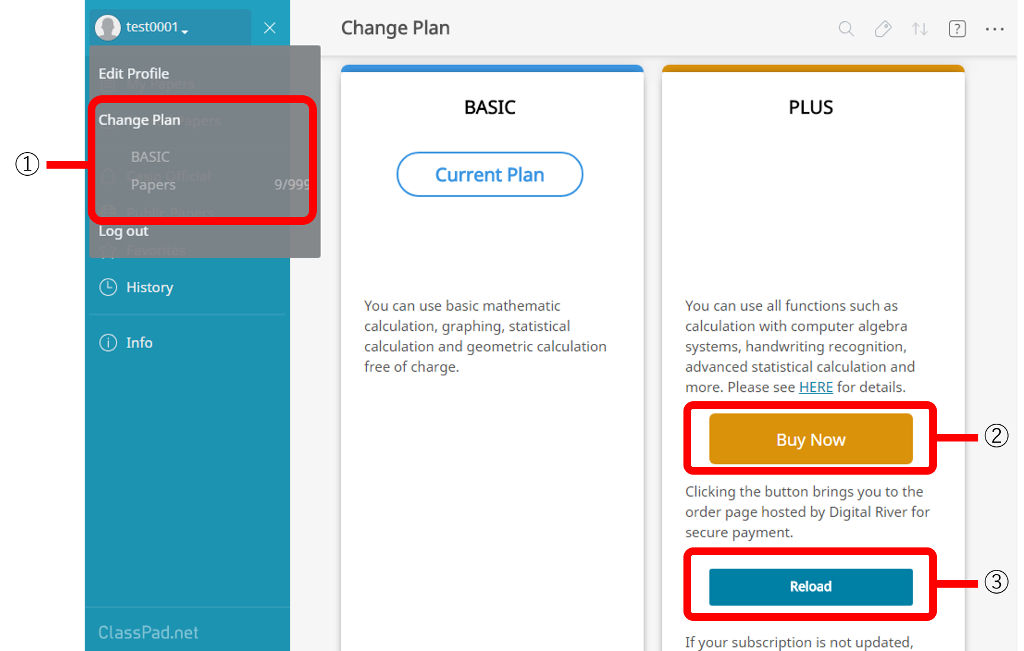
Note
・Subscription is renewed automatically as long as you do not turn off the auto-renewal setting before the current subscription is expired.
Q:How do I cancel an automatical renewal for my subscription?
To cancel auto-renewal, please follow the procedure below.
① Click your User ID and select [Change Plan].
② Confirm your auto-renewal status is ON.
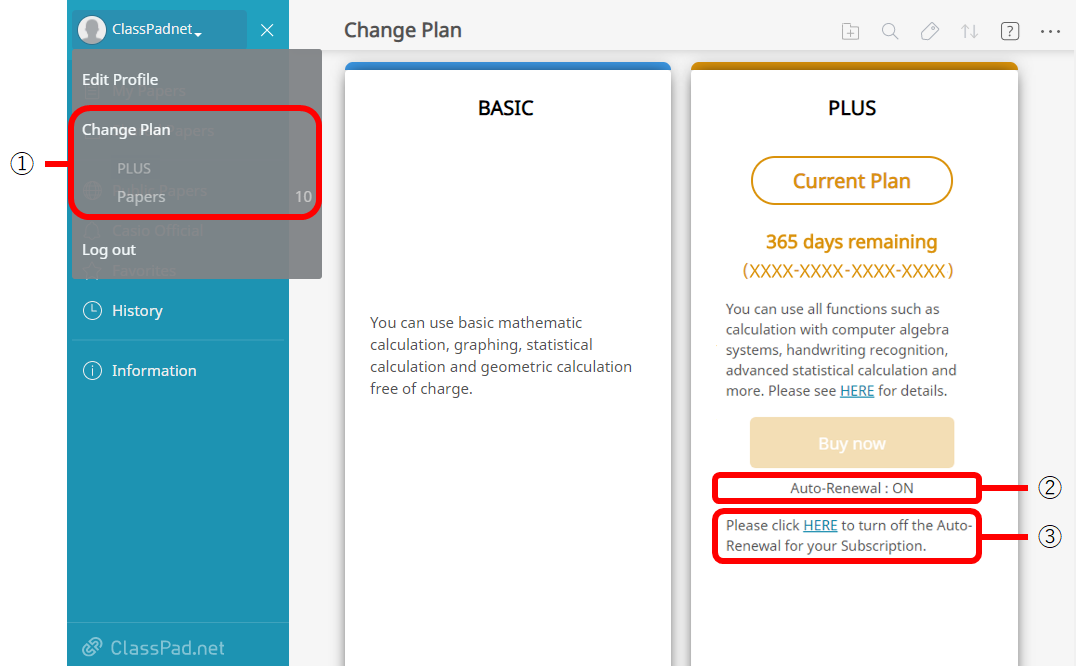
③ Click "HERE" text link.
④ On the dialog that appears, click "Yes".
• Digital River begins to process the cancellation.
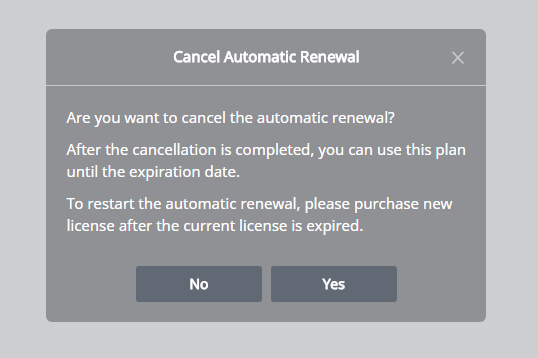
• Please make sure that the auto-renewal status turns to OFF and notification of cancellation email is sent to you, after the cancellation process is completed.
Q: How do I save edited Paper?
To save Paper, you need to login first. Then, Paper is automatically saved as you make changes. You cannot save an edited Paper if you are not logged in.
Q: How do I manage all my Papers?
You can manage all your Papers on your My Page screen.
For more details, please refer to 8-2. My Page Screen.
Q: How do I delete my Paper?
You can delete your Paper on My Page screen.
For details, please refer to 8-2-3. Paper Operation.
Q: How do I share my Paper?
Please click  icon in the Paper header and select [Share].
icon in the Paper header and select [Share].
For details, please refer to 8-4. Sharing a Paper.
Q: How do I report a bug?
You can report a bug directly to us by clicking below link.
Report a Bug
Please note that we do not reply to your messages from the form.