To continue using this service (ClassPad.net) after graduating, migrate the data from the school ID account to your CASIO ID account.
- School ID accounts of graduates remain active by September 30.
Please contact administrators of this service or teachers to inquire the graduation process date and migrate the data from it through September 30.
- Log in to this service with the school ID you used (For Users Who Have School ID Accounts).
- On the “Check data migration” screen, select [Login with CASIO ID].
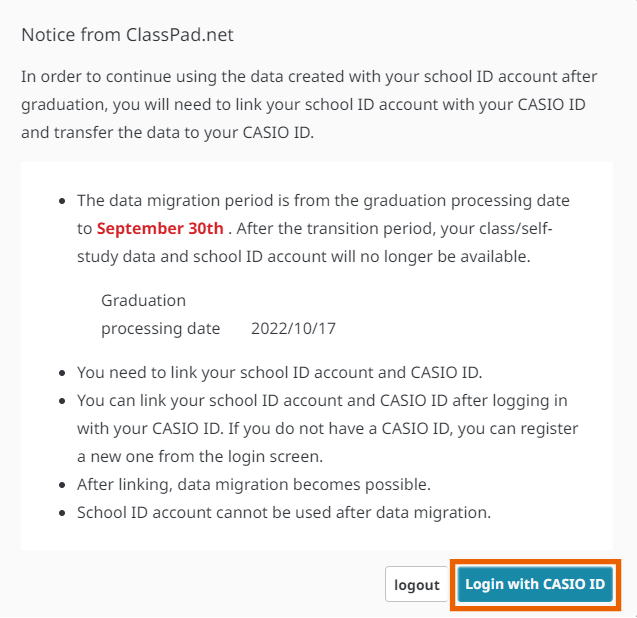
- Enter [email address] and [password] of your CASIO ID account and select [login].
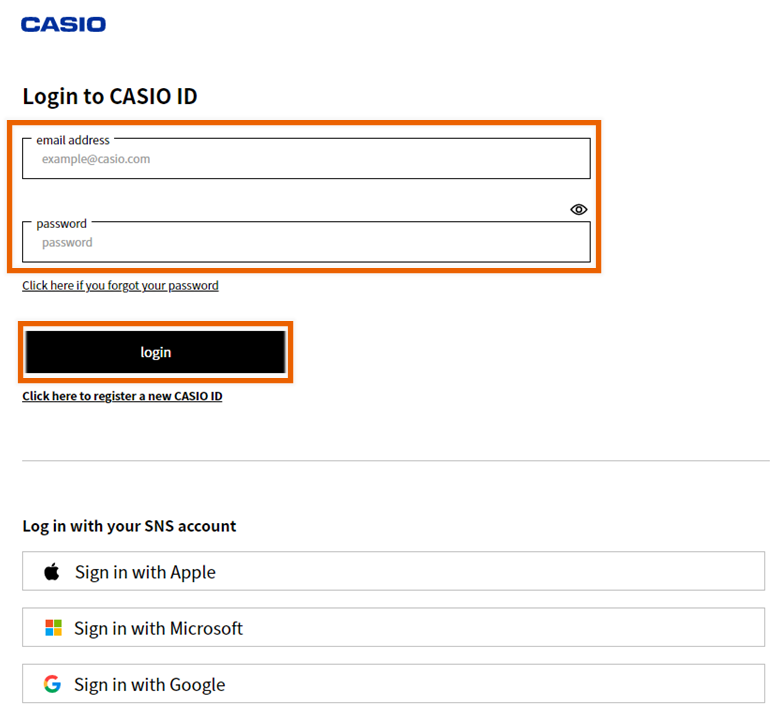
MEMO
If you do not have a CASIO ID, select “Click here to register a new CASIO ID” to create. - Select [Link with school ID account].
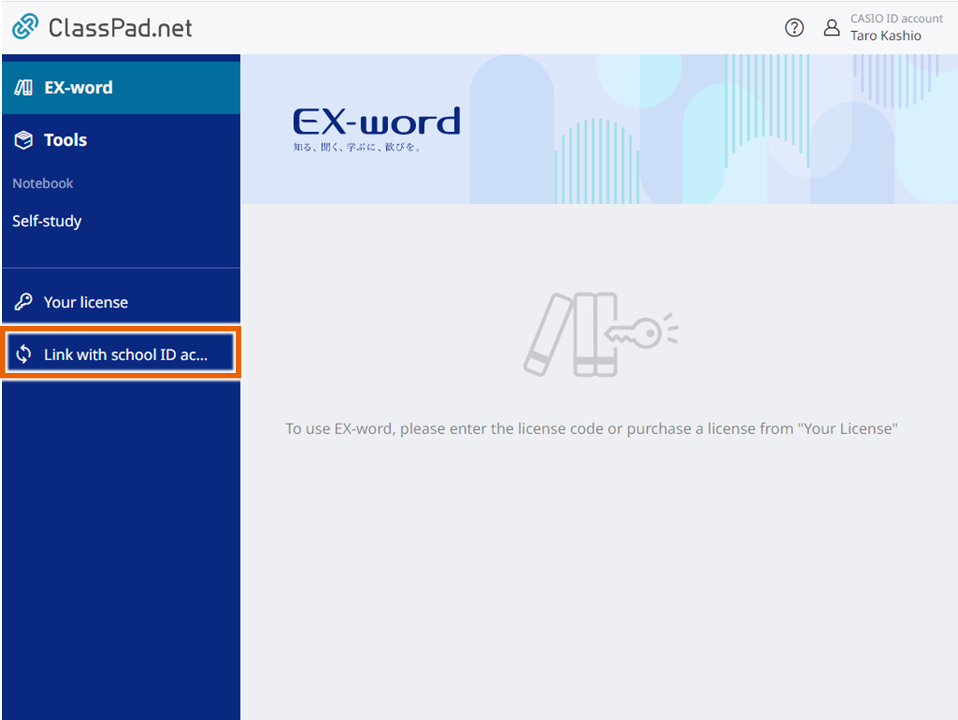
- Enter [School ID] [Personal ID] and [Password] and select [Link].
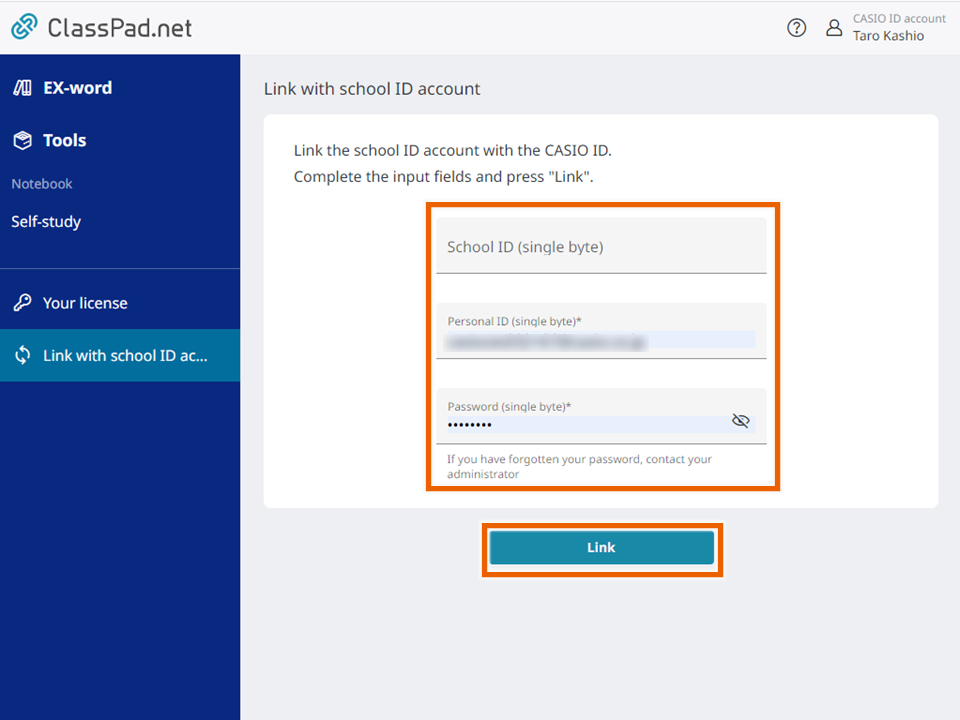
This links the school ID account to your CASIO ID account. - Select [Execute data migration].
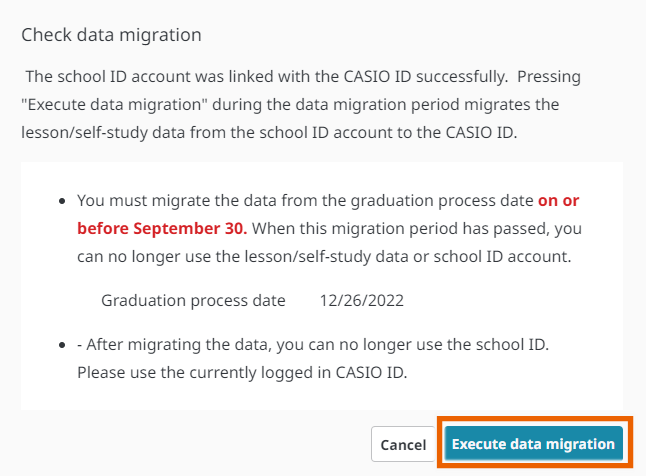
This completes data migration so that you can use this service (ClassPad.net) after graduation.
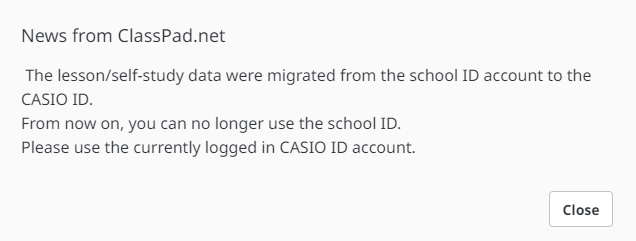
Important
The school ID account will be unavailable after migrating the data to the CASIO ID. Please use the CASIO ID account.