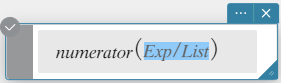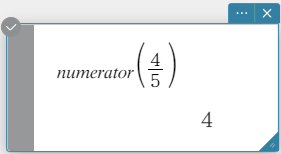table of contents
diff
impDiff
Integrate
lim
sum
prod
rangeAppoint
mod
tanLine
normal
arcLen
fMin, fMax
gcd
lcm
denominator
numerator
diff 
Differentiates an expression with respect to a specific variable.
Syntax: \(\displaystyle \frac{\mathrm d}{\mathrm d ■} □\), \(\displaystyle\frac{\mathrm d^□}{\mathrm d ■} □\)
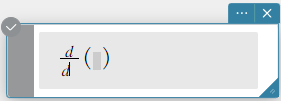
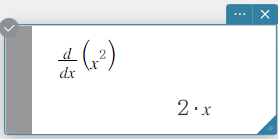
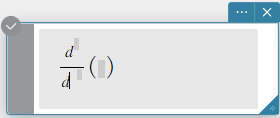
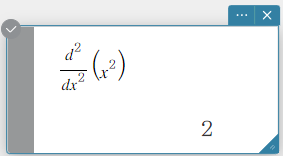
impDiff 
Differentiates an equation or expression in implicit form with respect to a specific variable.
Syntax: impDiff(Eq/Exp/List, independent variable, dependent variable)
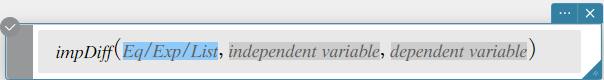
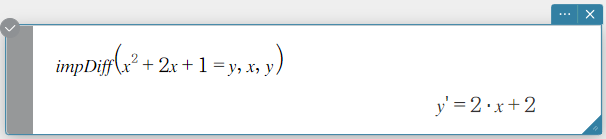
Integrate 
Integrates an expression with respect to a specific variable.
Syntax: \(\displaystyle \int_□^□ ■ d□\)
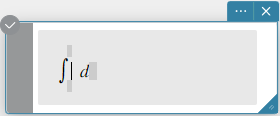
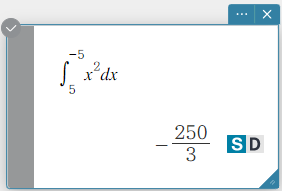
lim 
Determines the limit of an expression.
Syntax: \(\displaystyle \lim_{■ \to □} (■)\)
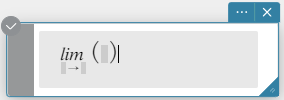
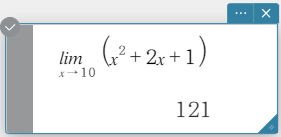
sum
Evaluates an expression at discrete variable values within a range, and then calculates a sum.
Syntax: \(\displaystyle \sum_{■=□}^{□} (□)\)
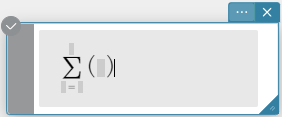
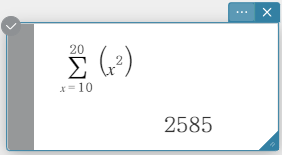
prod
Evaluates an expression at discrete variable values within a range, and then calculates a product.
Syntax: \(\displaystyle \prod_{■=□}^{□} ■\)
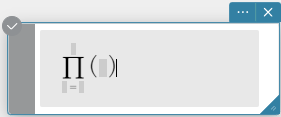
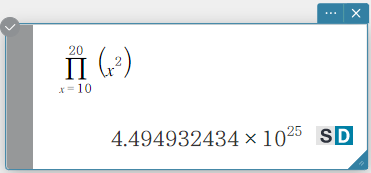
rangeAppoint
Finds an expression or value that satisfies a condition in a specified range.
Syntax: rangeAppoint (Exp/Eq/List, start value, end value [ ) ]
- When using an equation (Eq) for the first argument, input the equation using the syntax Var = Exp. Evaluation will not be possible if any other syntax is used.
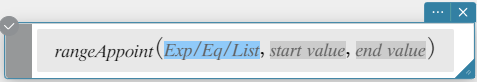
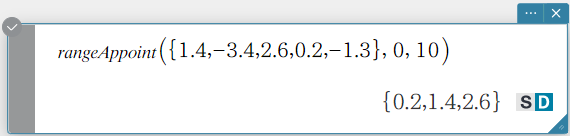
mod
Returns the remainder when one expression is divided by another expression.
Syntax: mod ({Exp/List} -1, {Exp/List} -2 [ ) ]
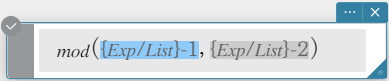
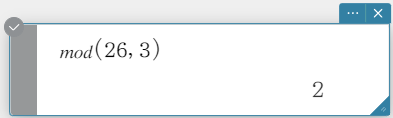
tanLine 
Returns the right side of the equation for the tangent line (y = ‘expression’) to the curve at the specified point.
Syntax: tanLine (Exp/List, Variable, variable value at point of tangency [ ) ]
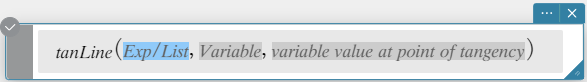
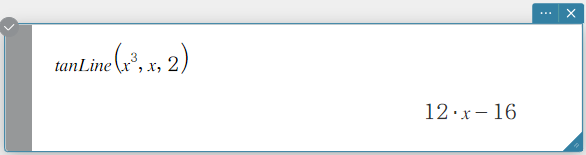
normal 
Returns the right side of the equation for the line normal (y = ‘expression’) to the curve at the specified point.
Syntax: normal (Exp/List, Variable, variable value at point of normal [ ) ]
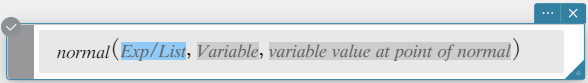
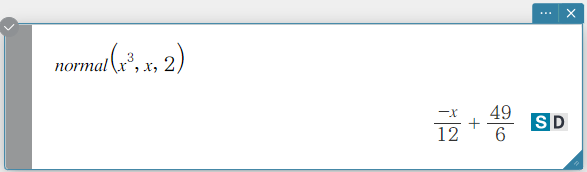
arcLen 
Returns the arc length of an expression from a start value to an end value with respect to a specified variable.
Syntax: arcLen (Exp/List, Variable, start value, end value [ ) ]
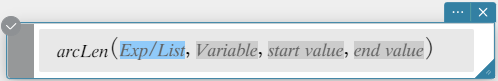
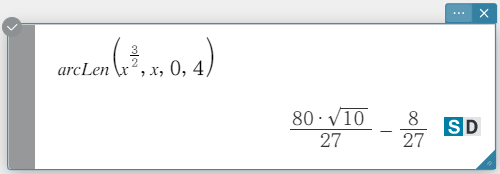
fMin, fMax 
Returns the minimum (fMin) / the maximum (fMax) point in a specific range of a function.
Syntax: fMin(Exp[, Variable] [ ) ]
fMin(Exp, Variable, start value, end value[, n] [ ) ]
fMax(Exp[, Variable] [ ) ]
fMax(Exp, Variable, start value, end value[, n] [ ) ]
- “\(x\)” is the default when you omit “[, Variable]”.
- Negative infinity and positive infinity are the default when the syntax fMin(Exp[, Variable] [ ) ] or fMax(Exp[, Variable] [ ) ] is used.
- “n” is calculation precision, which you can specify as an integer in the range of 1 to 9. Using any value outside this range causes an error.
- This command returns an approximate value when calculation precision is specified for “n”.
- This command returns a true value when nothing is specified for “n”. If the true value cannot be obtained, however, this command returns an approximate value along with n = 4.
- Discontinuous points or sections that fluctuate widely can adversely affect precision or even cause an error.
- Inputting a larger number for “n” increases the precision of the calculation, but it also increases the amount of time required to perform the calculation.
- The value you input for the end point of the interval must be greater than the value you input for the start point. Otherwise an error occurs.
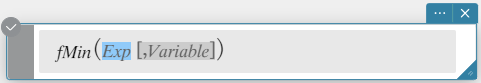
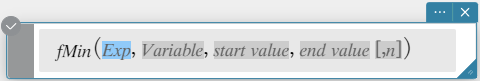
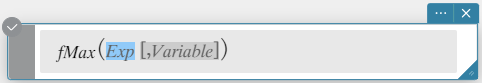
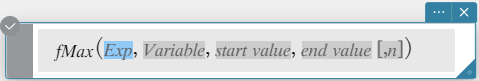
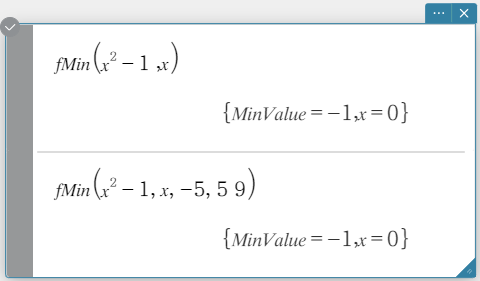
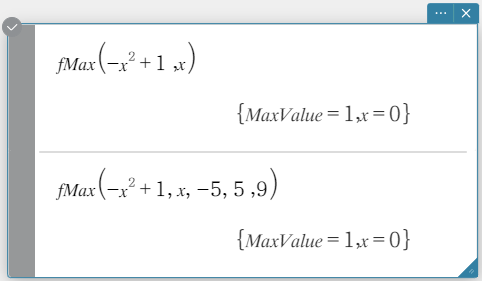
gcd
Returns the greatest common denominator of two expressions.
Syntax: gcd (Exp/List-1, Exp/List-2 [ ) ]
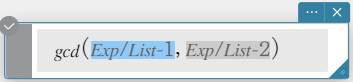
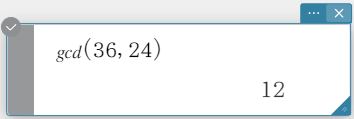
lcm
Returns the least common multiple of two expressions.
Syntax: lcm (Exp/List-1, Exp/List-2 [ ) ]
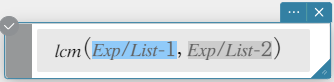
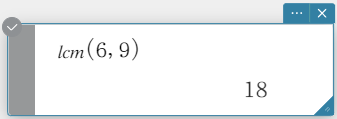
denominator
Extracts the denominator of a fraction.
Syntax: denominator (Exp/List [ ) ]
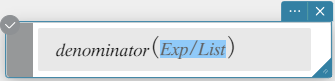
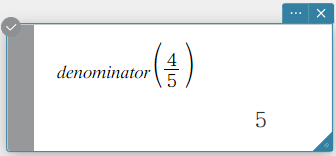
numerator
Extracts the numerator of a fraction.
Syntax: numerator (Exp/List [ ) ]