Select [Edit] from the sticky note selection menu of the PDF file.
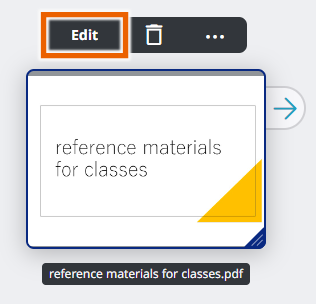
Switch [Viewer] on.
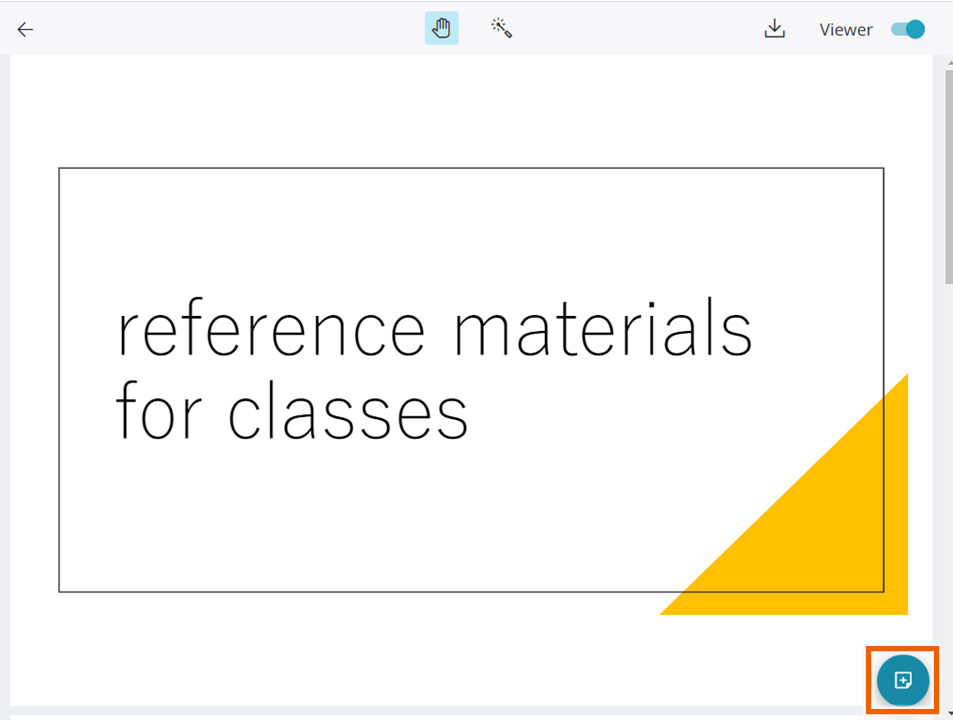
Select to create a sticky note of the currently displayed page.
to create a sticky note of the currently displayed page.
MEMO
A newly created sticky note doesn’t include changes you added on the PDF file sticky note, such as handwritten texts.