You can import files from your device and save them as sticky notes.
Files that can be imported
・Images (JPEG, PNG, GIF formats)
・Videos (MP4 and MOV formats with H.264/MPEG-4 AVC supported for video codec)
・PDF
・Excel
・Word
・PowerPoint
Maximum file size for import
・Images: 5 MB
・Movies: 100 MB
・PDF: 100 MB
・Office files: 20 MB
Movies cannot be imported from a smartphone.
Use this procedure to import images, movies and PDF files and save them as sticky notes.
- Select
 .
.
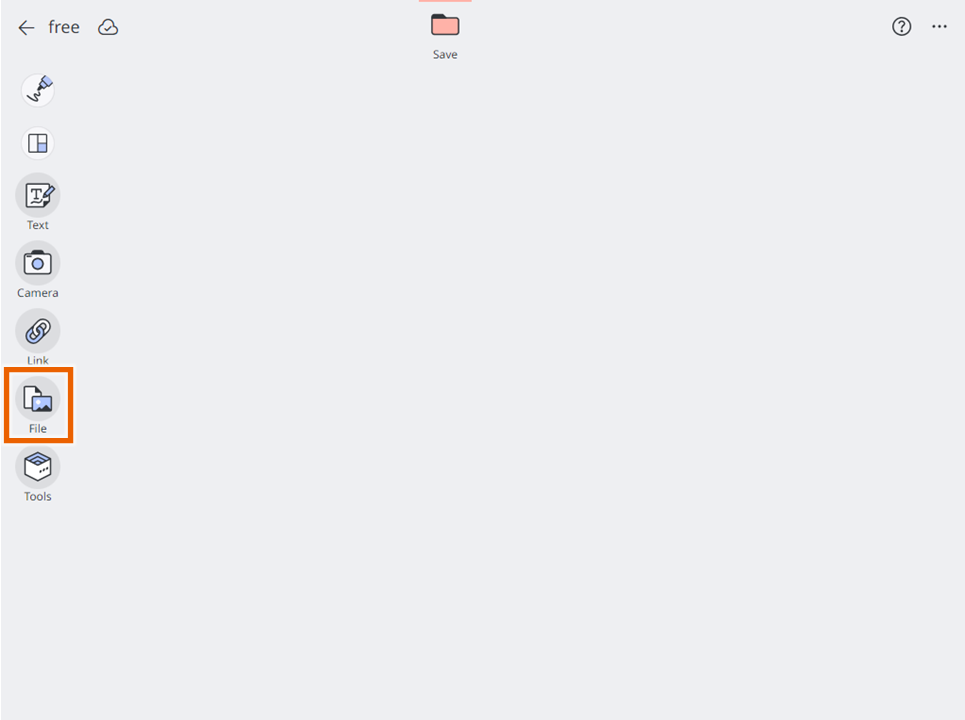
- Select the file to import and select [Open].
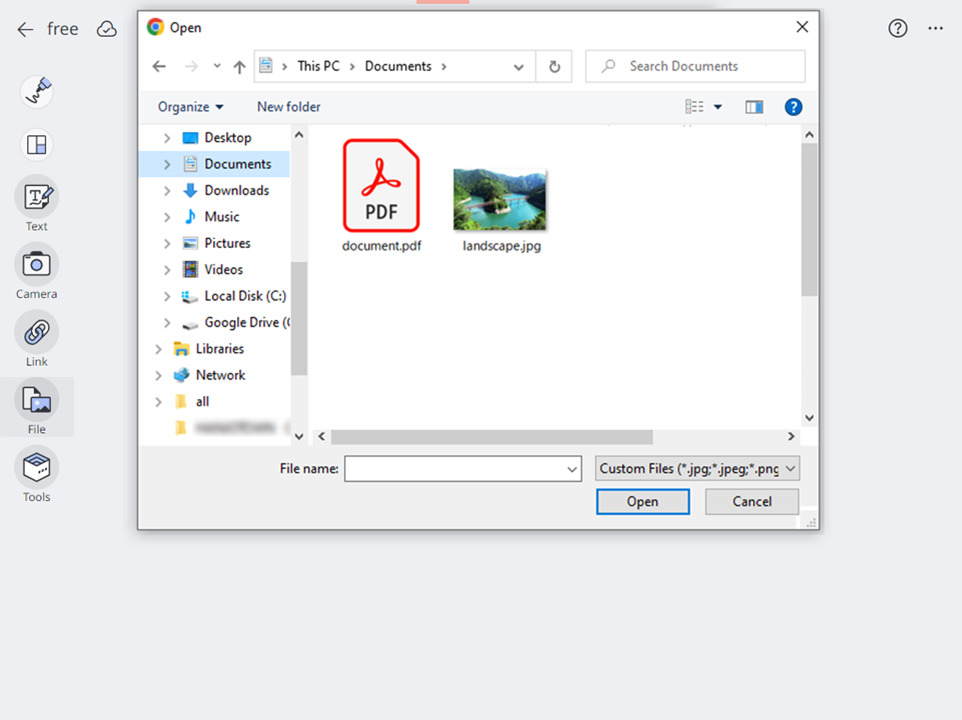
This imports the selected image, movie or PDF file and saves it as a sticky note. It appears on the sticky note as a thumbnail image.
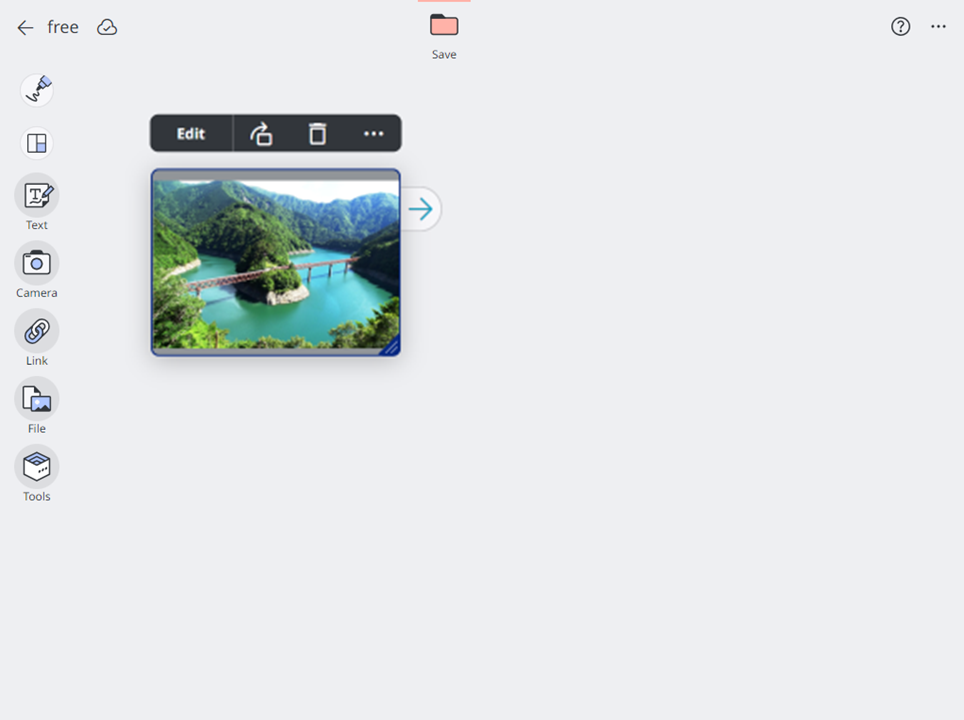
MEMO
You can import image files up to 5 MB in size.
You can import movie files up to 100 MB in size.
Movie files cannot be imported from a smartphone.
You can import PDF files up to 100 MB in size.
If a PDF includes images in formats other than JPEG, PNG or GIF, it may not be imported correctly.
You can import Office files up to 20 MB in size.
You can select a sticky note and move it around.
You can also resize a sticky note by dragging or swiping the corner of the sticky note.
You can select [Edit] from the sticky note selection menu for a created sticky note to enter text or handwritten text (“Entering text”, “Entering Handwritten Text on a Sticky Note”), or use a stamp (“Using stamps”) on an imported image.
If you import PDF file, one sticky note will be created per page and all created sticky notes will be saved as one collapsed sticky note.
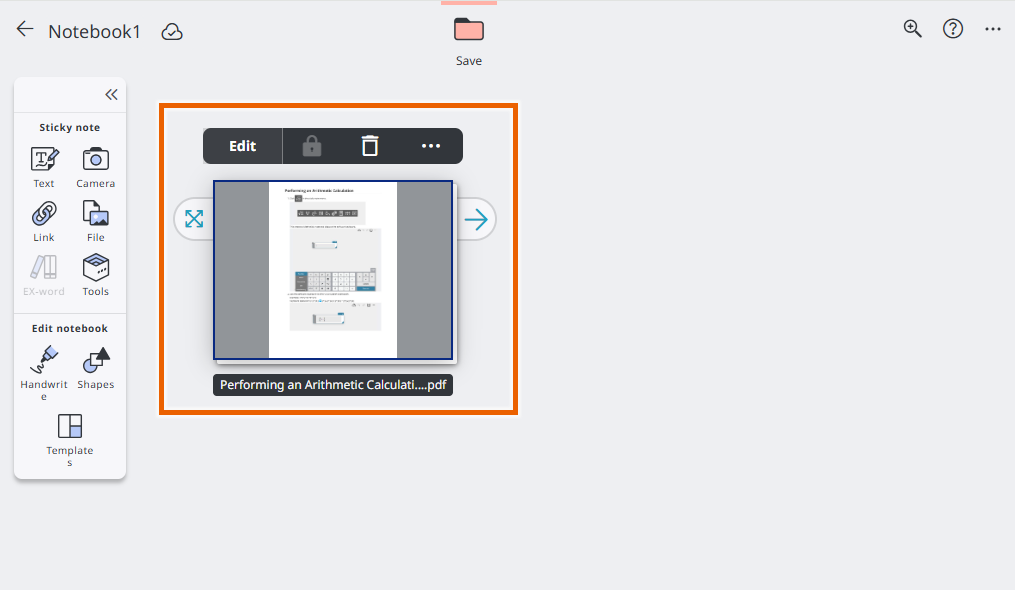
Selecting 【 】 of the sticky notes expands
】 of the sticky notes expands
them which are connected with the line.
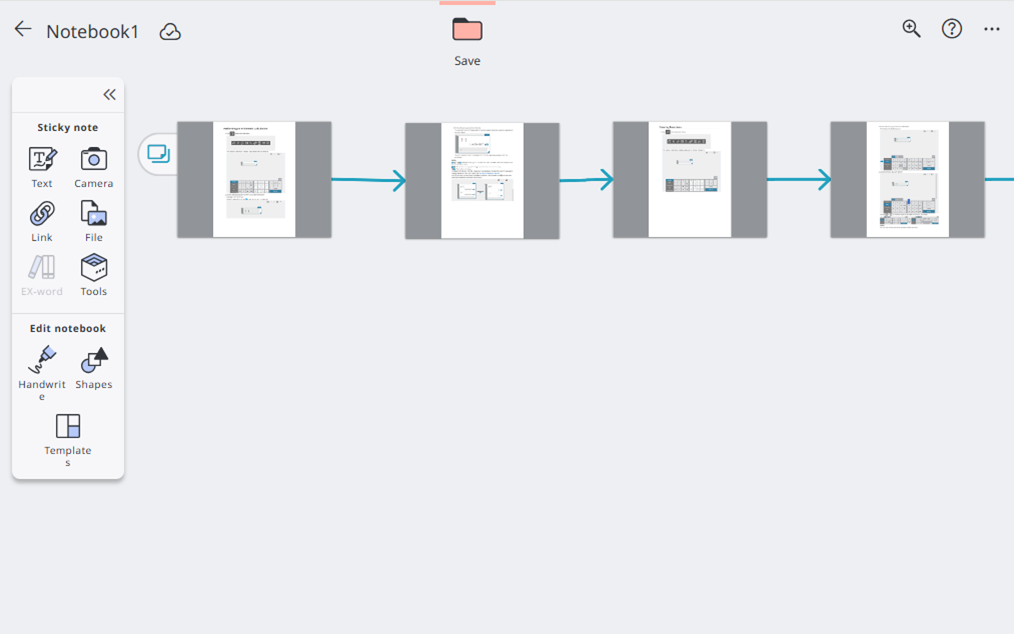
Selecting 【 】 collapses them into a single sticky note icon again.
】 collapses them into a single sticky note icon again.
MEMO
If you import a PDF file of more than 10 pages, only first 10 pages will saved as sticky notes.
You can view pages after the 10th page in the edit sticky note screen.(”Viewing PDF/Office files linked to Sticky Notes“)