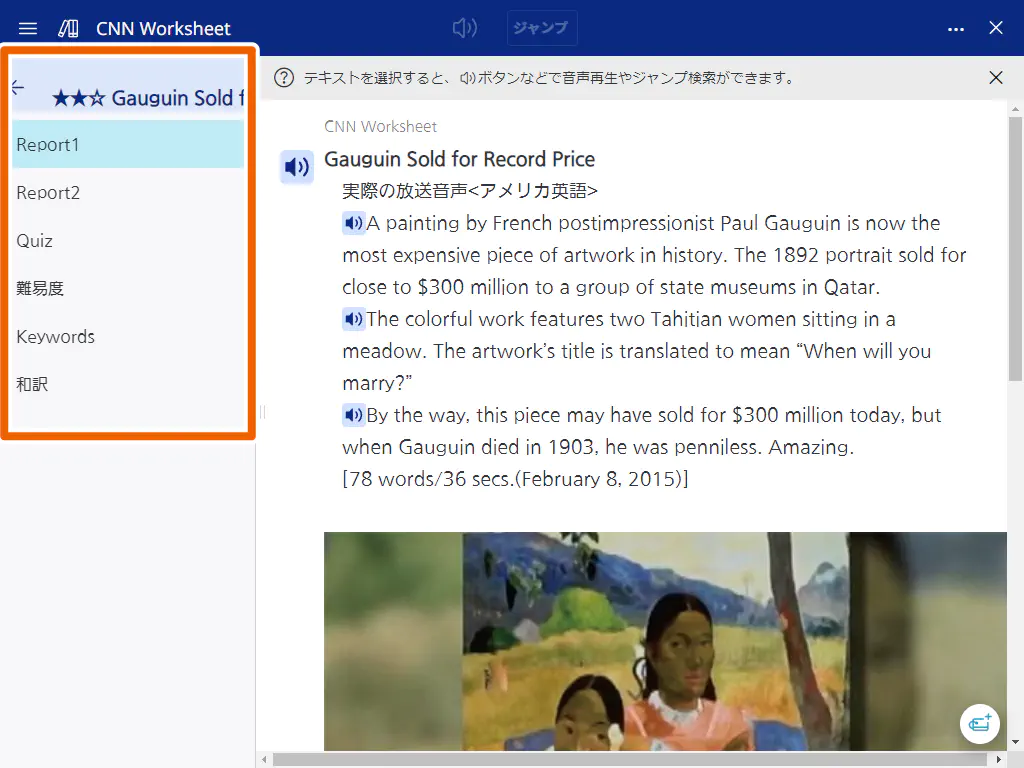Select items classified by category and search for a word.
This example uses the Genius English-Japanese Dictionary for explanation.
- Display the EX-word search screen.
- Select [不規則動詞活用表](Irregular verb conjugation table).
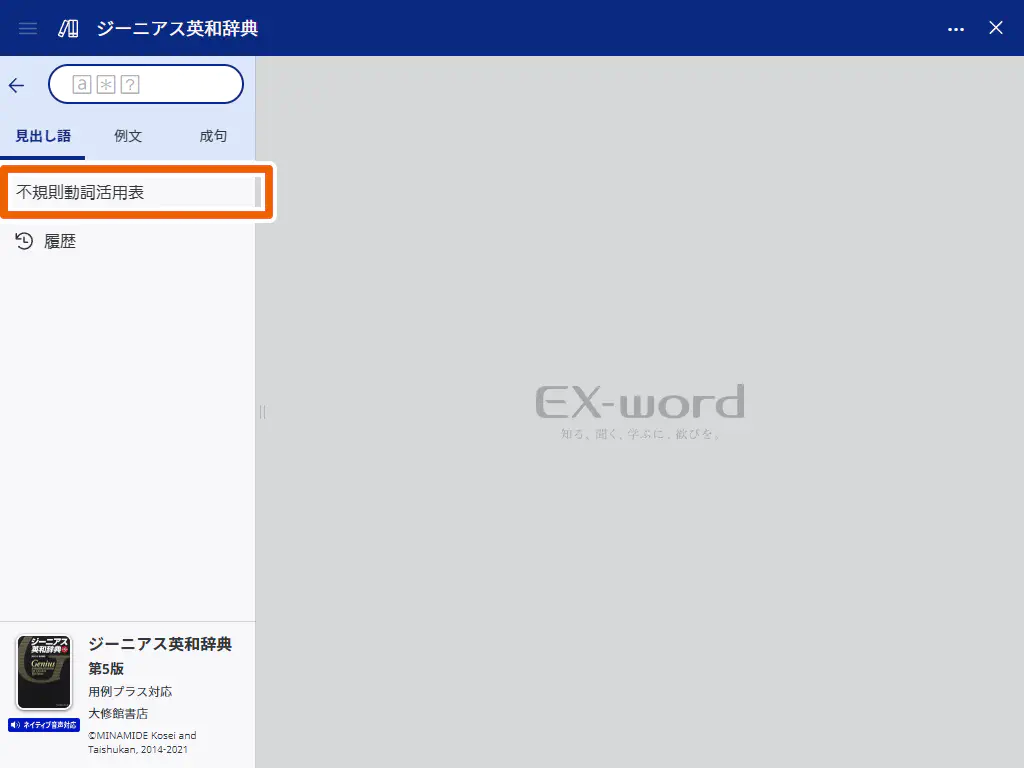
- Select the category you want to search in.
In this example, we select [『a』から始まる語](Words starting with “a”).
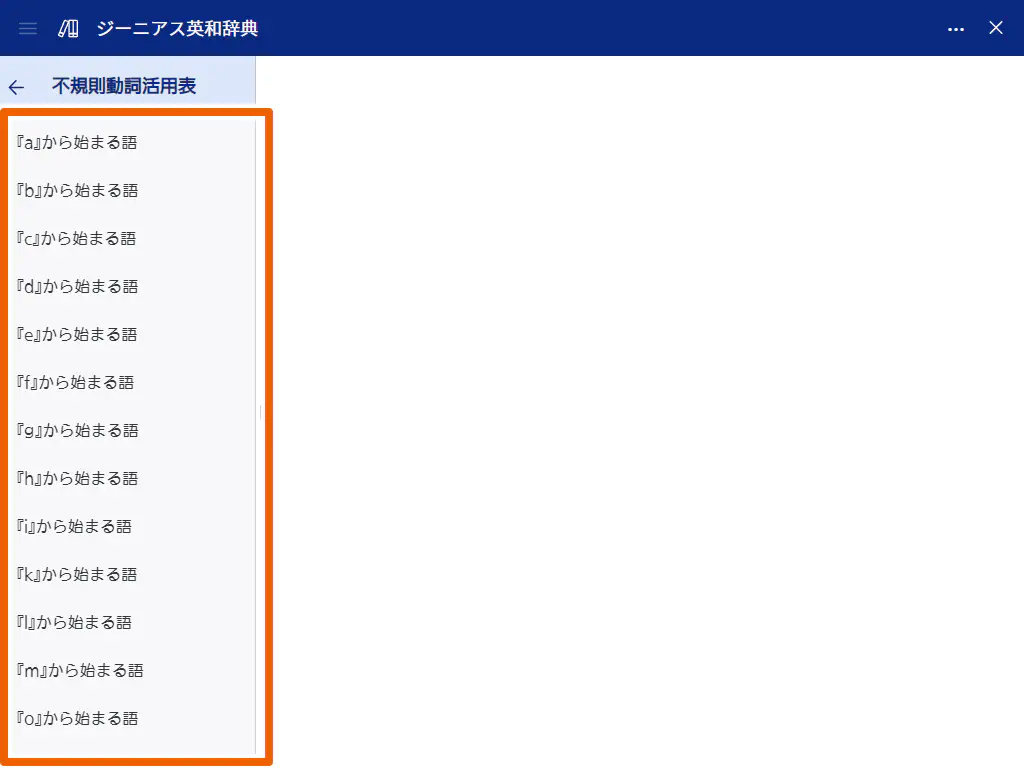
- Select the word you want to search for.
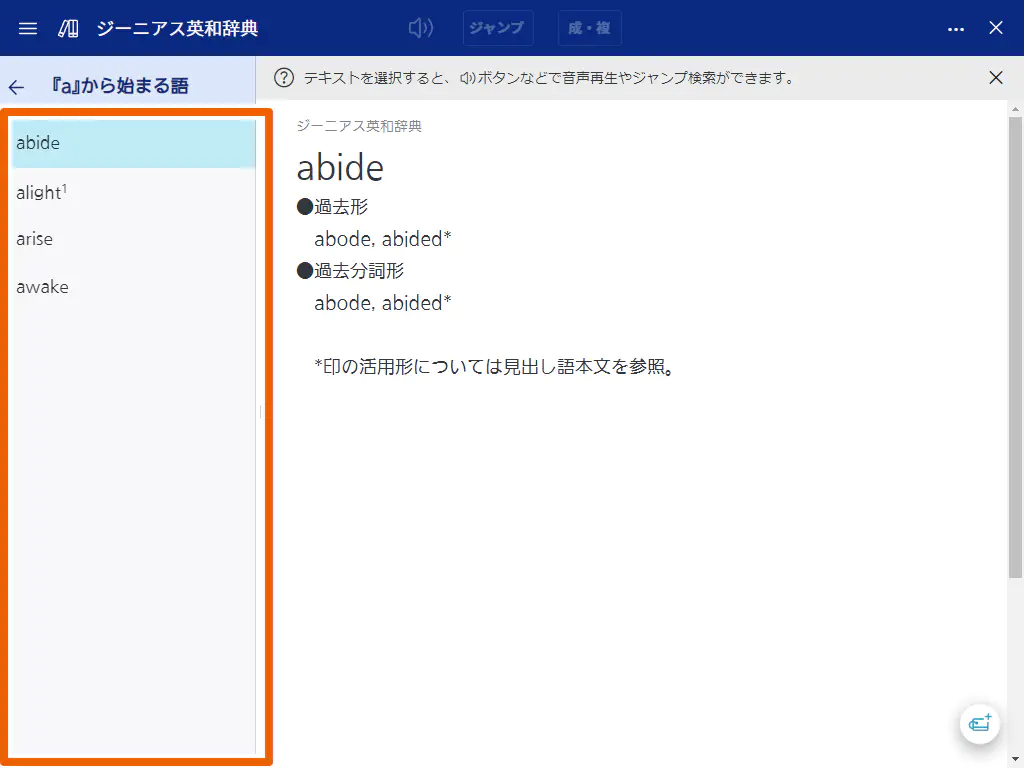
This displays the description for the selected word.
MEMO
Select [ ] to hide the list pane, displaying only the description pane.
] to hide the list pane, displaying only the description pane.
If you perform a category search in “CNN ENGLISH EXPRESS” worksheet, the list of items is displayed as below. You can listen to the actual news audio and take a quiz to test your comprehension of the news.