Logging in as an administrator displays the menu screen for administrators.
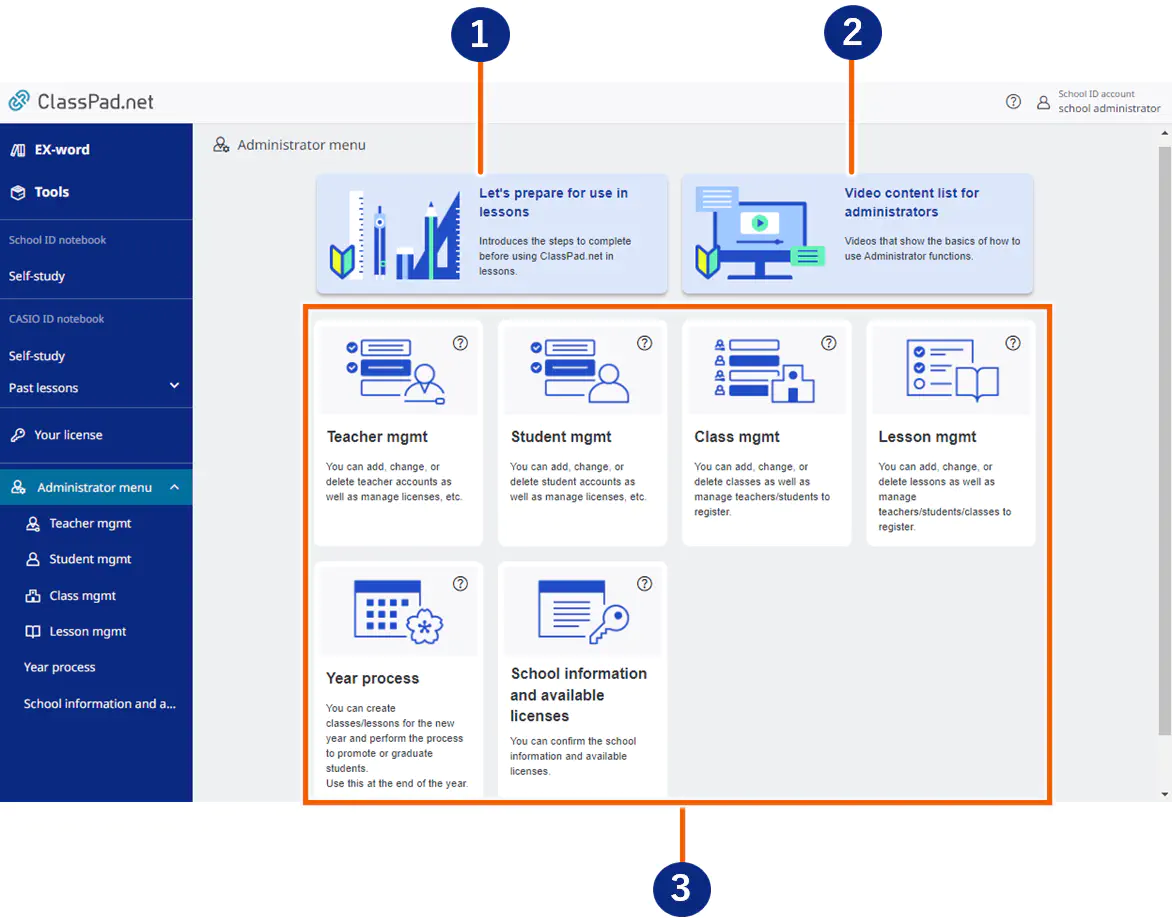
① [Let’s prepare for use in lessons] panel
This panel shows the preparation flow before starting lessons.
Select this panel to display the [Flow before starting lessons] manual page.
② [Video content list for administrators] panel
This panel is used to view video content for administrators.
Select this panel to display the [Video content list for administrators] manual page.
③ Administrator menu panels
The administrator functions are listed. Select a panel to navigate to the menu screen for the function described in the selected panel.
Select  on a panel to display the manual page corresponding to the content of the selected panel.
on a panel to display the manual page corresponding to the content of the selected panel.