- In the Lesson/Self-study screen, select [
 ] and then select the display order.
] and then select the display order.
The available display orders are as follows:
- Sort by date: Ascending
- Sort by date: Descending
- Sort by name: Ascending
- Sort by name: Descending
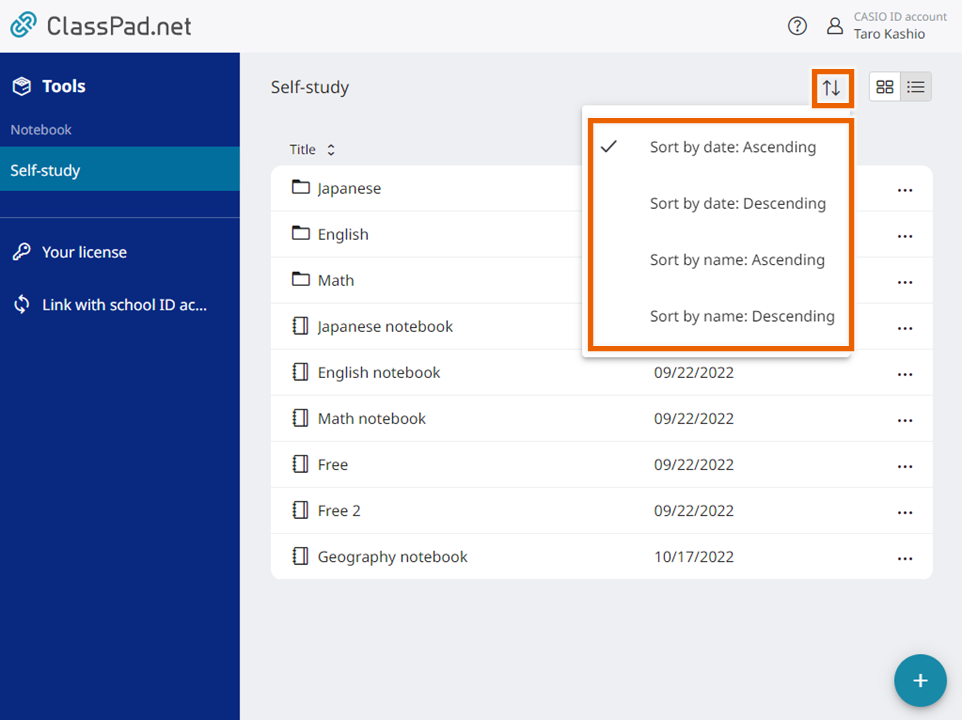
This changes the order in which notebooks and folders are displayed.
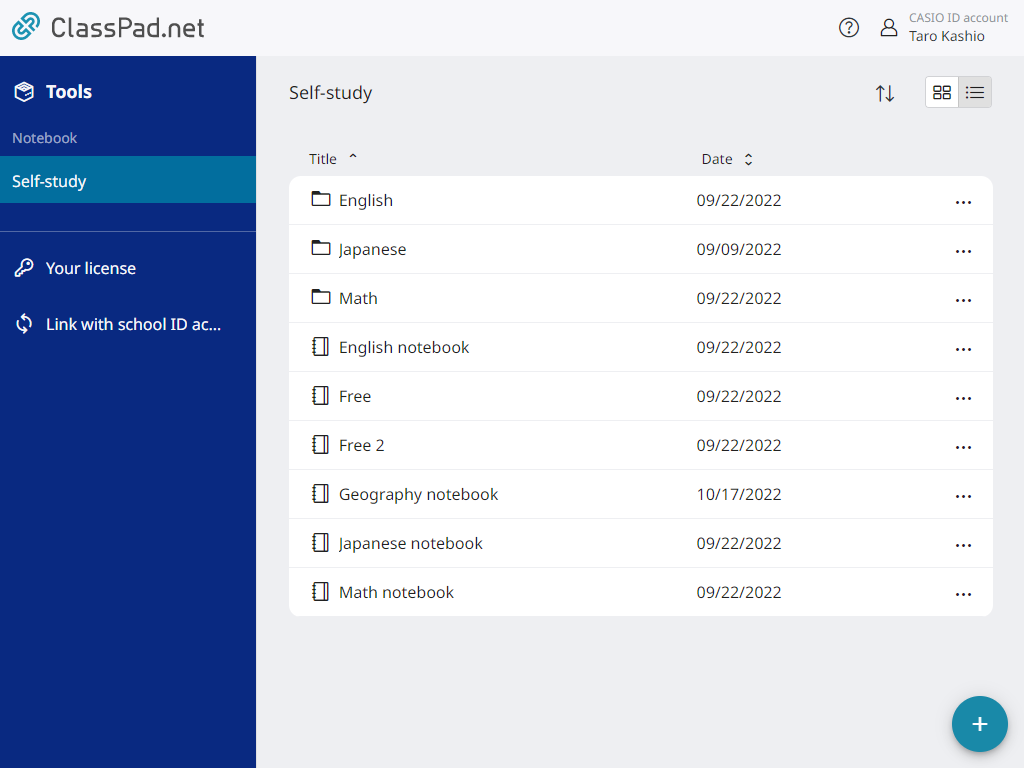
MEMO
The example above shows the procedure for the list display. The display order can also be changed in the same way in the thumbnail display.