Select a character string in the description for the searched word to display the description screen for the selected character string.
- Select the word you want to look up on the EX-word description screen.
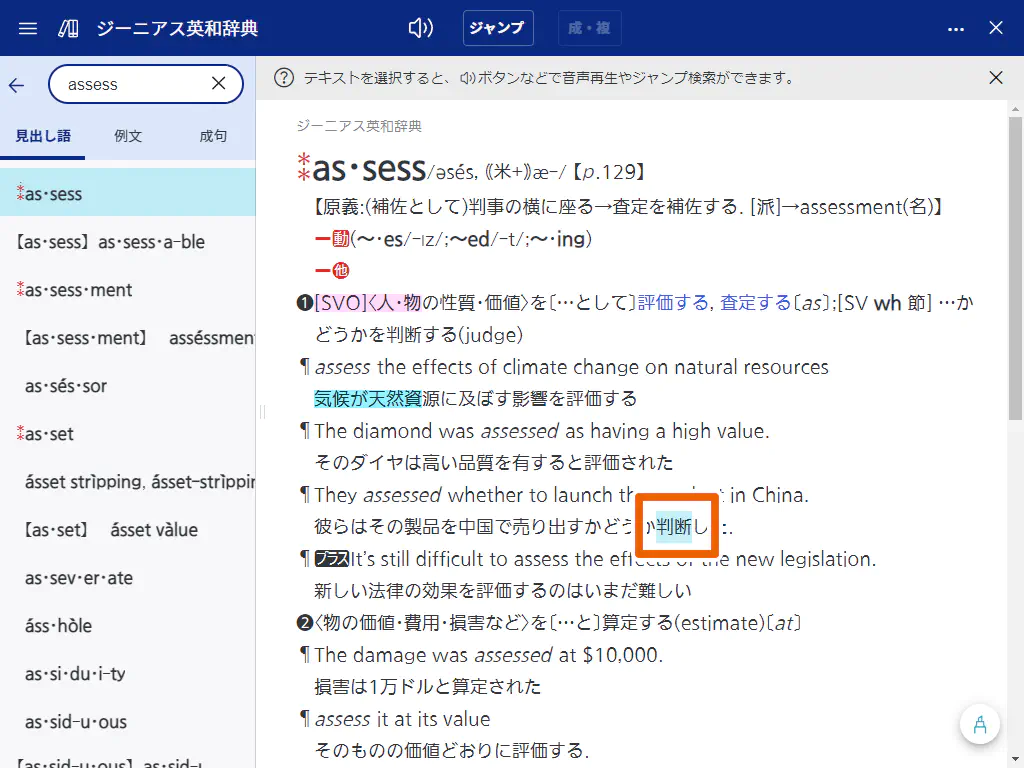
- Select [ジャンプ] (Jump).
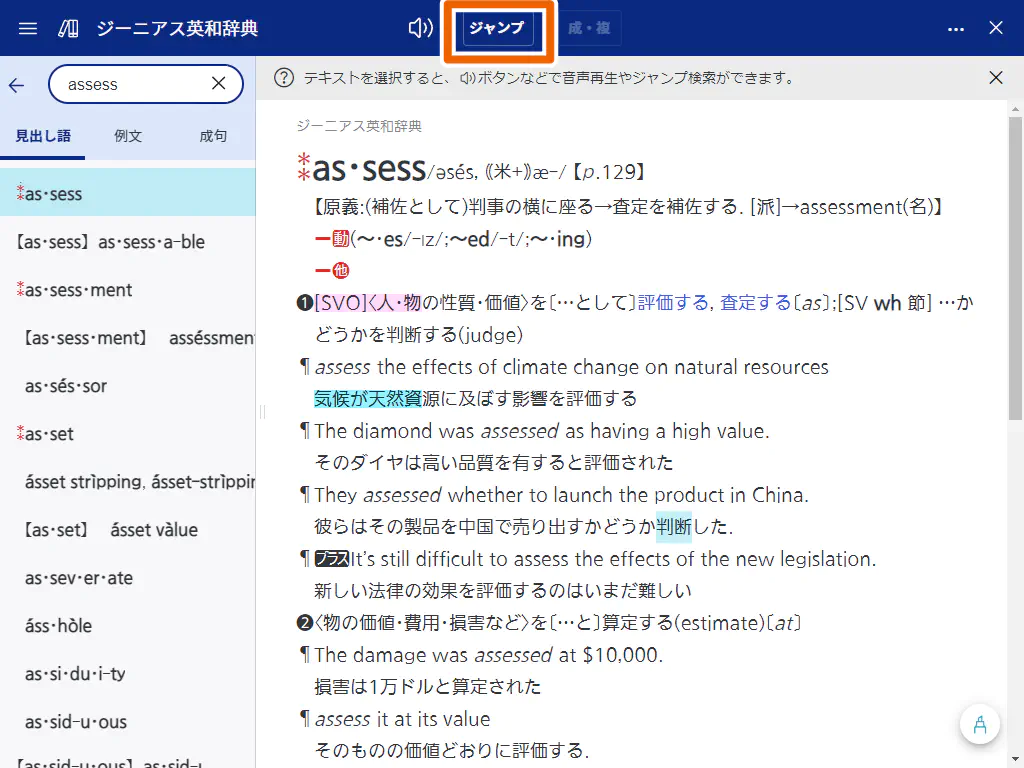
This displays the suggested words from multiple dictionaries.
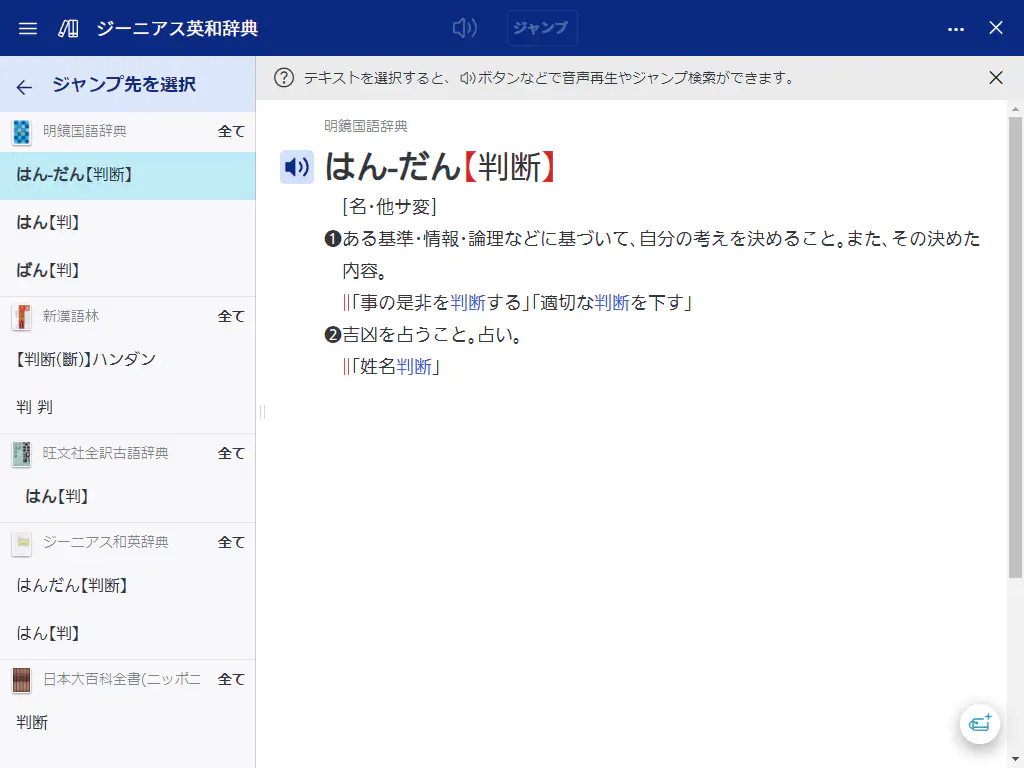
MEMO
With jump reference, three suggested words are displayed for each dictionary.
If you select [全て] (All) beside a dictionary name, only the suggested words from that dictionary are shown.
Select [ ] on the upper left of the description screen to return to the original screen.
] on the upper left of the description screen to return to the original screen.
Changing the display order for jump reference
You can use jump reference to change the order of the dictionaries displayed.
- On the EX-word search, select an option and [ジャンプ並び設定](Jump order settings).
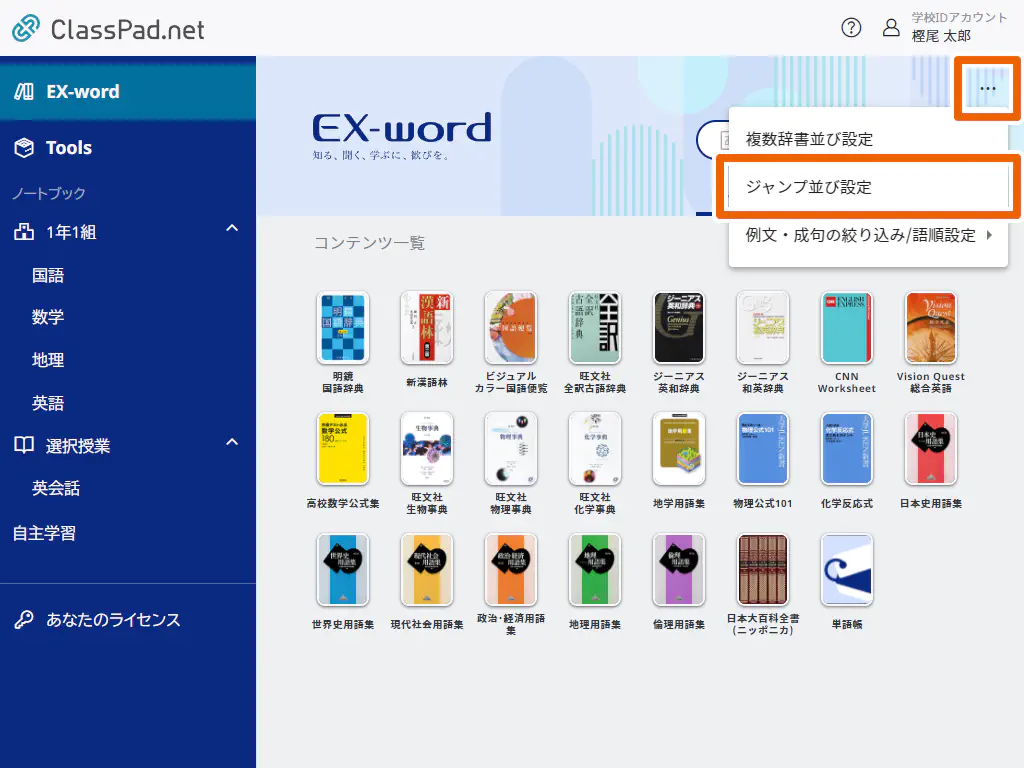
- Select the dictionary whose position you want to change and move it up or down.
Move up the dictionaries you want display first.
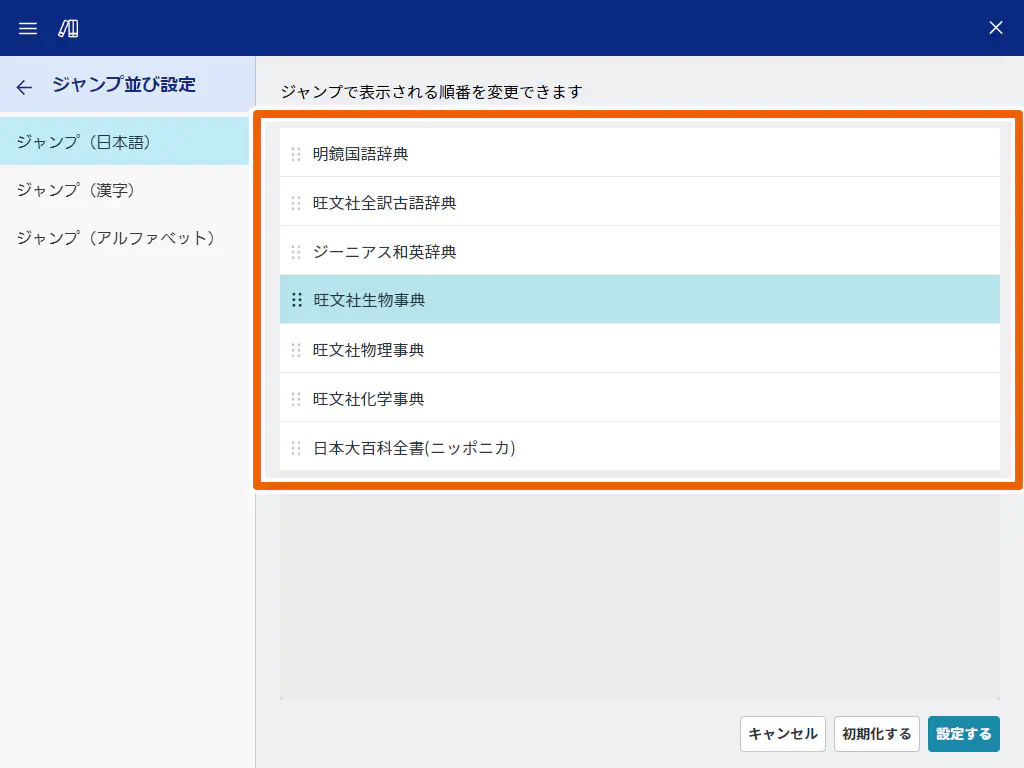
- Select [設定する] (Set).

The suggested words will be displayed in the changed dictionary order with jump reference.