- Select
 in the Save sticky note screen.
in the Save sticky note screen.
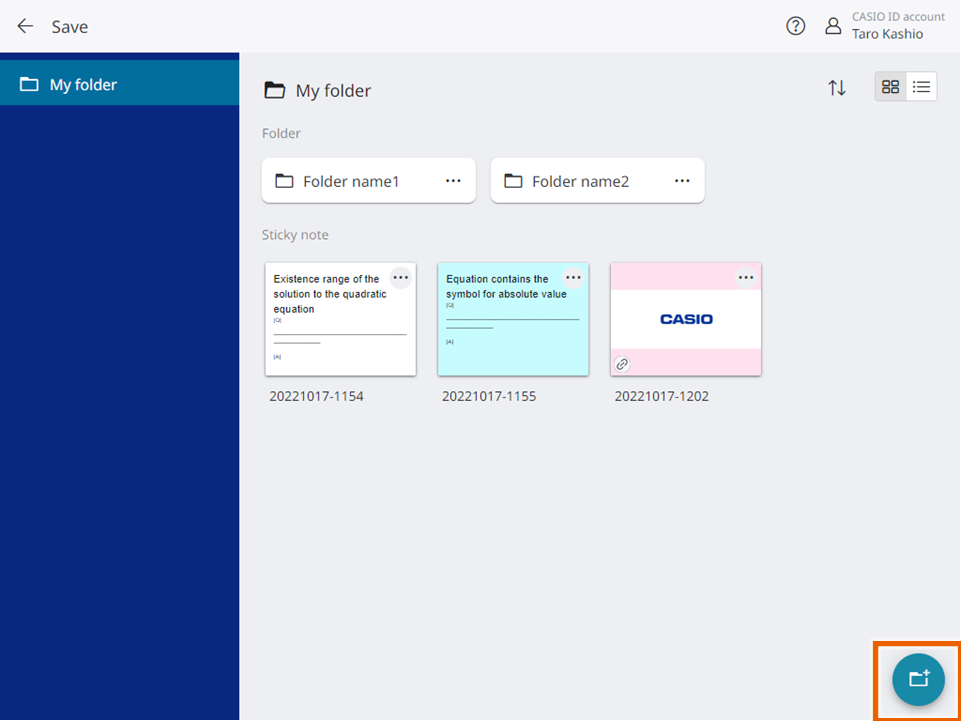
- Enter the folder name and select [Create].
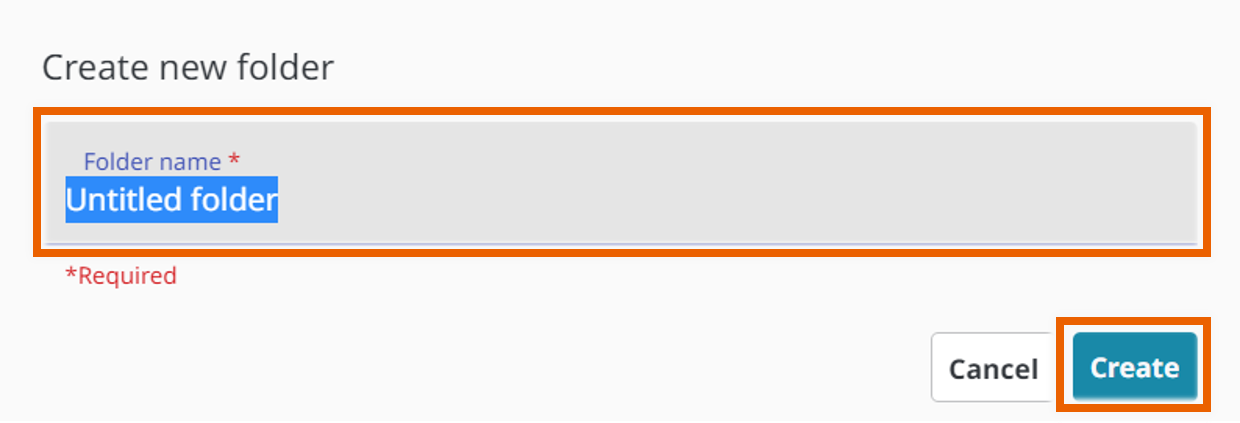
This creates the folder.
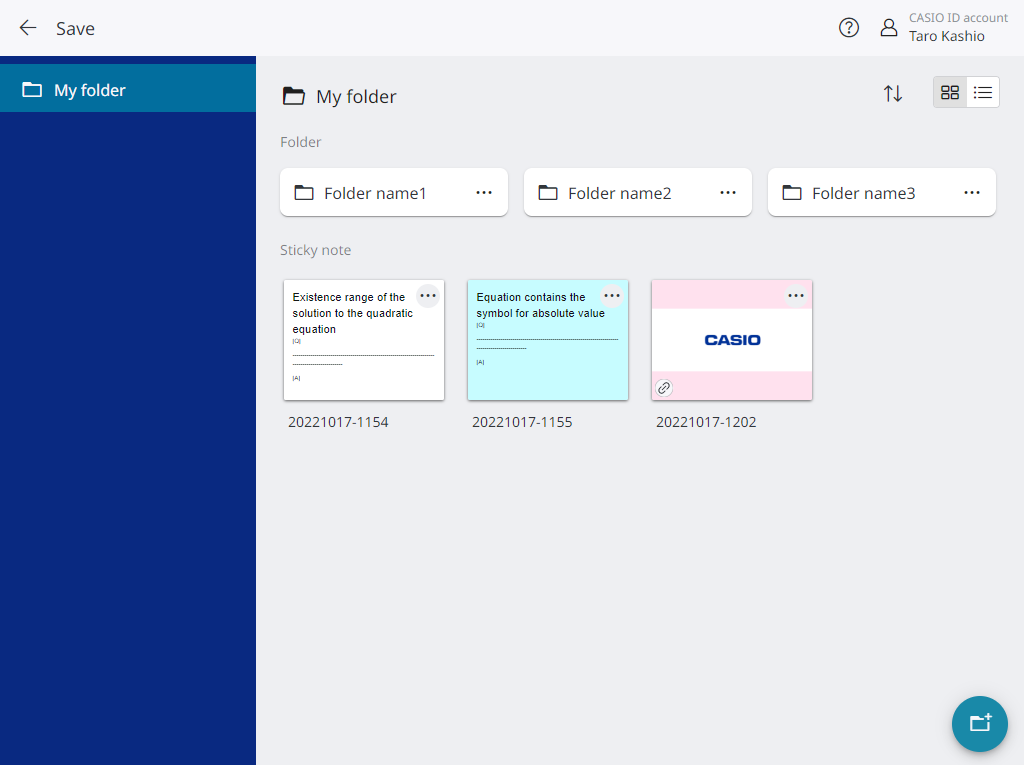
MEMO
The following characters cannot be used in a folder name:
/, :, *, ?, “, <, >, |, \
You cannot create a folder with the same name as an existing folder.
To rename a folder you have created, select options for the folder and then select [Rename] (Renaming folders/sticky notes).