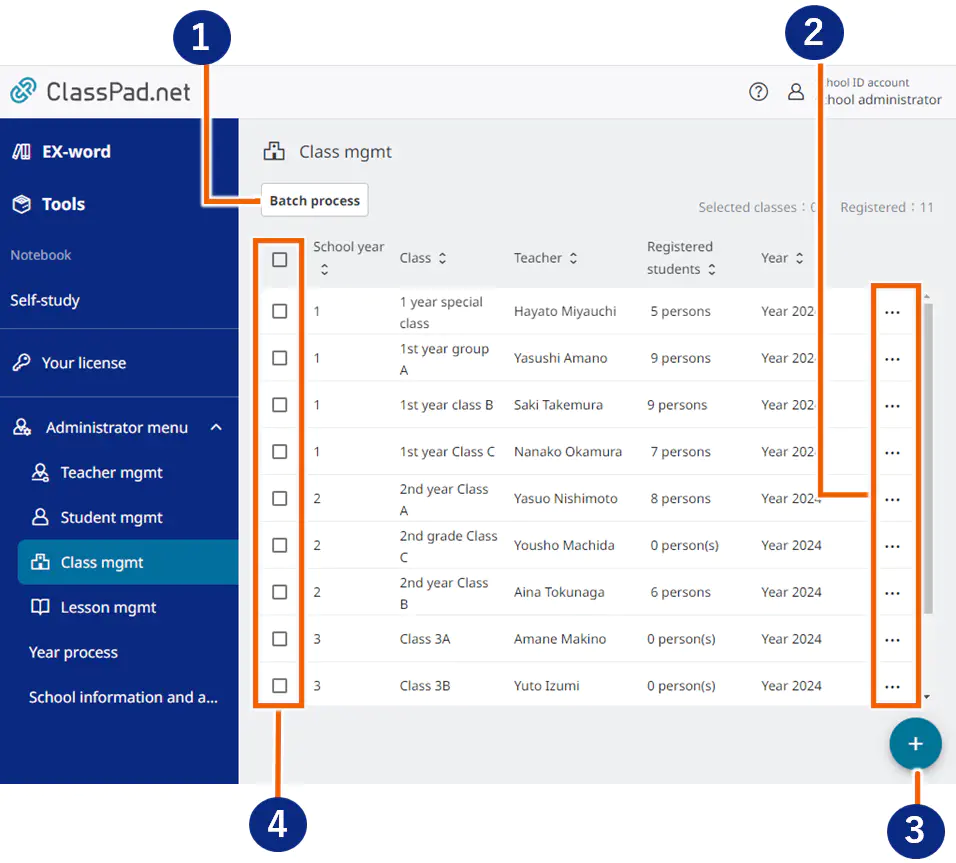
① [Batch process]
Deletes all the class information with checkboxes selected.
② Individual operations menu
Applies a change individually to registration information.
③ button
button
Registers new class information.
④ Checkboxes
Use these to select information for multiple classes.