You can enter text or handwritten text and save them as a sticky note.
Important
Do not enable the translation function in your browser.
Characters entered for text sticky notes are not supported by the browser translation function. If the translation function is enabled, entered characters are deleted.
- Select
 .
.
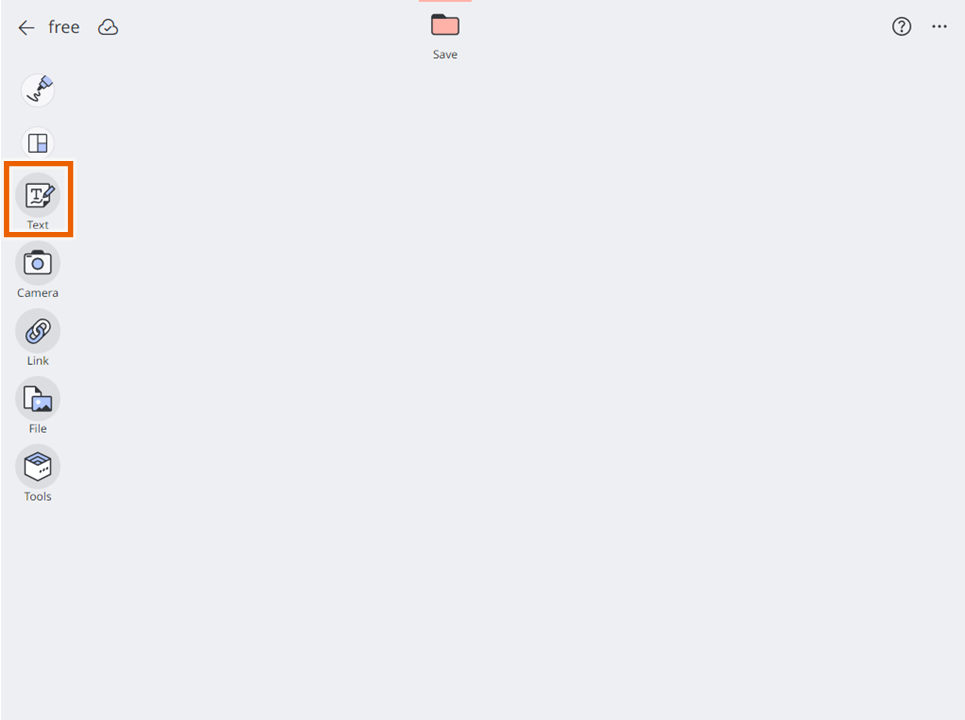
- Select the fill color for the text.
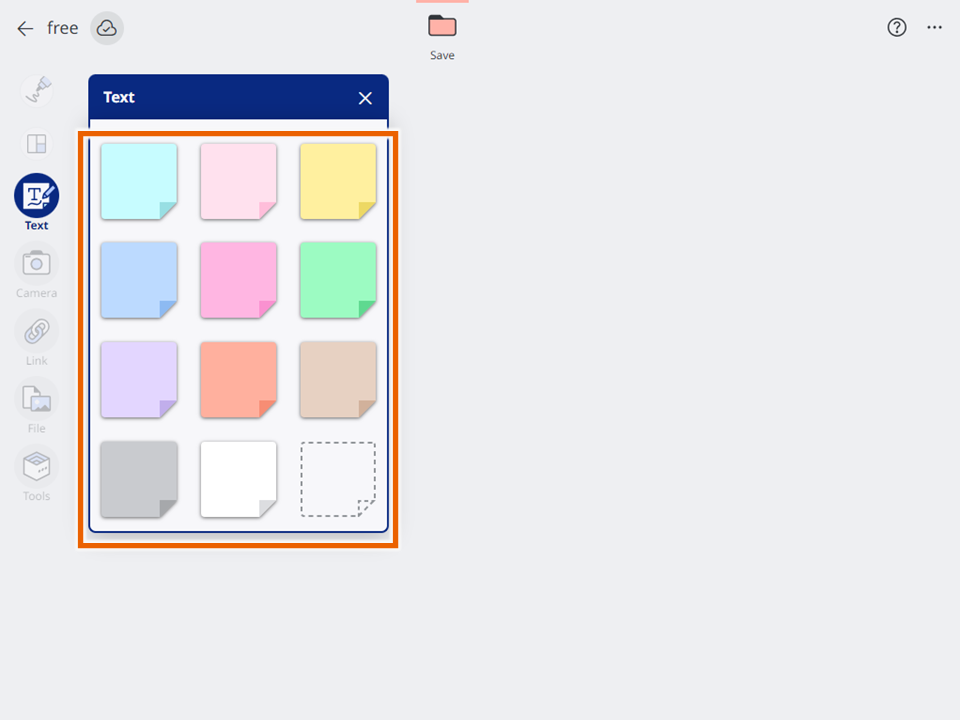
The sticky note editing screen appears. - Edit the sticky note.
You can enter text or handwritten text (“Entering text”, “Entering Handwritten Text on a Sticky Note”), or use a stamp (“Using stamps”).
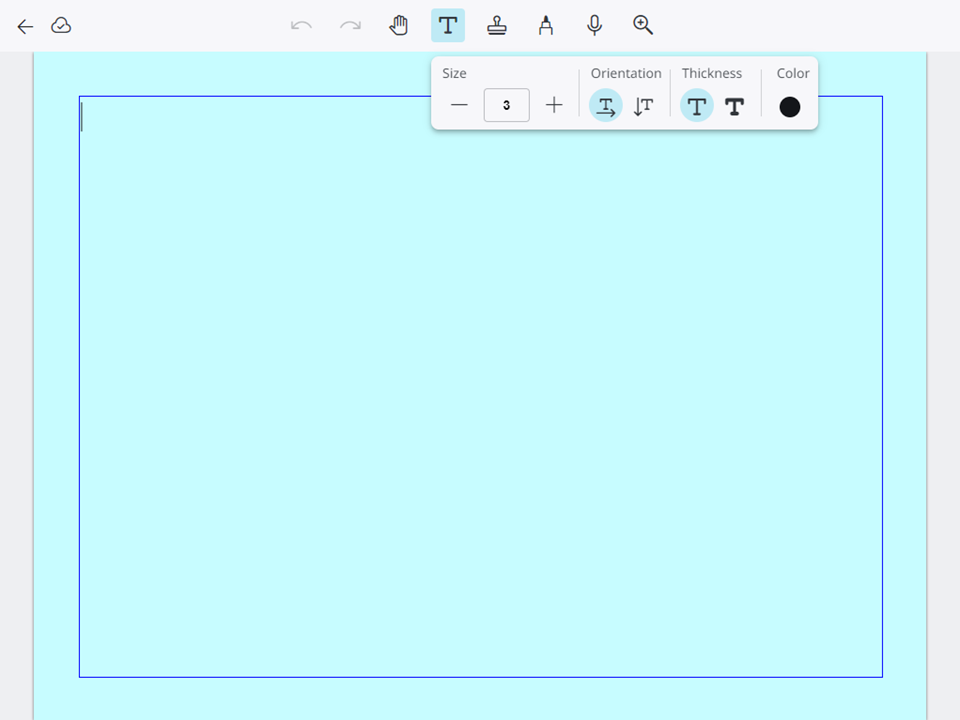
- Select [
 ] or
] or  .
.
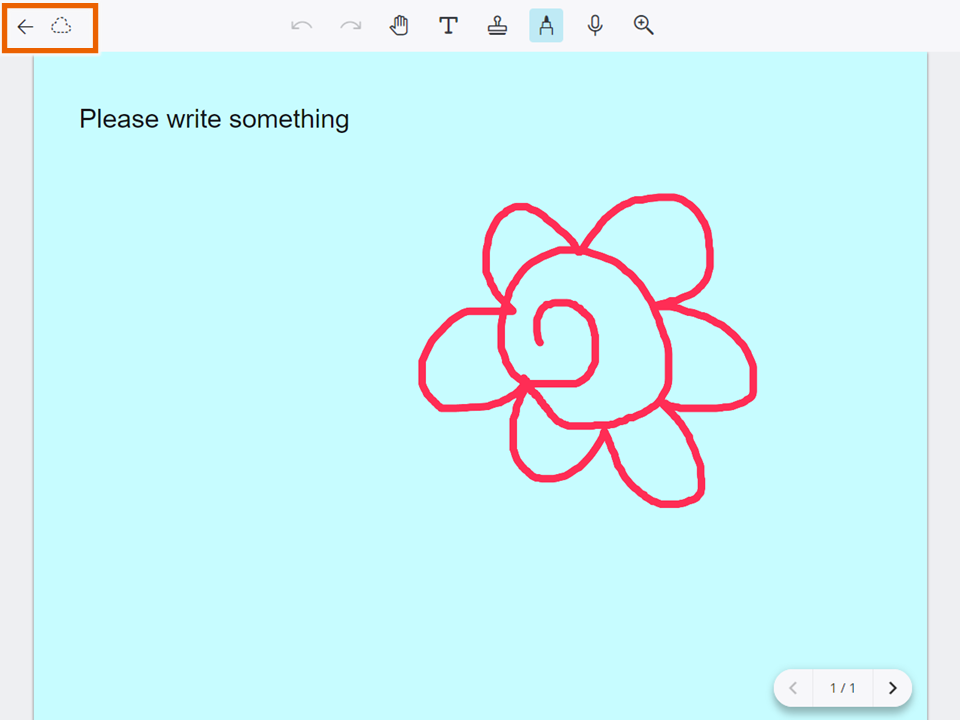
This saves the sticky note.
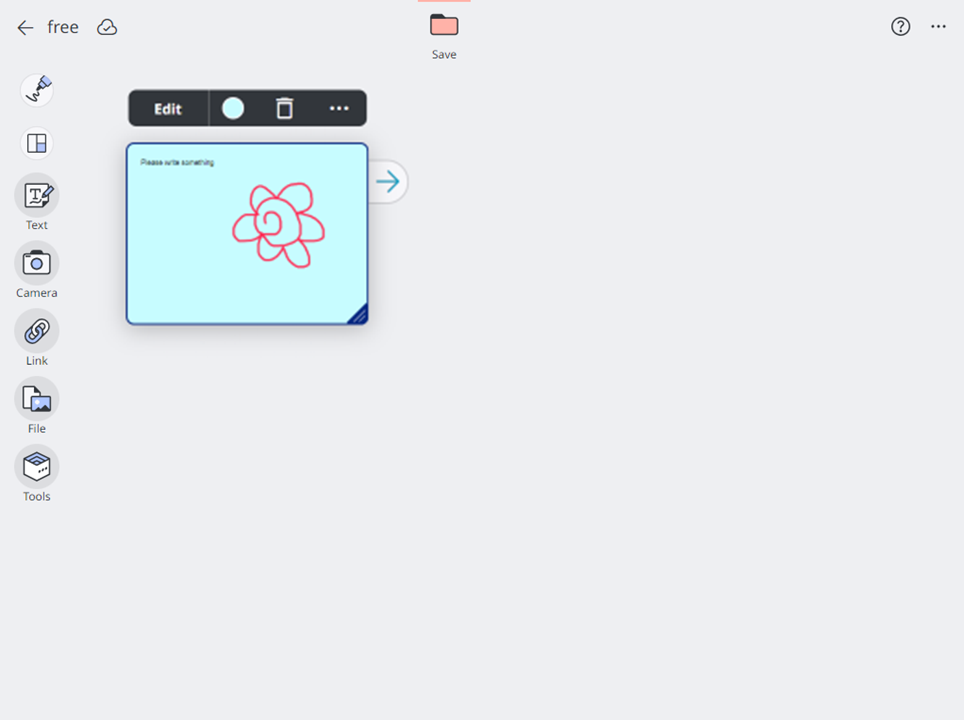
MEMO
You can select a sticky note and move it around.
You can also resize a sticky note by dragging or swiping the corner of the sticky note.