- Open the notebook and select [
 ] (Send/receive).
] (Send/receive).
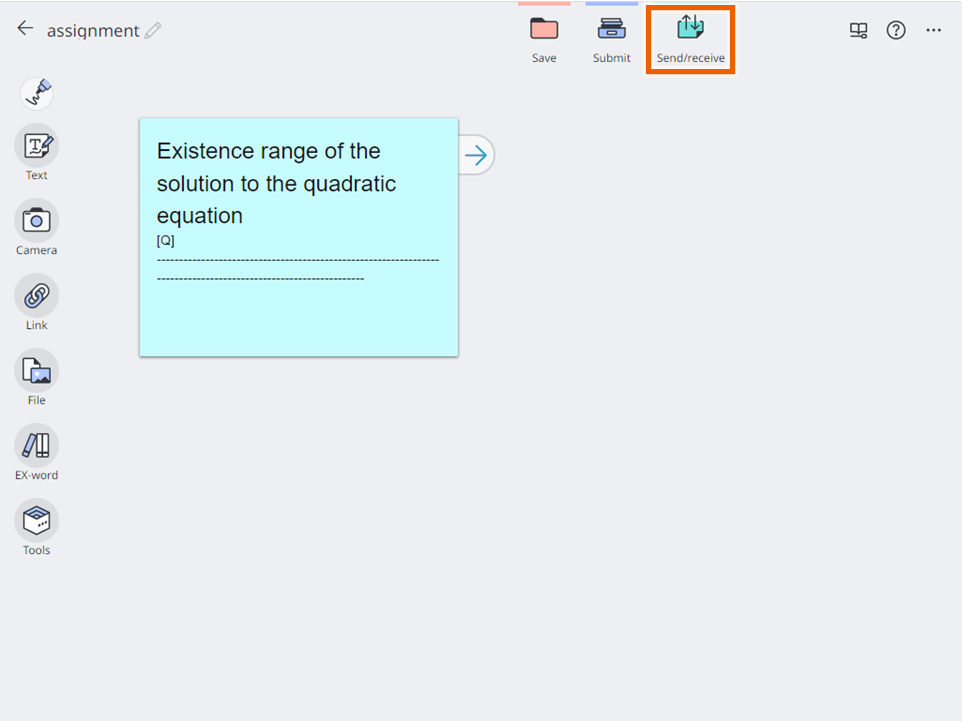
The sending/receiving history window appears. - Select [Me] to see the teacher’s (your own) history.
[Send]/[Receive] icons show your sending/receiving history.
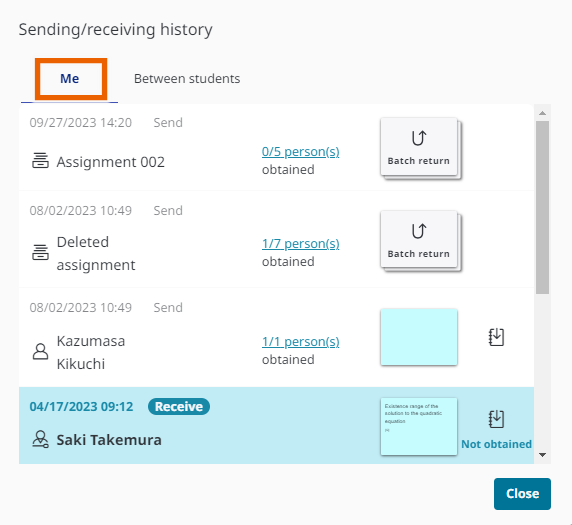
Select the sticky note you want to download to download it to your notebook. - Select [obtained/sent person(s)] to open the obtainment status list.
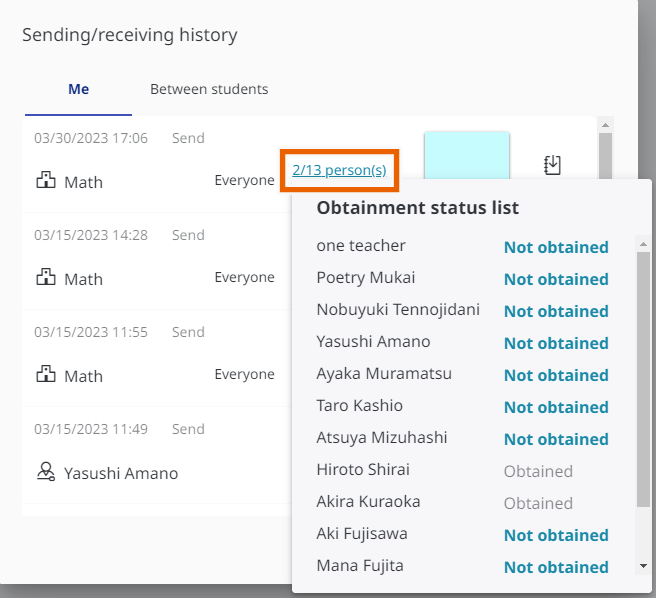
- Select [Between students] to see students’.
Selecting [ ] downloads the sticky note to your notebook.
] downloads the sticky note to your notebook.
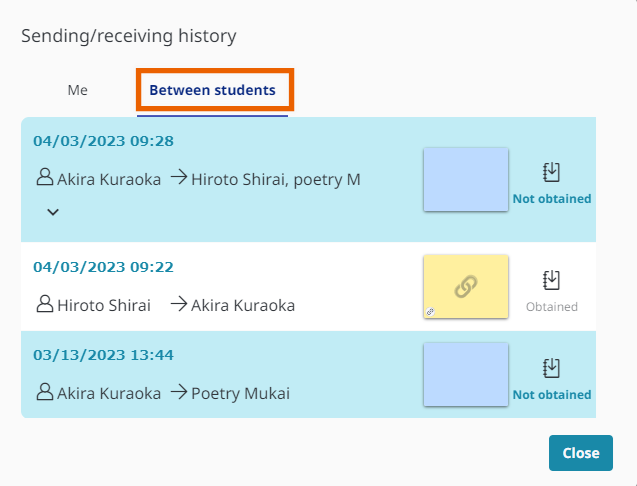
MEMO
Batch return history items are displayed for each assignment.
Up to 200 send/receive history items are saved for each lesson. After this limit is reached, the oldest item is deleted.