Cancel the data linkage between ClassPad.net and the electronic dictionary.
If you cancel the data linkage either on ClassPad.net or on the electronic dictionary, the data linkage will be canceled on both of them.
MEMO
If the data linkage has been canceled, you cannot use “学習ログ”(Study log).
After canceling the data linkage, you can create it again.
Important!
The data linkage will be canceled and not be able to be created again, if:
・the linked school ID account has been deleted.
・the student has graduated.
・the linked CASIO ID account has been deleted.
table of contents
Canceling the Linkage on the Electronic Dictionary
Canceling the Linkage on ClassPad.net
Canceling the Linkage on the Electronic Dictionary
- Select 【設定】on “学習ログ”(Study log) screen.
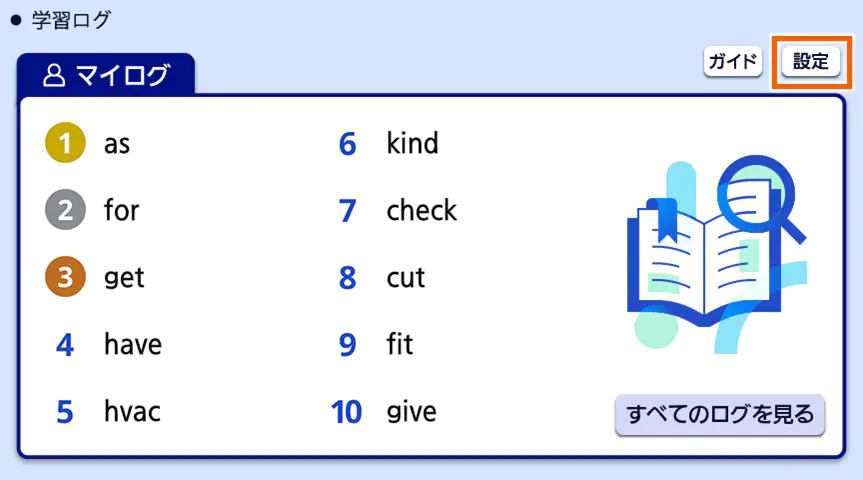
- Select 【ClassPad.netとの連携解除】.
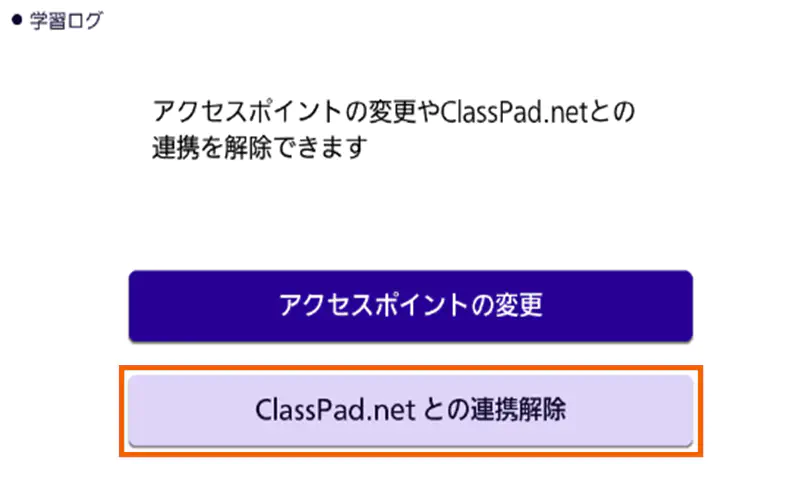
- Check whether Wi-Fi network is connected, and select 【はい】.
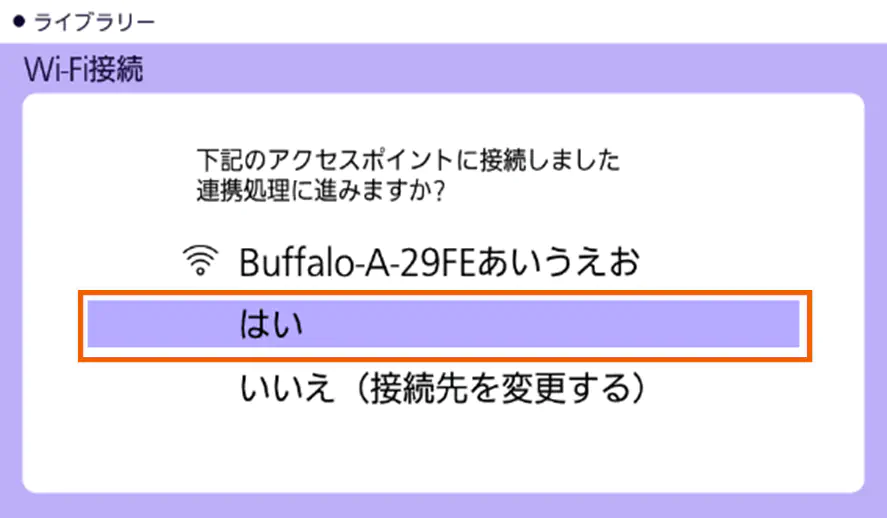
- Select 【はい】.
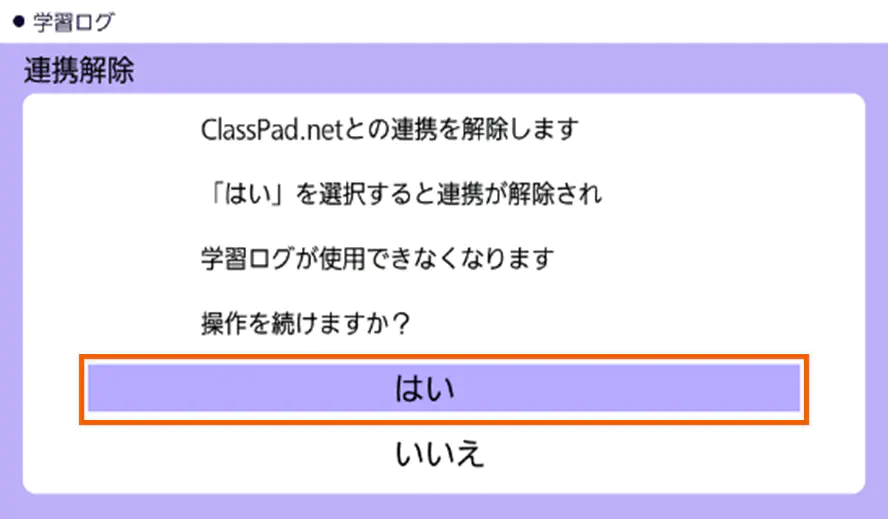
This cancels the data linkage between ClassPad.net and the electronic dictionary.
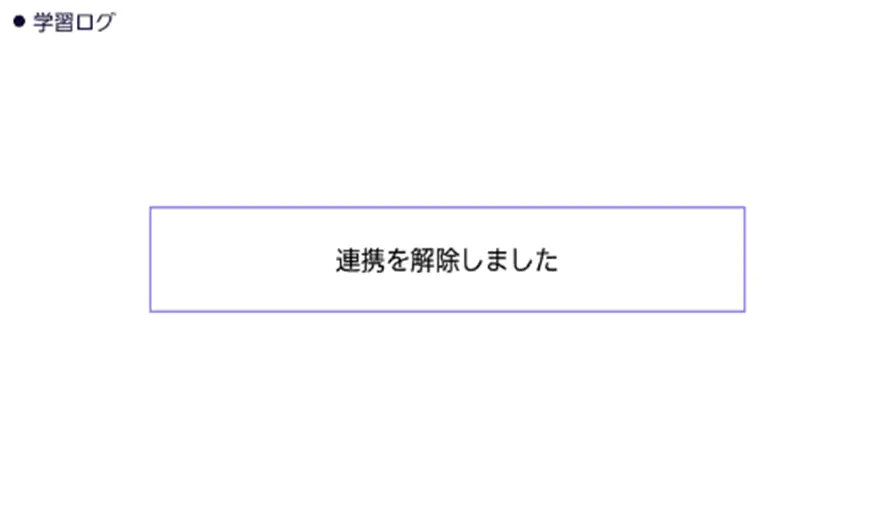
Canceling the Linkage on ClassPad.net
The sample screens shown for this procedure are of the school ID account. CASIO IDThe procedure is the same for CASIO ID account.
- Display the account menu and select 【Account settings】.

- Select 【Unlink】 of “Electronic dictionary linkage”.

- Select 【Unlink】.
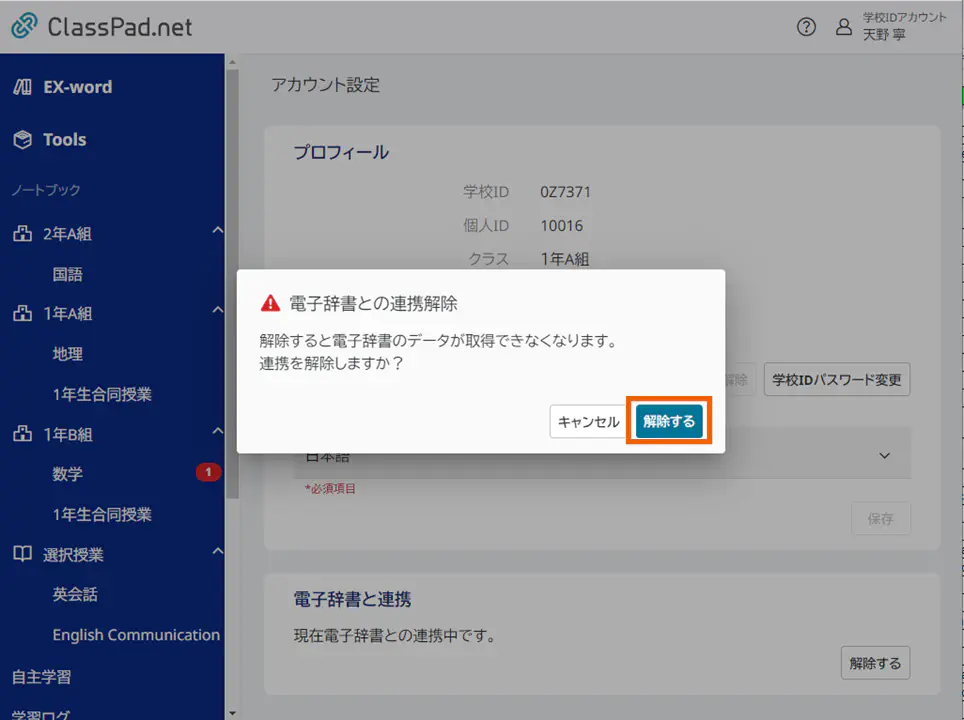
This cancels the data linkage between ClassPad.net and the electronic dictionary.