Displaying the ranking of the search volume based on search results of ClassPad.net and the electronic dictionary.
MEMO
Information used in “学習ログ”(Study log) is “keywords”, which belong to each headword and are used in the headword search.
table of contents
Displaying “マイログ”(My Log) on the Electronic Dictionary
Displaying “マイログ”(My log) on ClassPad.net
Displaying “マイログ”(My Log) on the Electronic Dictionary
- Select 【学習ログ】 on ライブラリー(Library) screen.

“学習ログ”(Study log) screen is displayed and the ranking of your search results is shown on “マイログ”(My log).
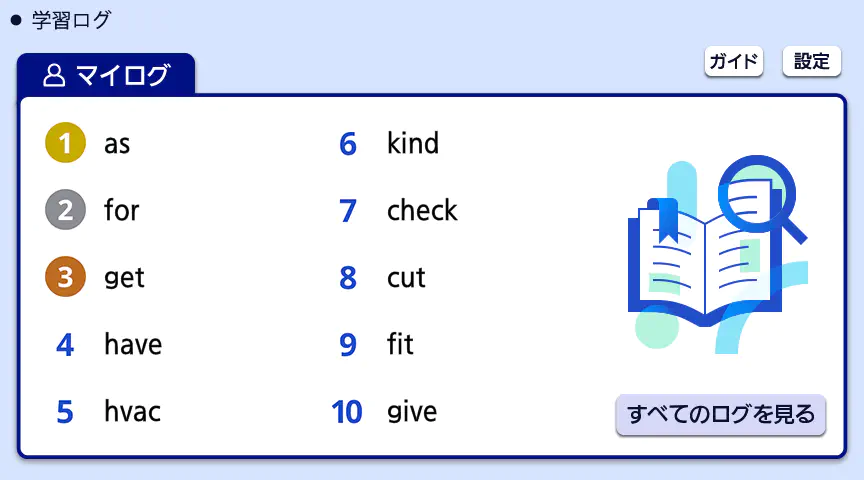
MEMO
If it is offline, the last ranking is displayed.
The ranking is updated once a day. - Select 【すべてのログを見る】 on “マイログ”(My log).
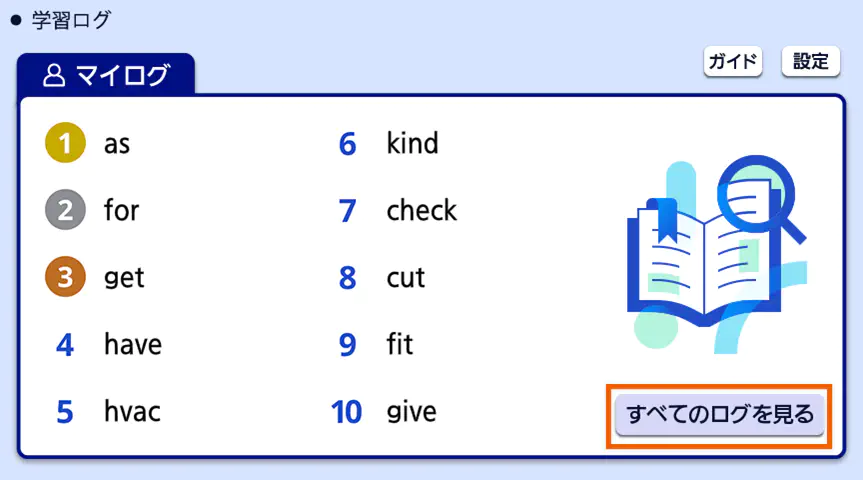
The search results sorted in 【検索回数順】 are displayed.
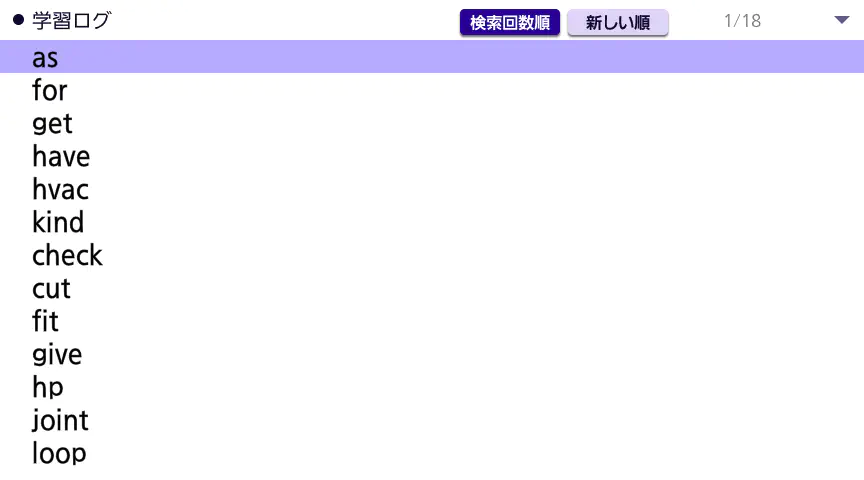
MEMO
If 【検索回数順】 is selected, items are sorted in descending order of the number of searches.
If 【新しい順】 is selected, items are sorted in descending order of the date/time of searches.
Up to 1000 search results are saved. After this limit is reached, the oldest item is deleted. - Choose a word and select 【決定】 key.

This displays the jump reference.
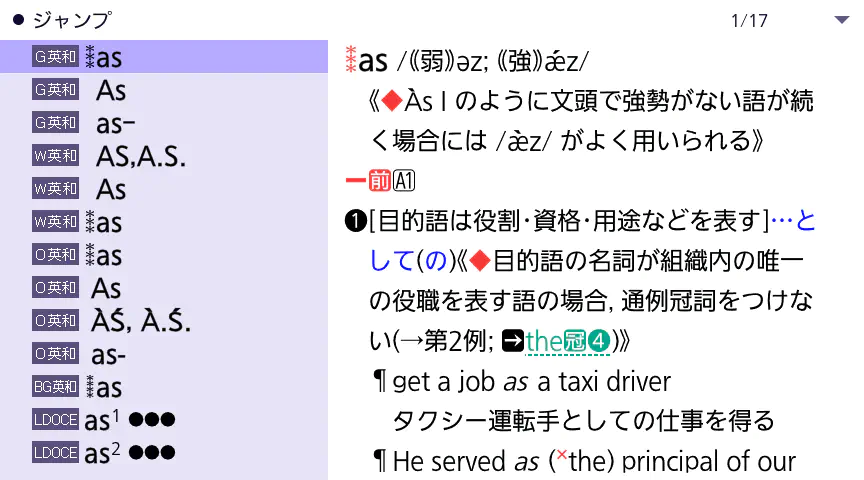
Displaying “マイログ”(My log) on ClassPad.net
The sample screens shown for this procedure are of the school ID account. The procedure is the same for CASIO ID account.
- Select 【学習ログ】.

“学習ログ”(Study log) screen is displayed and the ranking of your search results is shown on “マイログ”(My log). - Select 【すべてのログを見る】on “マイログ”(My log) .
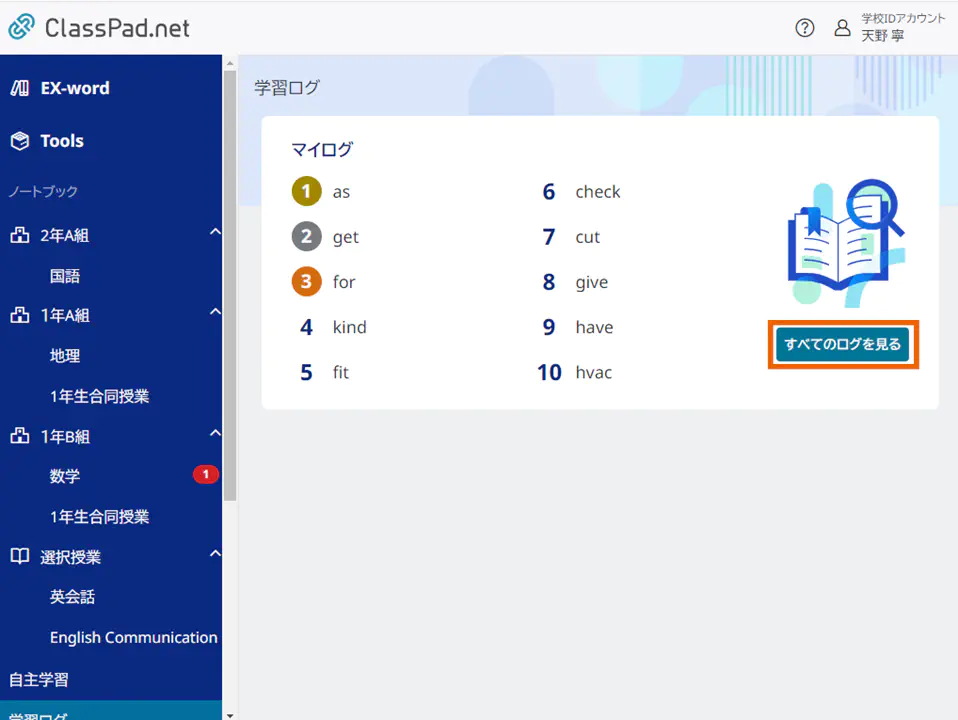
The search results sorted in 【検索回数順】 are displayed.
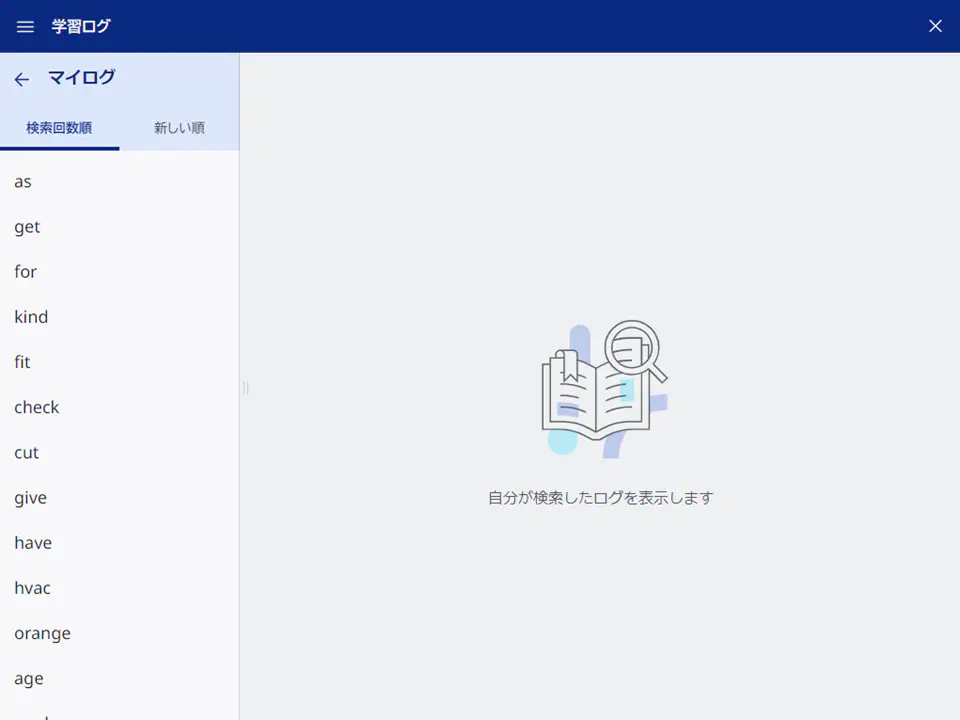
MEMO
If 【検索回数順】 is selected, items are sorted in descending order of the number of searches.
If 【新しい順】 is selected, items are sorted in descending order of the date/time of searches.
Up to 1000 search results are saved. After this limit is reached, the oldest item is deleted. - Choose a word.
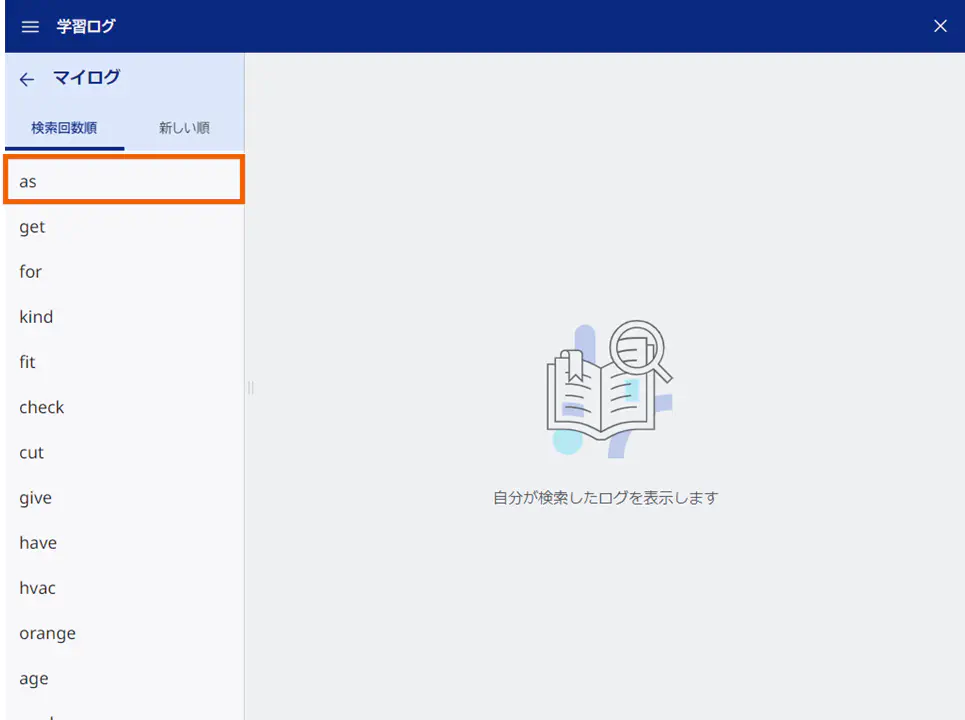
This displays the jump reference.

MEMO
With jump reference, three suggested words are displayed for each dictionary.
If you select 【全て】 beside a dictionary name, only the suggested words from that dictionary are shown.
Select 【 】 on the upper left of the description screen to return to the original screen.
】 on the upper left of the description screen to return to the original screen.