There are two ways to register accounts: individual registration and batch registration.
table of contents
Registering new student accounts individually
Batch registering new student accounts
Changing the school year for existing student accounts
Registering new student accounts individually
- Select [Edit student management data] in step 3 of “Starting year processing” to display the student management screen in the year processing in progress.
The “Year process in progress” screen appears.
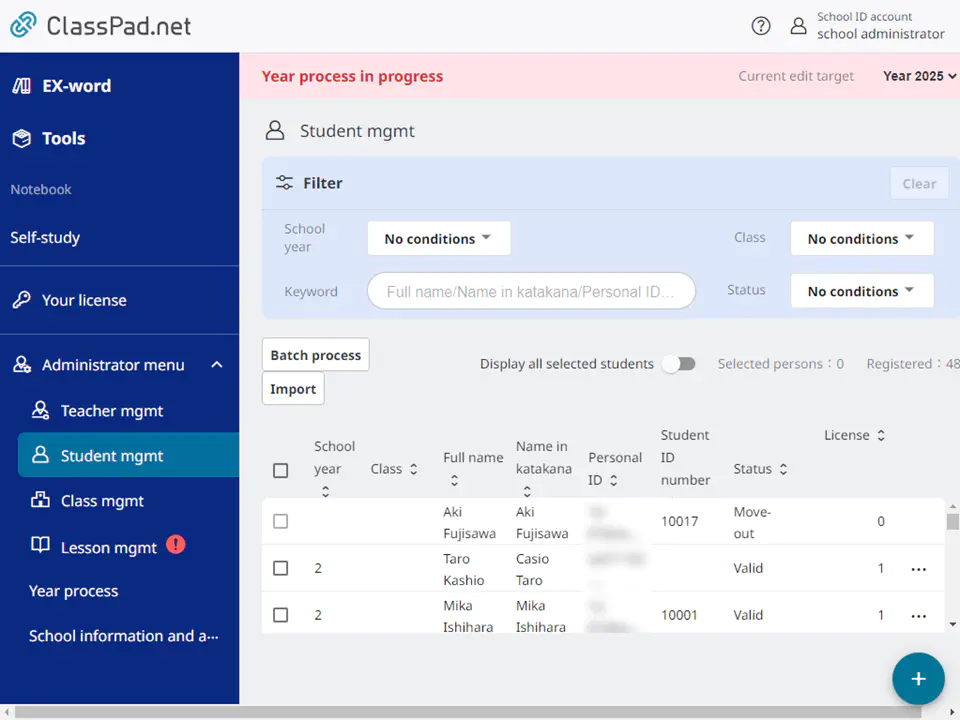
- See “Registering accounts individually” to begin individual registration.
MEMO
To use the EX-word functions with account information for registered new students, see “Assigning Licenses” to assign licenses to the students.
Batch registering new student accounts
- Select [Edit student management data] in step 3 of “Starting year processing” to display the student management screen in the year processing in progress.
The “Year process in progress” screen appears.
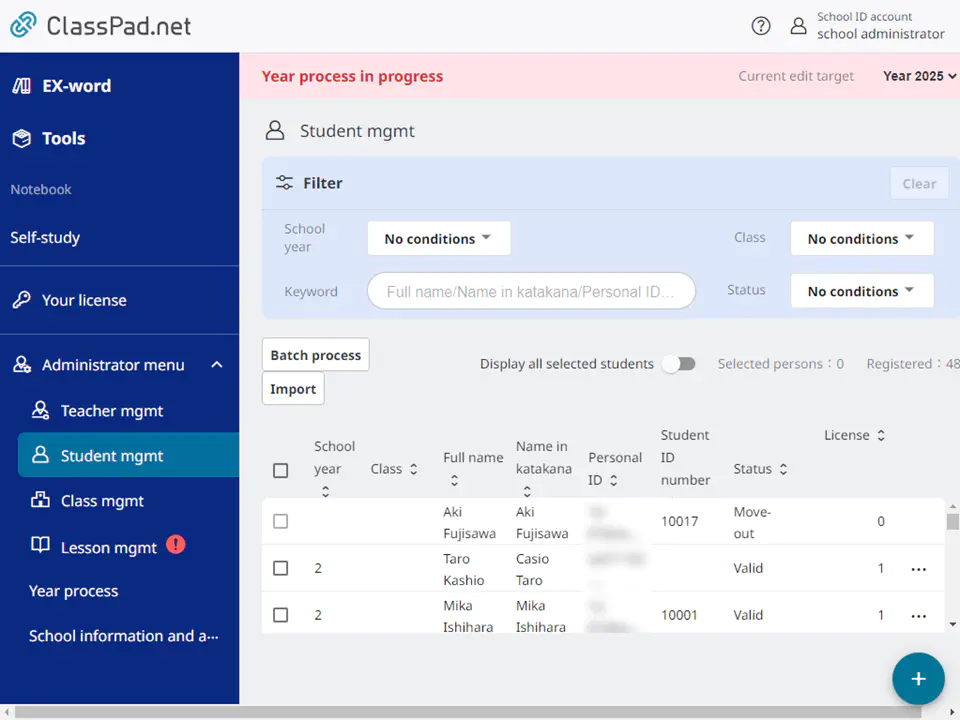
- See “Batch registering multiple student accounts” to begin batch registration.
MEMO
To use the EX-word functions with account information for registered new students, see “Assigning Licenses” to assign licenses to the students.
Changing the school year for existing student accounts
MEMO
If any registered data are incorrect or there are any students who are held back or accelerated, perform the following.
- Select [Edit student management data] in step 3 of “Starting year processing” to display the student management screen in the year processing in progress.
The “Year process in progress” screen appears.
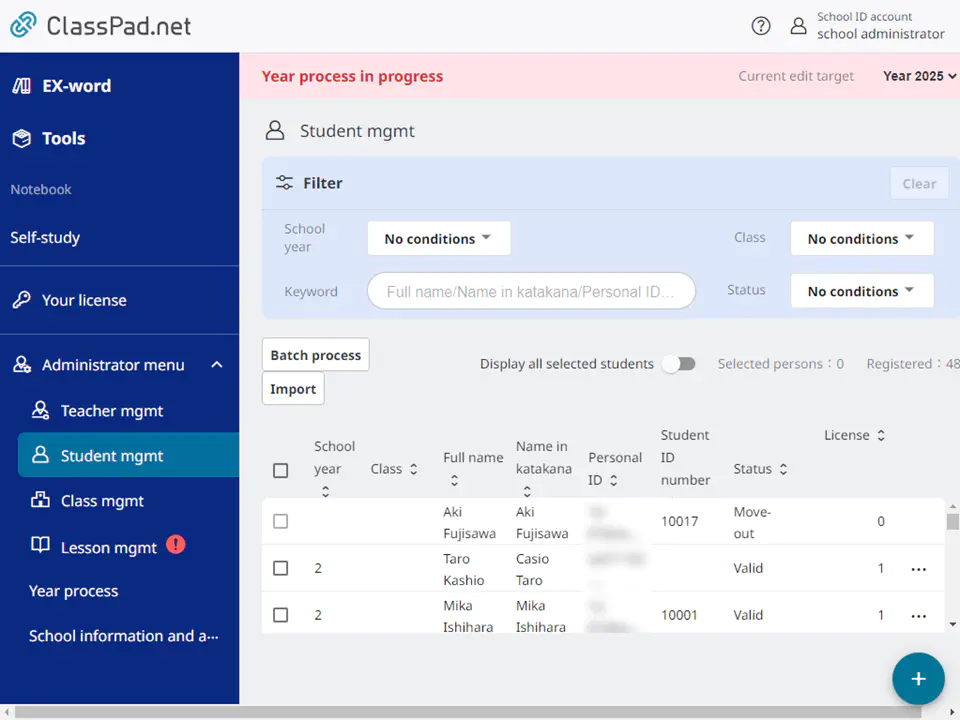
- Select existing student accounts to be edited.
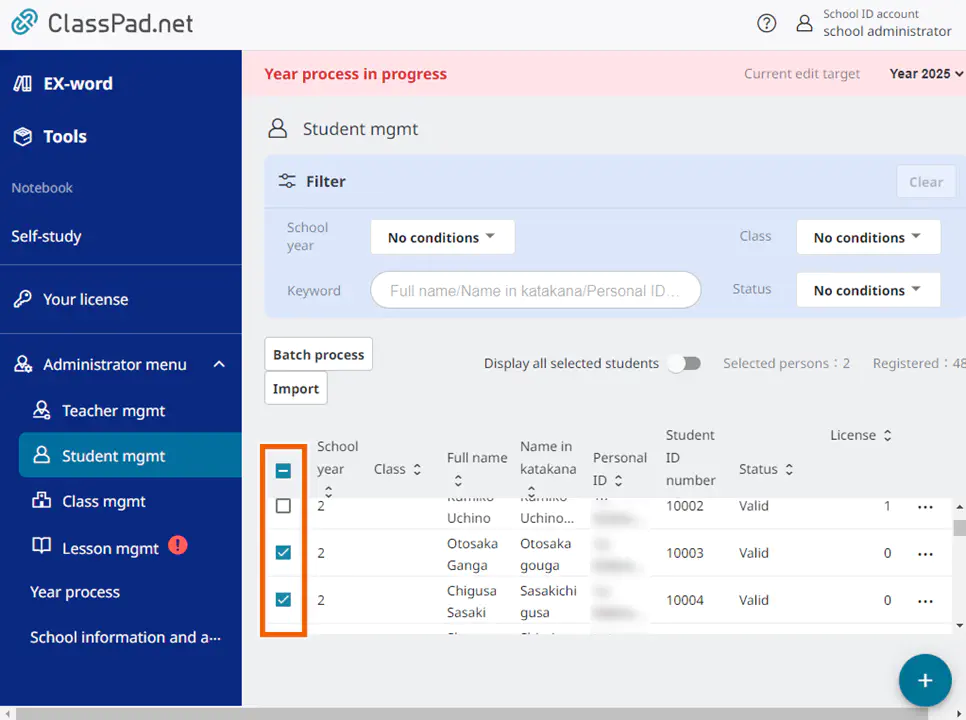
- In the [Batch process] menu, select [Change school year].
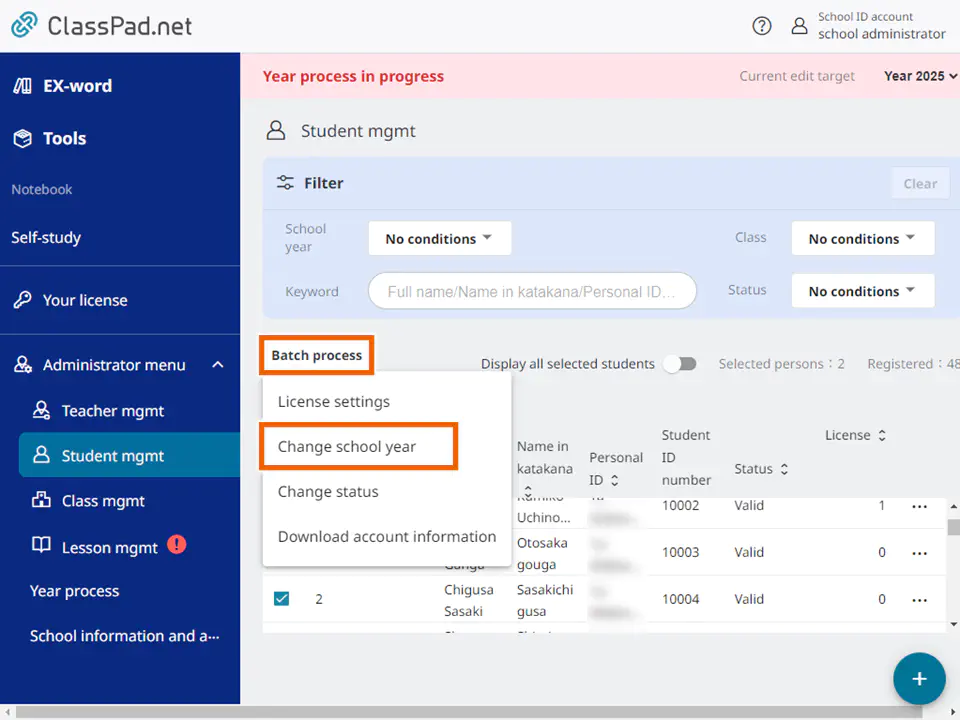
- Change the school year and then select [Change].
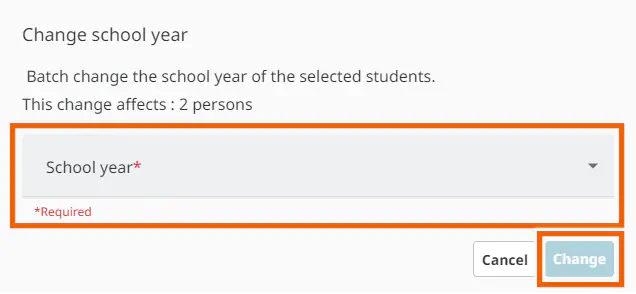
The school year for the account is changed.
MEMO
If you changed the school year for a student registered in the class information, that student is deleted from the class information.
If you make a mistake while editing and do not know how to go back, or if you want to redo the editing from the beginning, see “Undoing year processing” to cancel the year process.