- Select [
 Lesson mgmt].
Lesson mgmt].
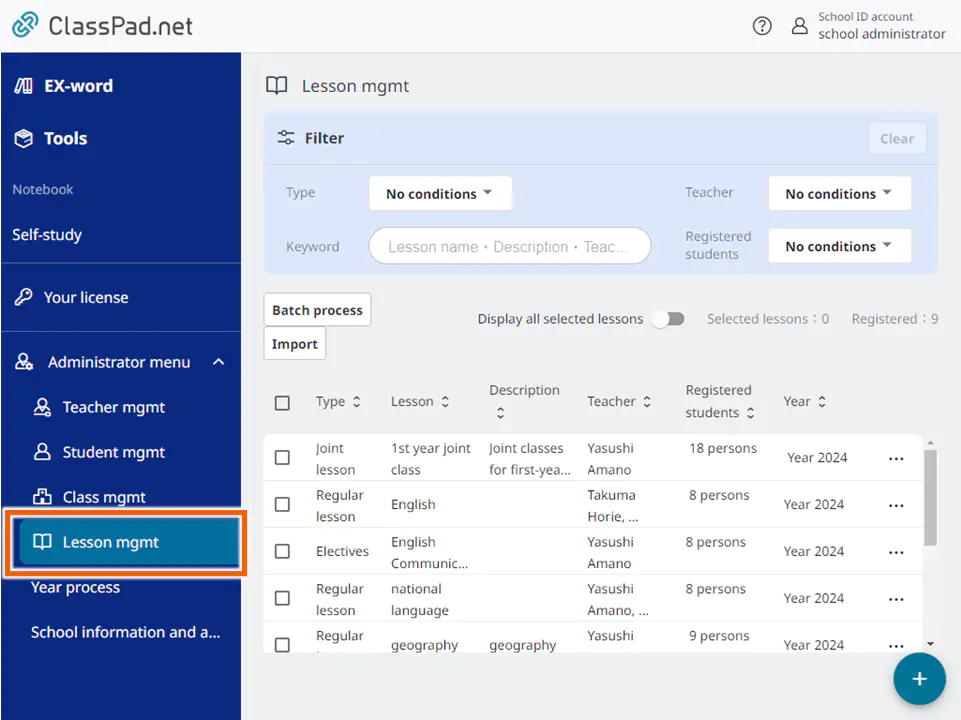
- Open the individual operations menu for the lesson you want to edit and select [Change].
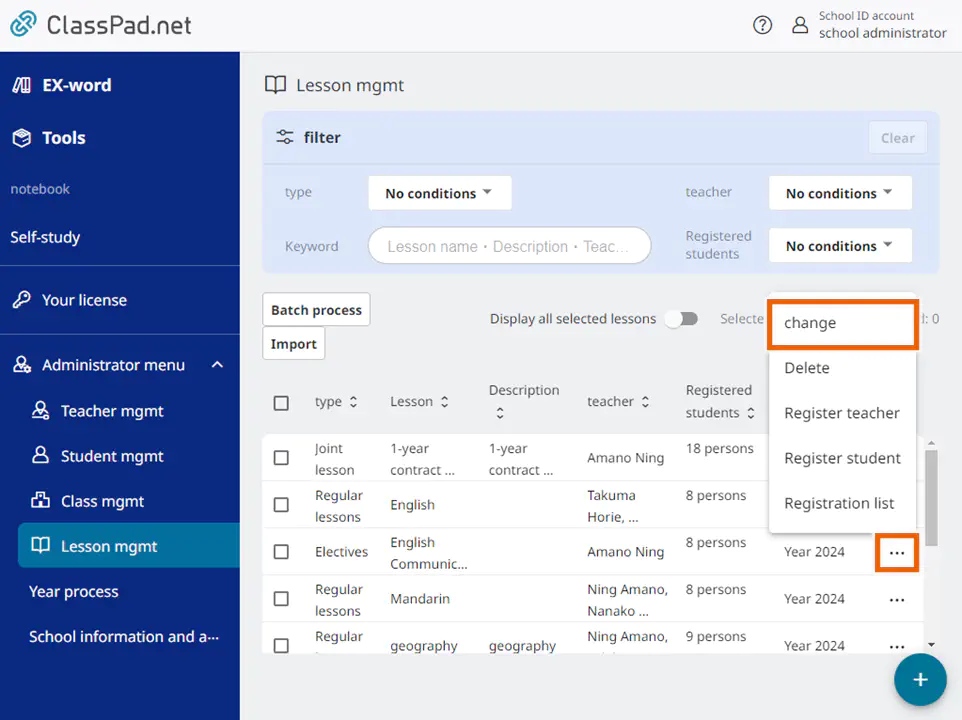
- Enter the information to be changed and then select [Change].
In fields marked with an asterisk (*), input is mandatory.- For regular lessons
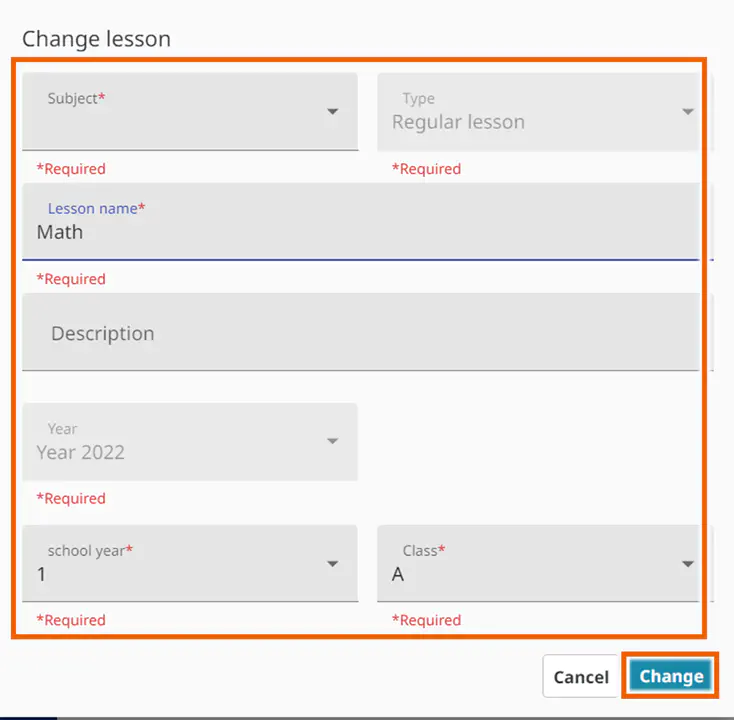
- For electives
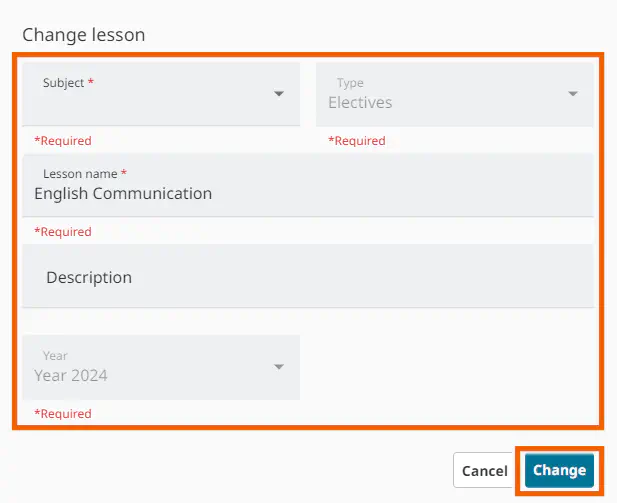
- For joint lessons
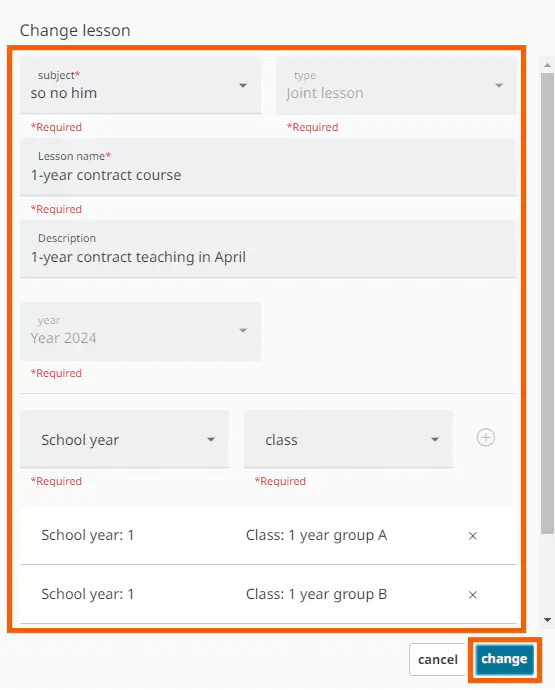
To add a class to a joint lesson, enter the school year and class and select .
.
To remove a class registered to a joint lesson, select [ ] next to the class name.
] next to the class name.
Register more than one class to a joint lesson.
- For regular lessons
Important
If you change classes in a regular / joint lesson, the students who belong to them before the change are no longer able to join that lesson.
Also, they are no longer able to view notebooks, submitted assignments, send/receive history for that lesson.
Move or copy any required lesson data to [Self-study] before changing classes.
MEMO
You cannot batch edit information for multiple lessons.