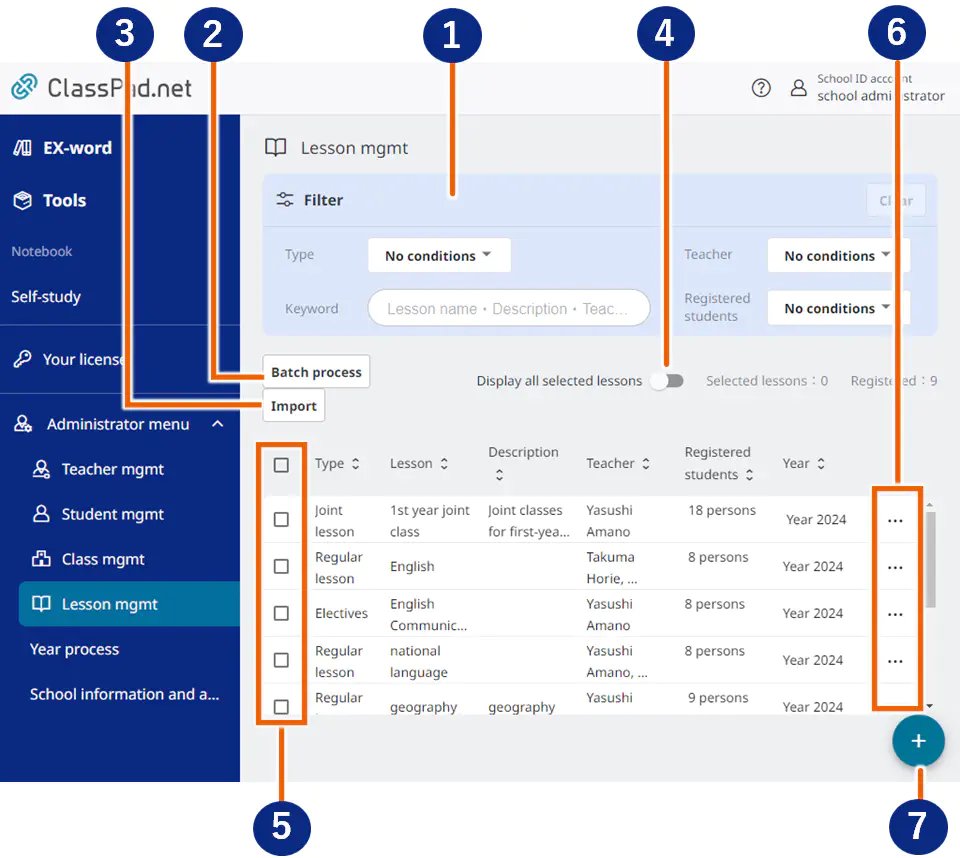
① Filter function
You can filter the display by selecting the display conditions or entering keywords you want to search for.
- Switching screens cancels a filtered display.
② [Batch process]
Applies a change to all the registration information with checkboxes selected.
③ [Import]
- Downloads an Excel file used for a new or changed registration.
- Importing an Excel file allows you to register information for multiple new lessons or register multiple changes.
④ [Display all selected lessons]
Turning this switch on displays only the lessons with checkboxes selected.
The number of the currently selected lessons and the number of the registered lessons are displayed next to the switch.
⑤ Checkboxes
Use these to select information for multiple lessons.
⑥ Individual operations menu
Applies a change individually to registration information.
➆ button
button
Registers new lesson information.