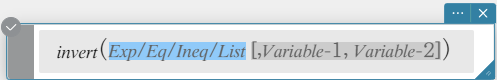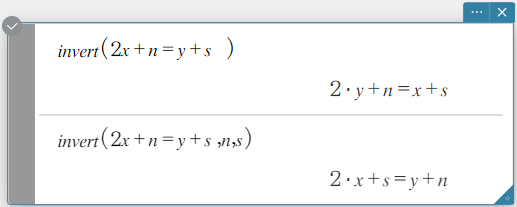Note that the following commands are valid in Assistant mode only. For more information on Assistant mode see “Configuring Calculation Settings”.
arrange 
Combines common terms in an expression and returns the result arranged in descending sequence.
Syntax: arrange (Exp/Eq/Ineq/List/Mat [ ) ]
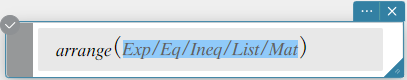
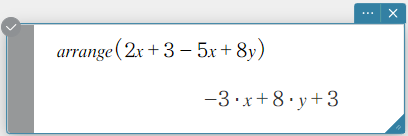
replace 
Replaces the variable in an expression, equation or inequality with the value assigned to a variable using the “store” command.
Syntax: replace (Exp/Eq/Ineq/List/Mat [ ) ]
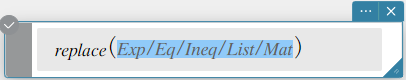
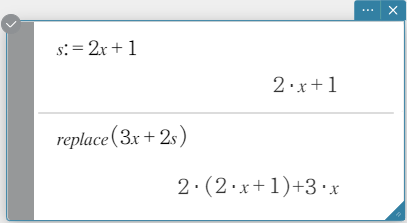
invert 
Inverts two variables in an expression.
Syntax: invert (Exp/Eq/Ineq/List [, Variable-1, Variable-2] [ ) ]
x and y are inverted when variables are not specified.