Use this procedure to delete the account information for registered teachers or students.
Important
Accounts cannot be deleted in the situations listed below.
Delete or change the registered information before deleting an account. (Accounts where the status has been changed to “Invalid” can be deleted.)
- The account contains notebooks.
- The account contains sticky notes.
- There are lessons still in progress.
- The account belongs to a class.
- “Administrator” is selected as the role.
While accounts with the [Invalid] status can be deleted, note that this will forcibly delete any existing notebooks or sticky notes and any assigned lesson or class information.
The sample account management screens shown for this procedure are for teachers. The procedure is the same for student account management screens.
- Select [
 Teacher mgmt].
Teacher mgmt].
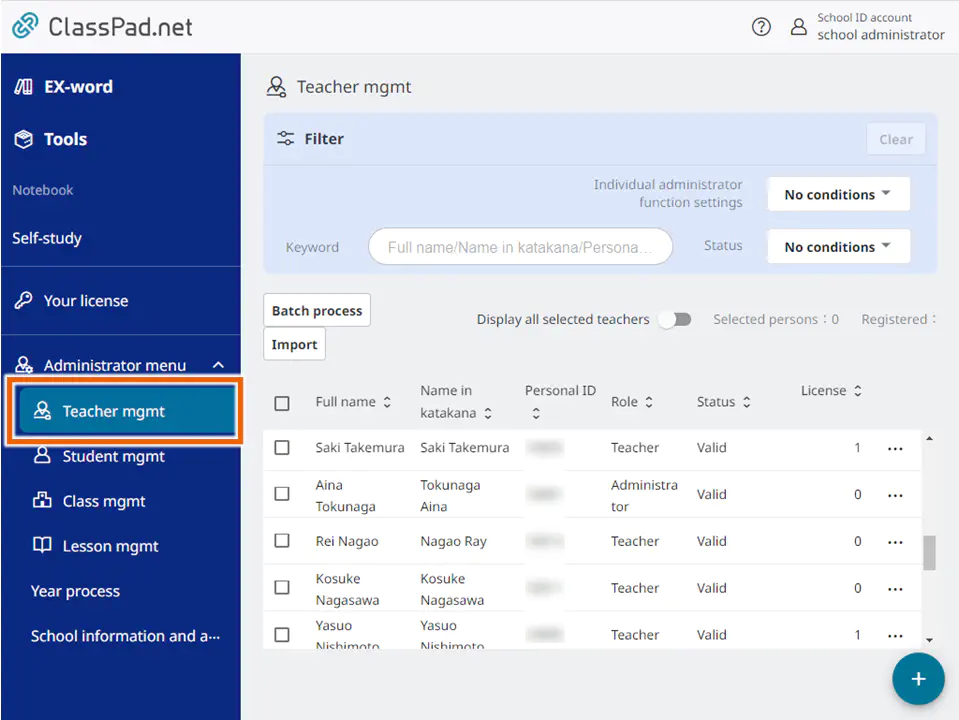
- Select the registration information to be deleted.
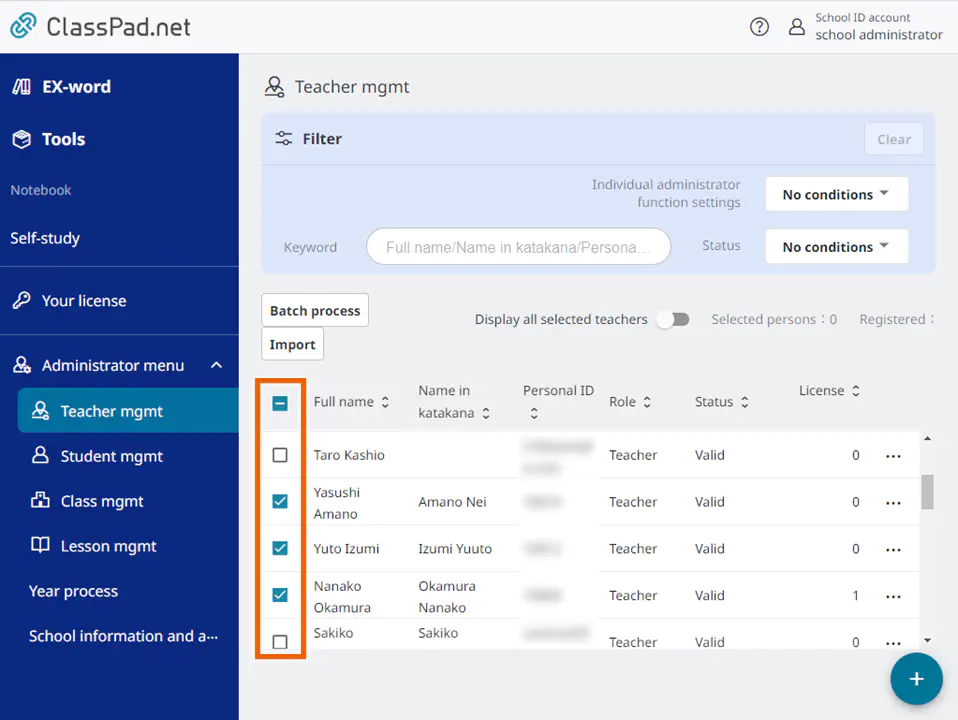
- In the [Batch process] menu, select [Delete].
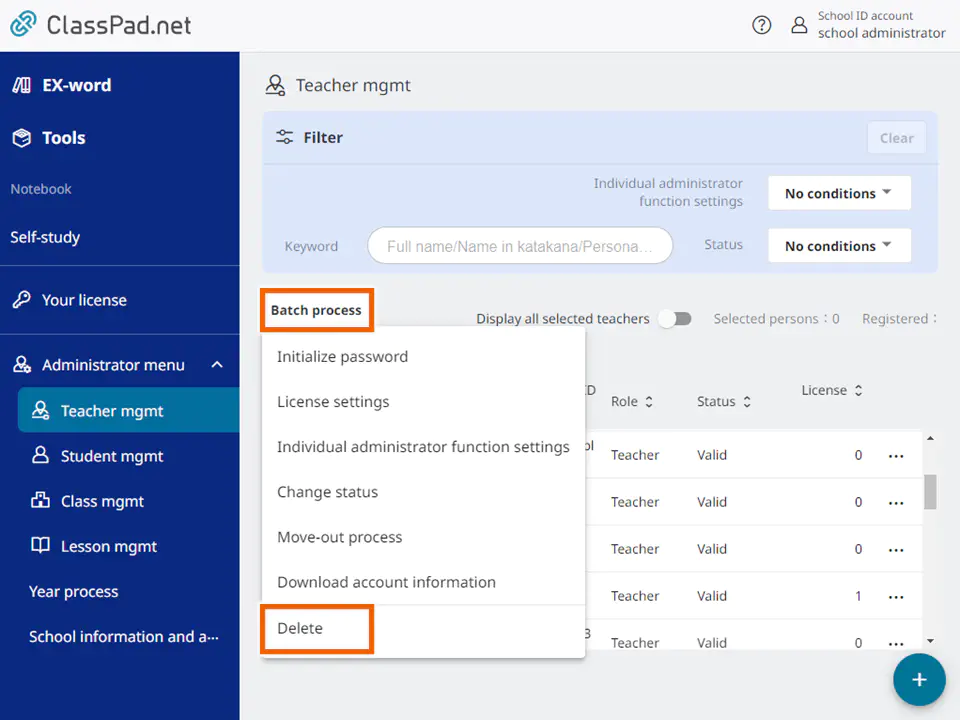
- Select [Delete].
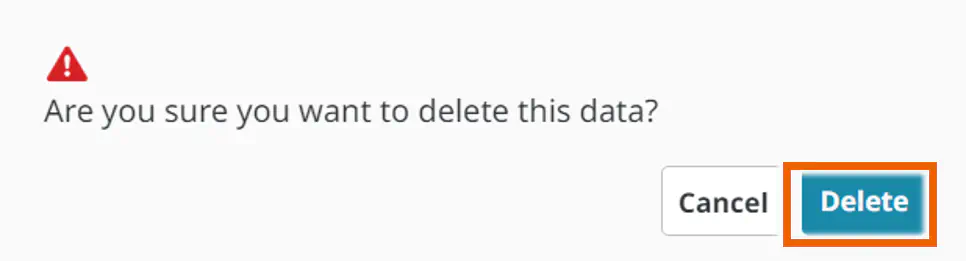
The selected information is deleted.
MEMO
You can also delete an account by selecting [Delete] in the individual operations menu.
To delete an “Administrator” account, first edit the account and change the role (Editing Accounts).
During new year editing in year processing, you can only delete the accounts of new students. The accounts of enrolled students are not deleted.
Graduate student accounts cannot be deleted. (When you select a graduate student, [Delete] in step 3 is no longer selectable.)
Graduate student accounts are automatically deleted once 30 September has passed following graduation process confirmation.