- Select [
 Class mgmt].
Class mgmt].
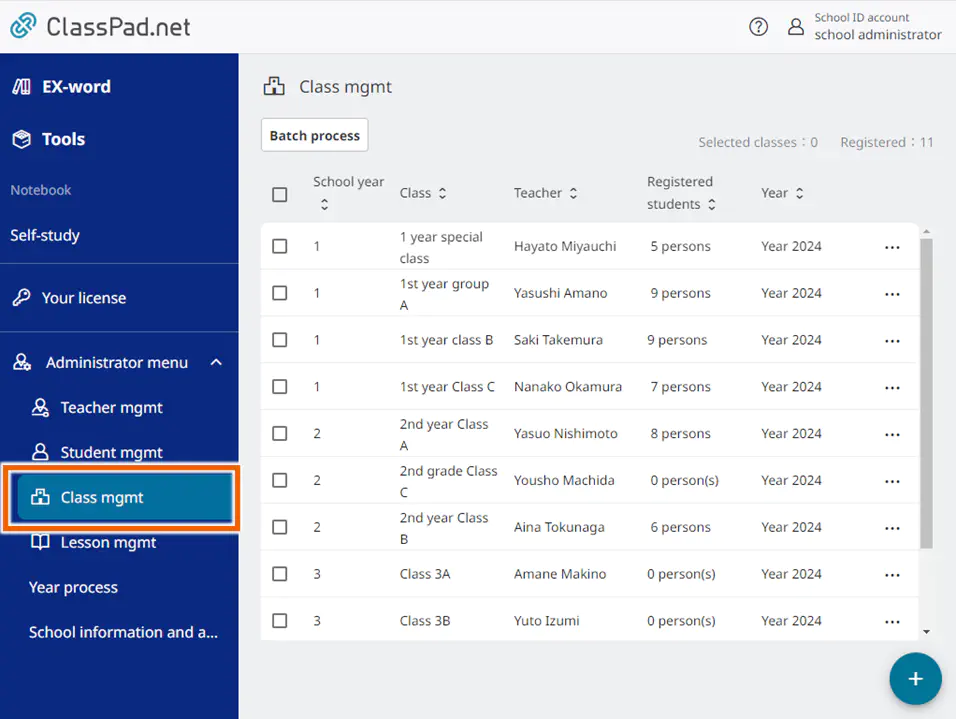
- Open the individual operations menu for the class you want to edit and select [Change].
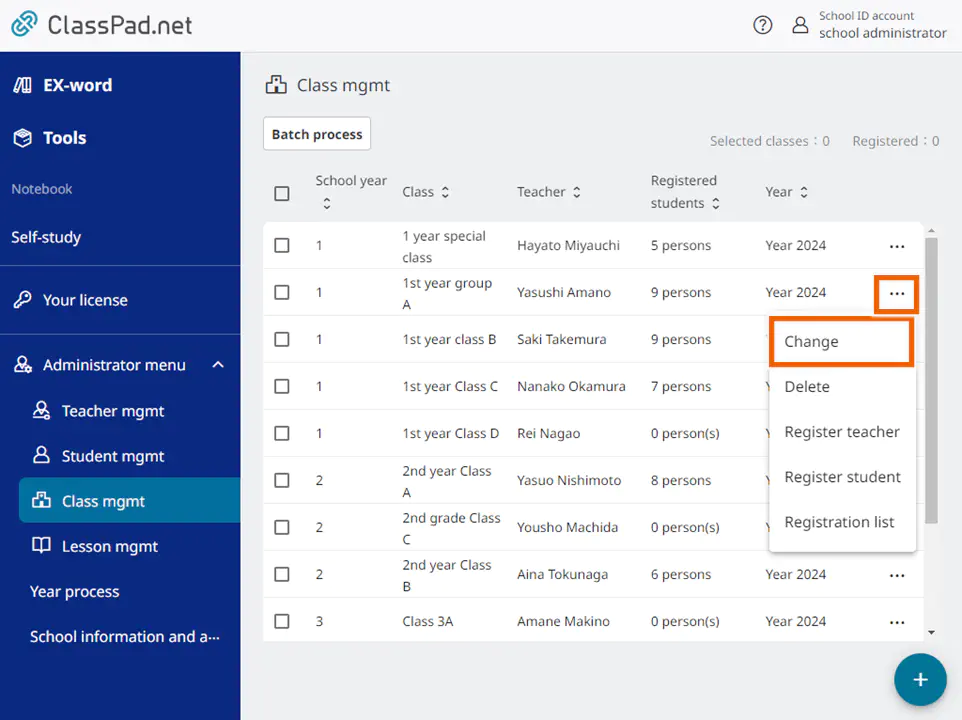
- Enter the information to be changed and then select [Change].
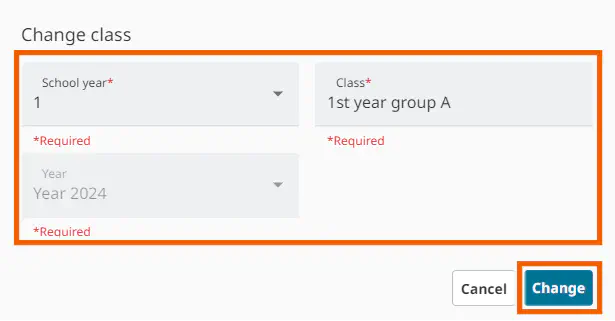
The registered information is changed.
MEMO
You cannot batch edit information for multiple classes.