- If the Paper was displayed from the Tools screen
- Select [
 ] on the Paper and then select [Save sticky note].
] on the Paper and then select [Save sticky note].
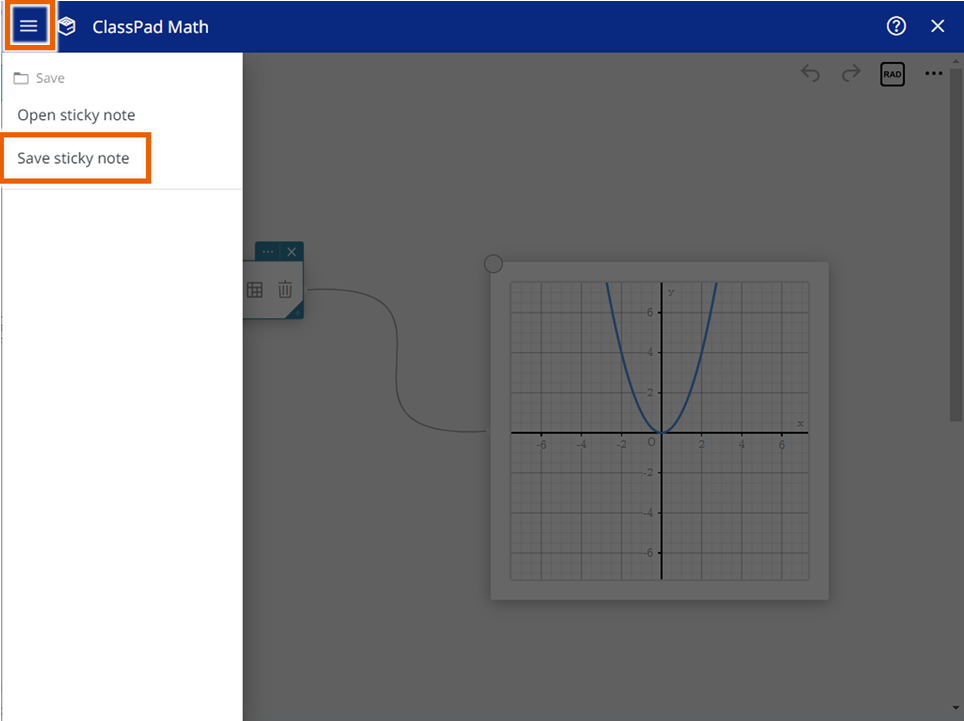
The [My folder] screen appears. - Select [Save].
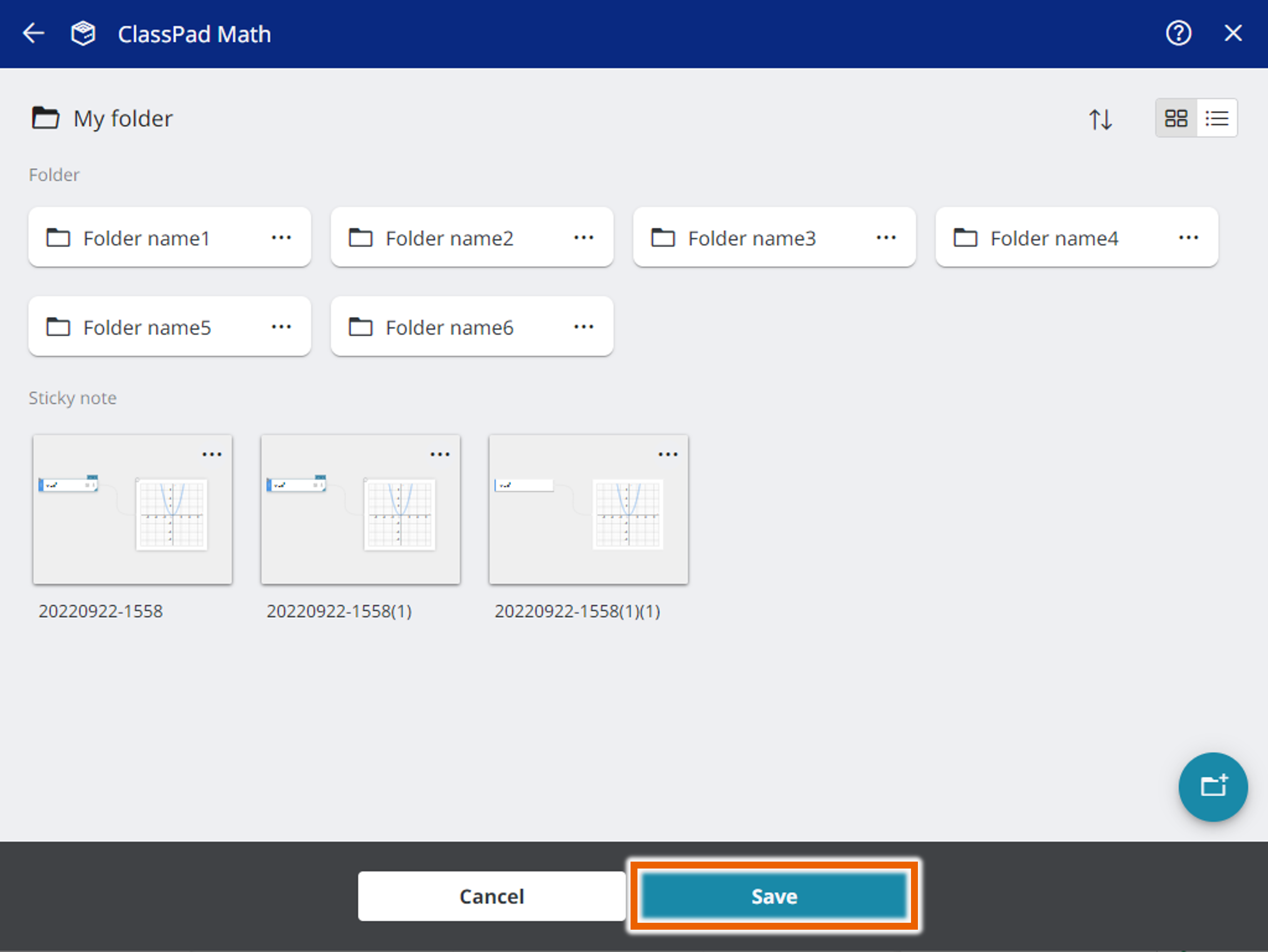
- If the Paper was displayed from a notebook
- Select [
 ] on the Paper.
] on the Paper.
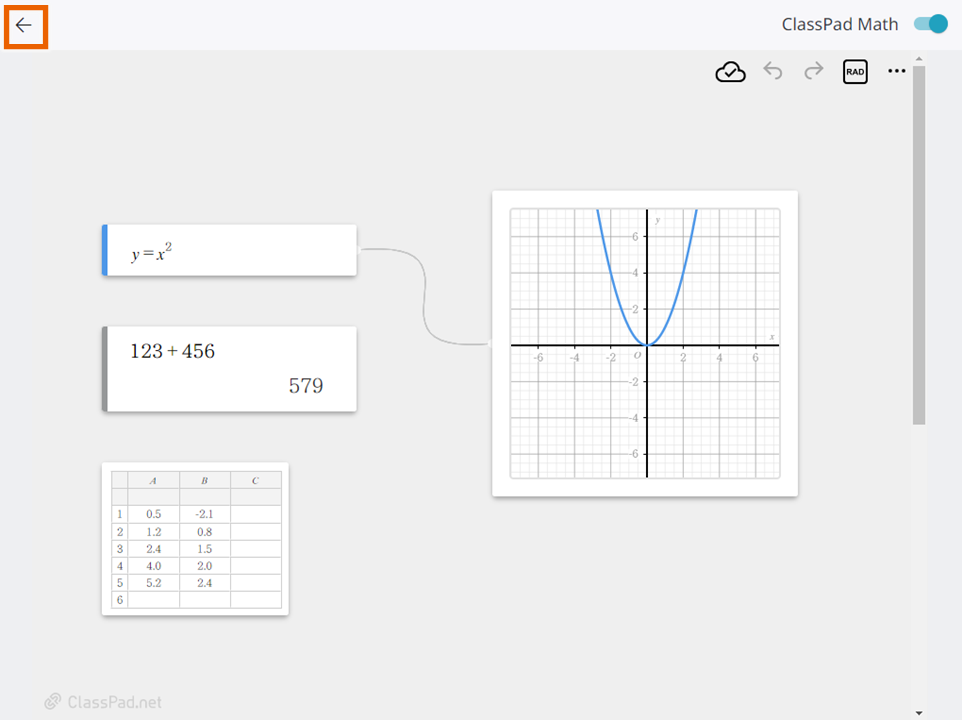
This closes the Paper, returns you to the notebook and displays the content of the Paper as a sticky note.
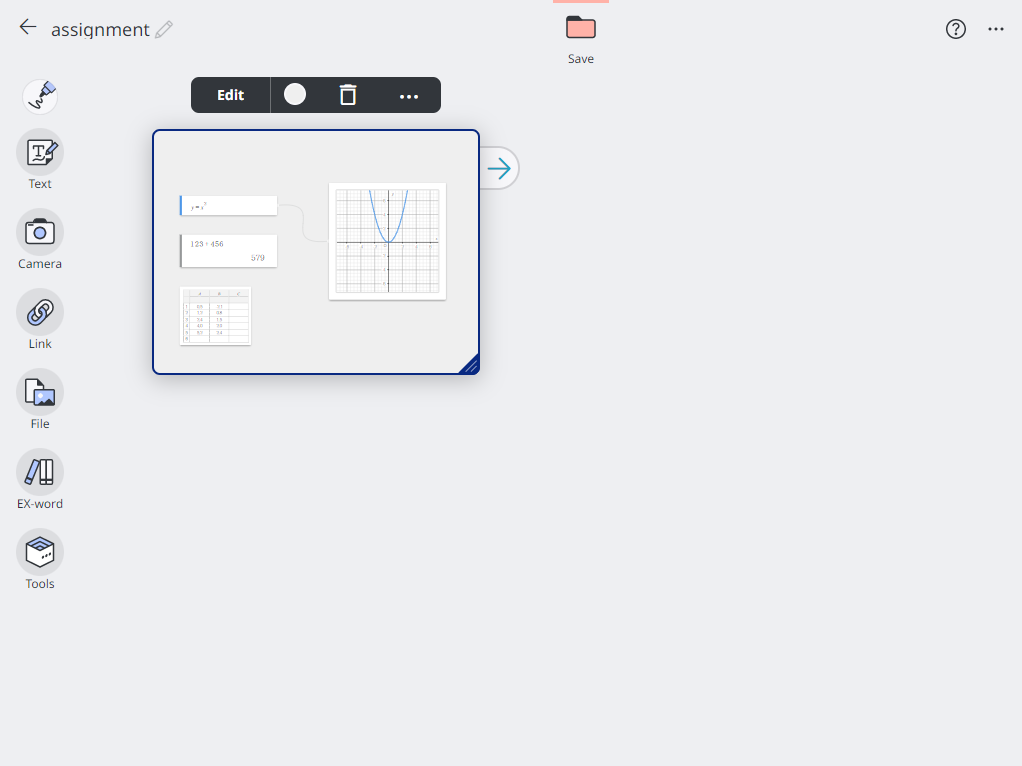
MEMO
To view the Paper, select [Edit] from the sticky note selection menu for the created sticky note.