Trim the page of E-book and save it as a sticky note.
- Select
 .
.
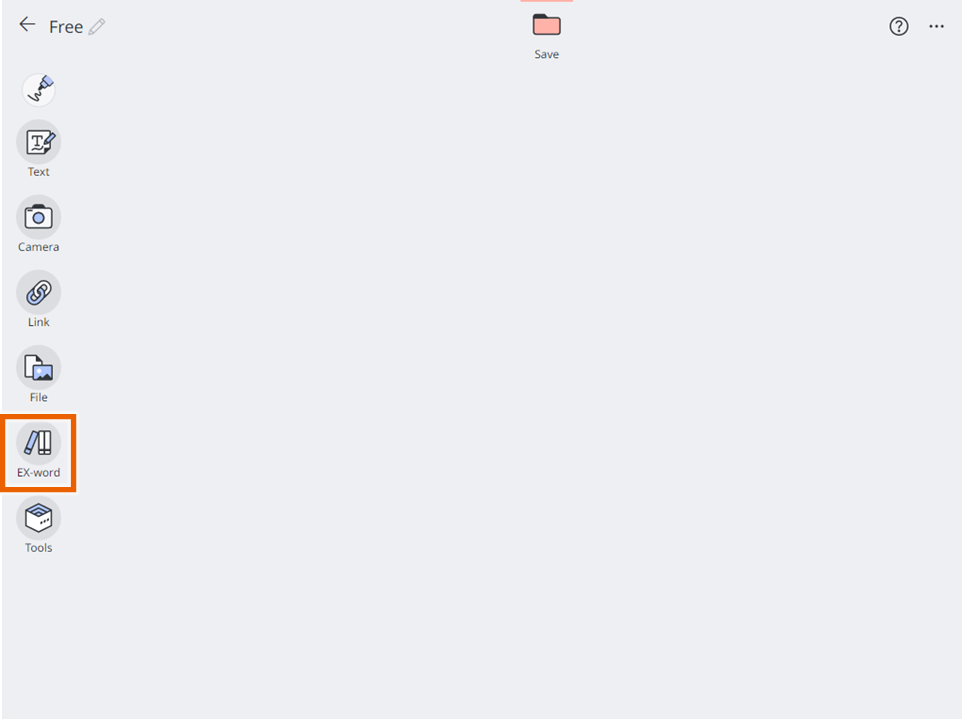
- Select the E-book content you want to read.
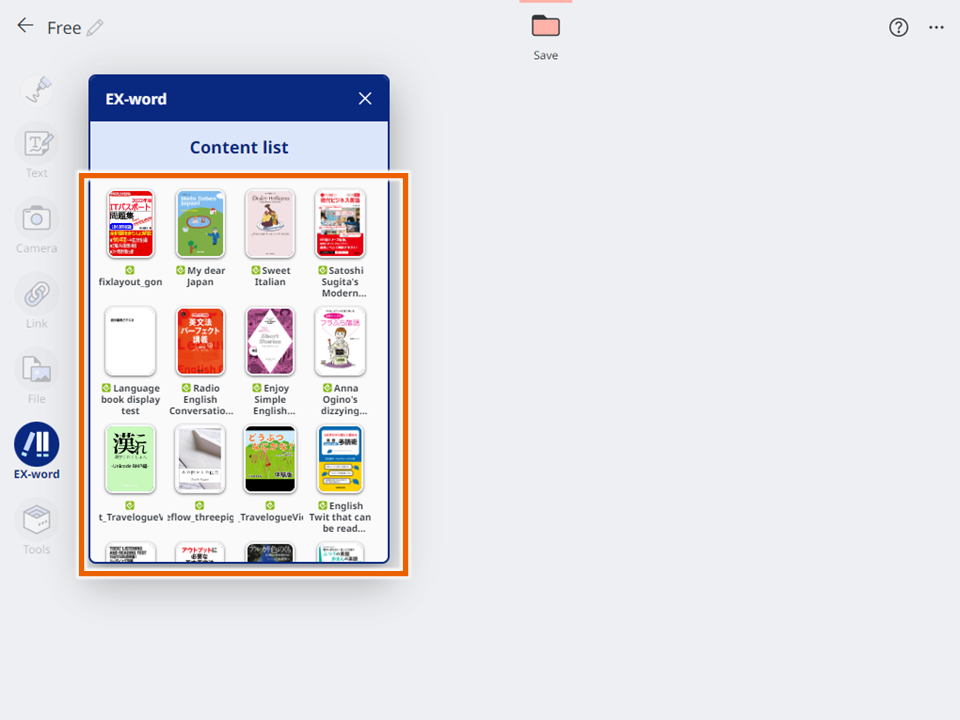
The E-book viewer opens. - Select
 .
.
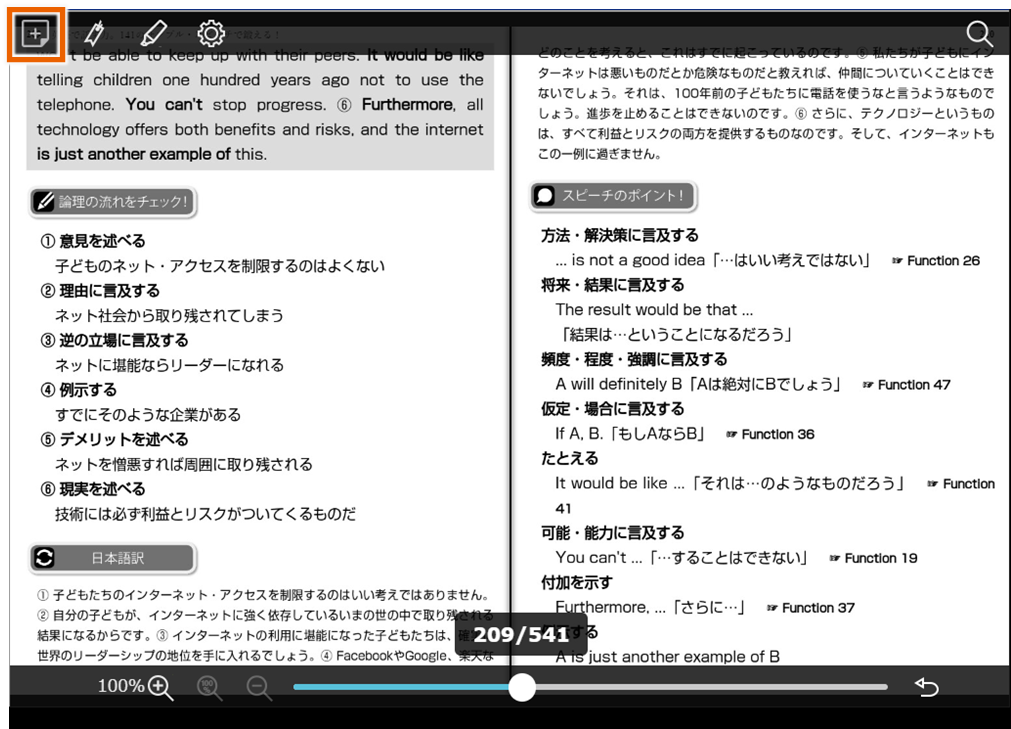
- Drag the side handle □ on the top/bottom/left/right to designate lines to be trimmed.
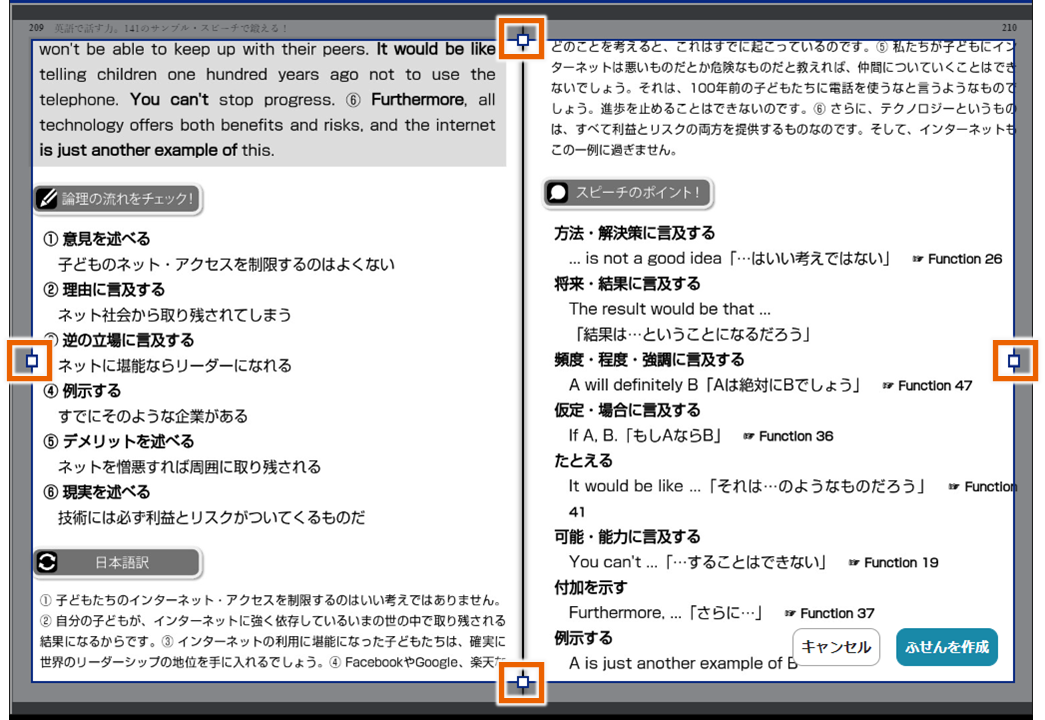
MEMO
Press and hold inside the trim lines and drag to adjust the location. - Select [Create sticky note].
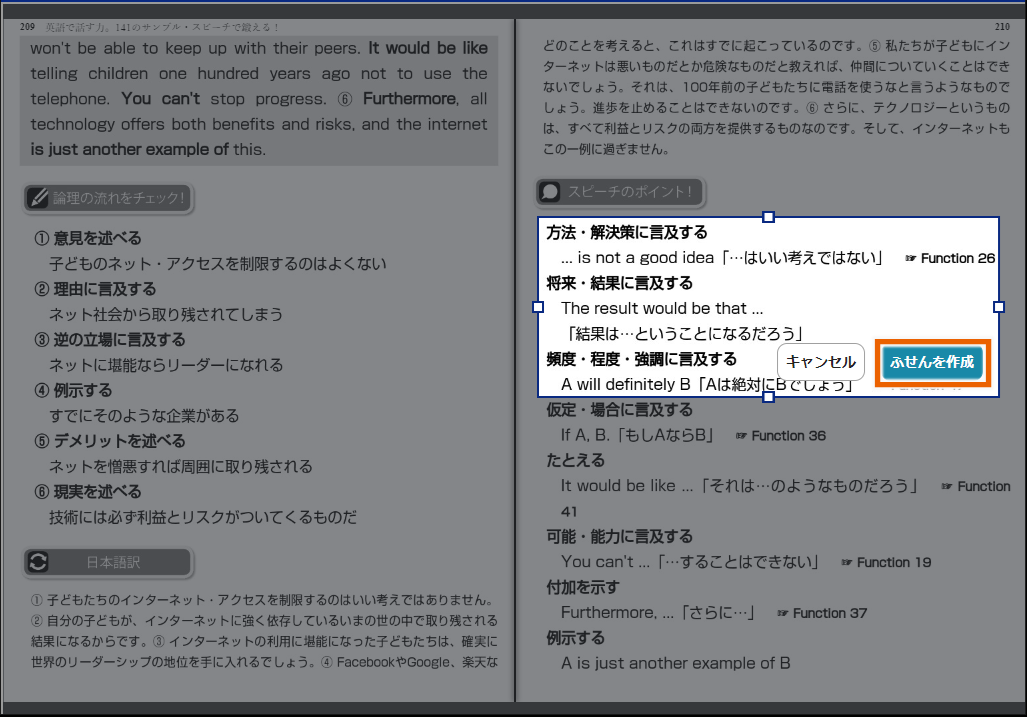
This saves the trimmed page as a sticky note in your notebook.