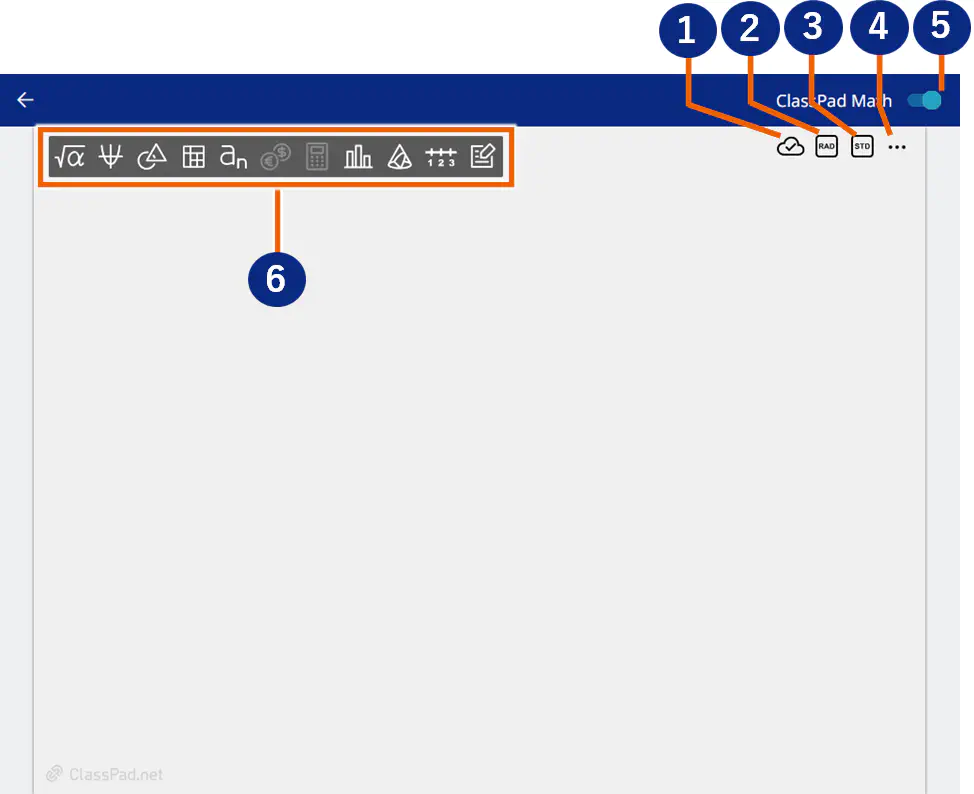
| No. | Item | Details |
|---|---|---|
| ① |  (Saved) (Saved) |
Saves a created Paper. |
| ② |  (Angle Units) (Angle Units) |
Shows the current angle unit setting. The angle unit setting changes each time you click this button. |
| ③ |  (Calculation Results) (Calculation Results) |
Shows the current form setting for the calculation results. The form for the calculation results switches between Standard and Decimal each time you click this button. |
| ④ |  (Setting) (Setting) |
Configures the math and variable settings. |
| ⑤ |  (Switch) (Switch) |
Set this to the on position to edit the Paper. Disabling this allows the Paper to be treated as a sticky note. |
| ⑥ | Sticky note menu | Tools used for creating content such as formulas and graphs. |