While the school ID account and the CASIO ID account are linked to each other, you can switch between them.
table of contents
Switching from School ID Account to CASIO ID Account
Switching from CASIO ID Account to School ID Account
Switching from School ID Account to CASIO ID Account
- Select your account name and select [Switch account].
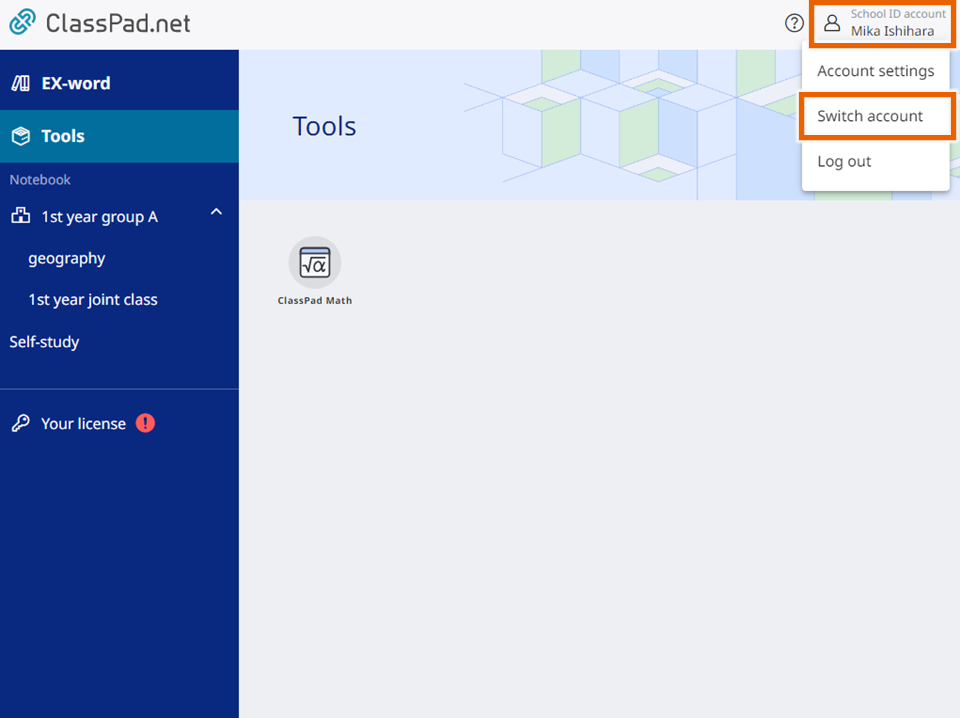
- Enter [email address] and [password] of your CASIO ID account and select [login].
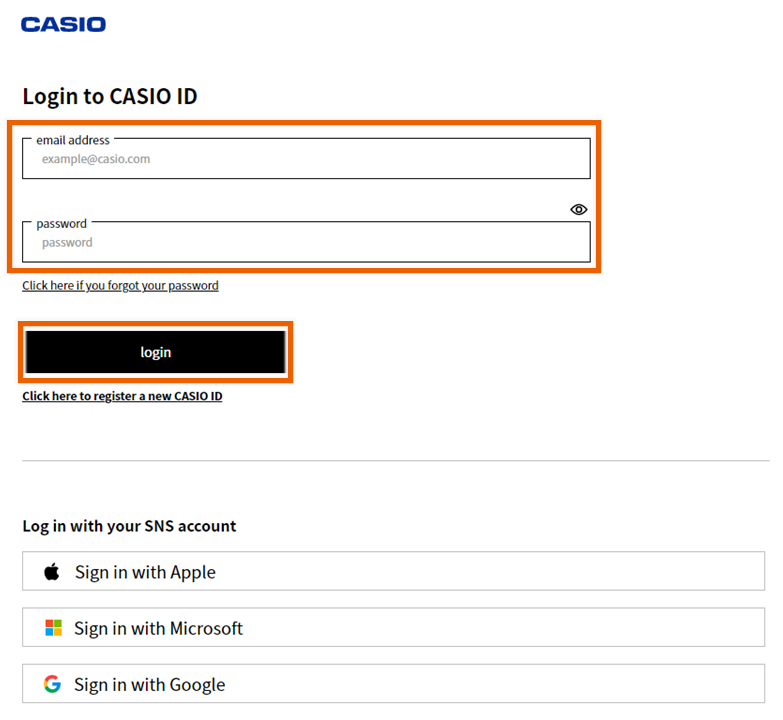
This switches to your CASIO ID account.
Switching from CASIO ID Account to School ID Account
- Select your account name and select [Switch account].
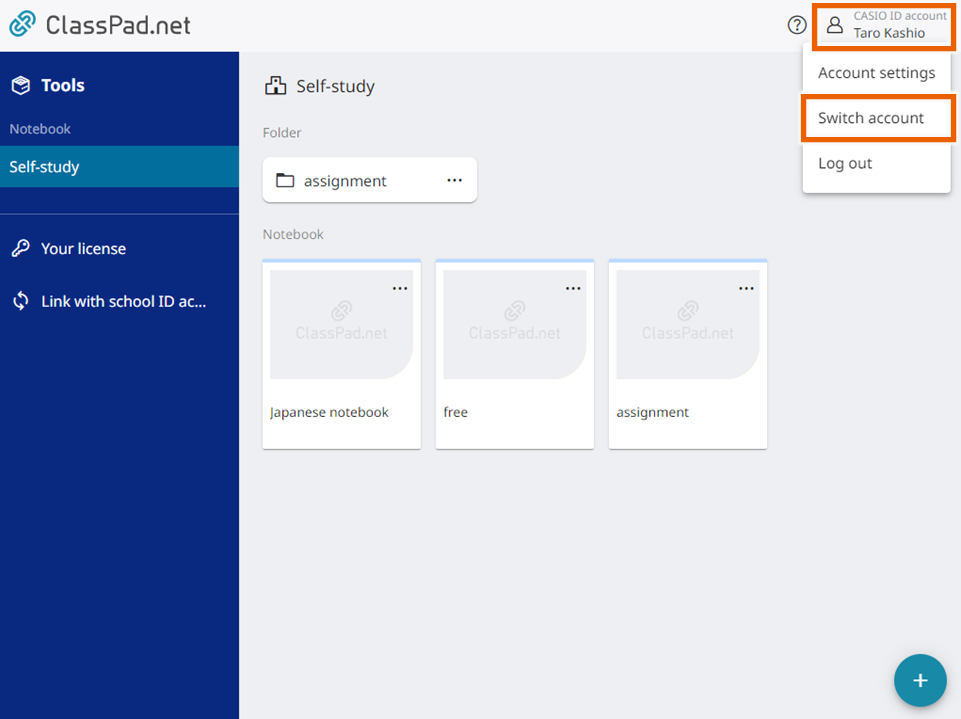
This switches to your school ID account.