Important
Deleting the lesson information also deletes the following information.
Make sure to review the affected range before deleting the lesson information.
- Locations for submitting assignment
- Send/receive history for sticky notes
- Individual notebooks and sticky notes of the teachers and students registered to the lesson
Deleted lesson data cannot be restored. Move or copy any required lesson data to [Self-study] before deleting.
- Select [
 Lesson mgmt].
Lesson mgmt].
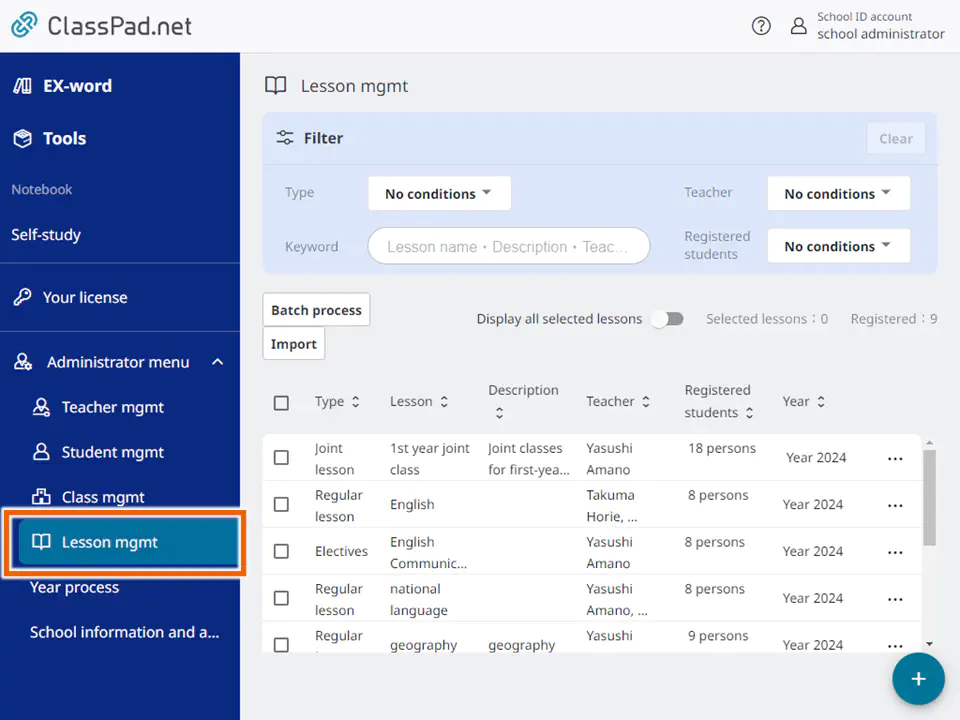
- Select the registration information to be deleted.
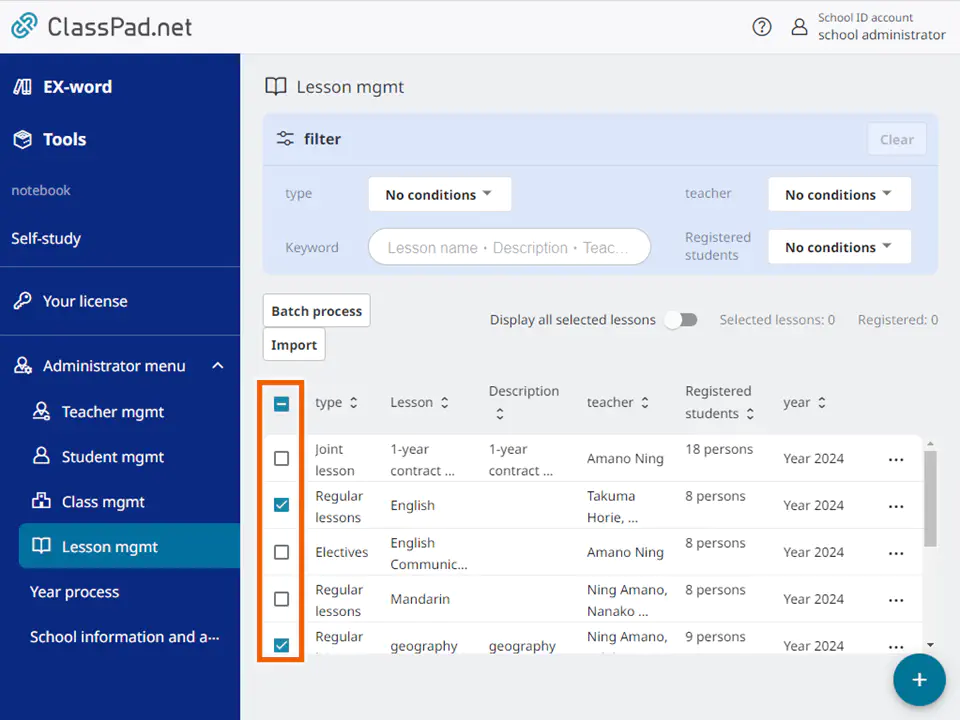
- In the [Batch process] menu, select [Delete].
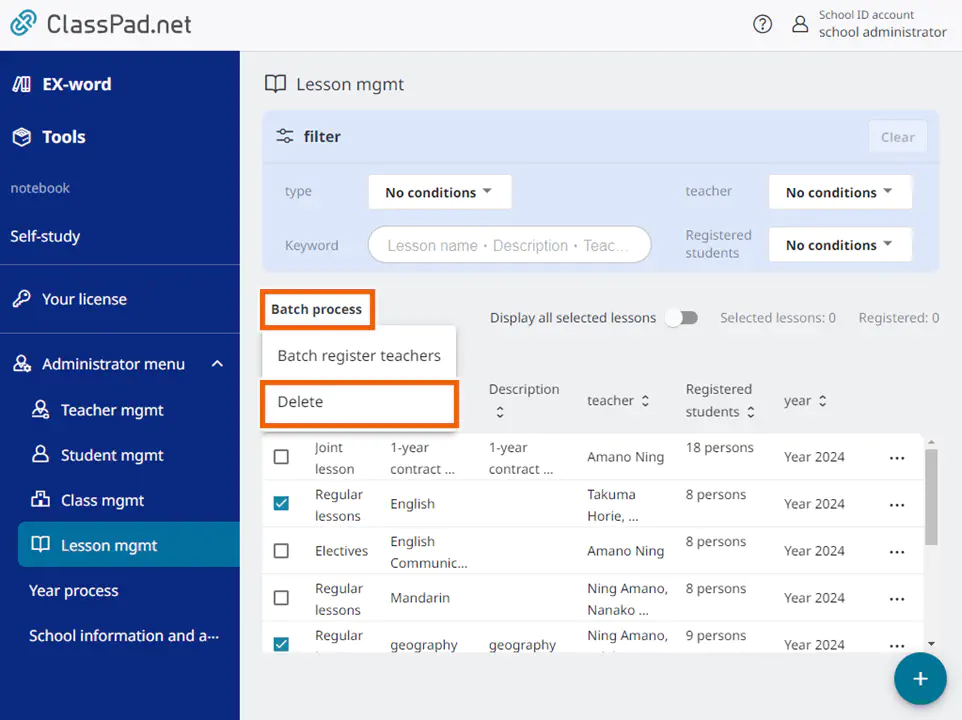
- Select [Delete].
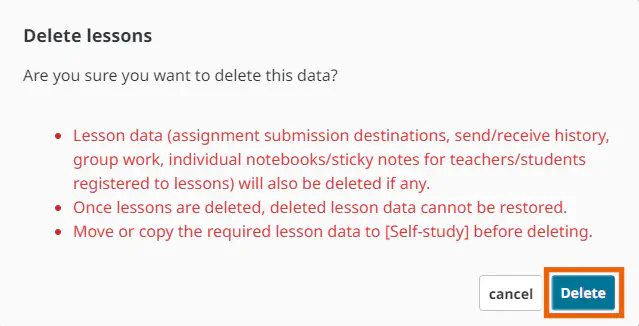
The selected information is deleted.
MEMO
You can also delete lesson information by selecting [Delete] in the individual operations menu.