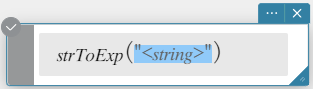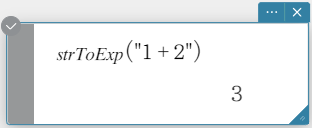table of contents
judge
piecewise
isPrime
with Operator ( | )
delta
\(n\)th-delta
heaviside
gamma
strToExp
judge
The “judge” function returns TRUE when an expression is true, and FALSE when it is false.
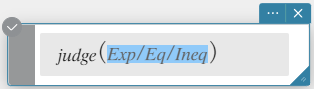
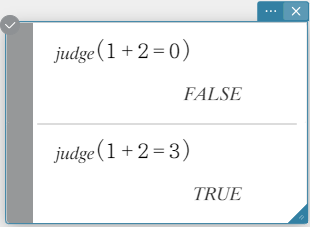
piecewise
Returns a single value when the condition expression is TRUE, and a different value when it is FALSE.
Syntax:
\(\begin{cases} \lt \text{return value for TRUE} \gt | \lt \text{conditional expression} \gt \cr
\lt \text{return value for FALSE or indeterminate} \gt \end{cases}\)
or
\(\begin{cases} \lt \text{return value when conditional expression 1 is TRUE} \gt | \lt \text{conditional expression 1}
\gt \cr \lt \text{return value when conditional expression 2 is TRUE} \gt | \lt \text{conditional expression 2}
\gt \end{cases}\)
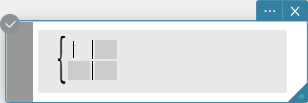

isPrime
The “isPrime” function determines whether the number provided as the argument is prime. It returns TRUE for a prime number or FALSE otherwise.
Syntax: isPrime(Exp/List[ ) ] (Exp and all of the elements of List must be integers.)
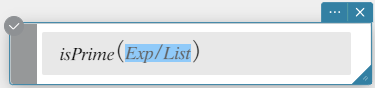
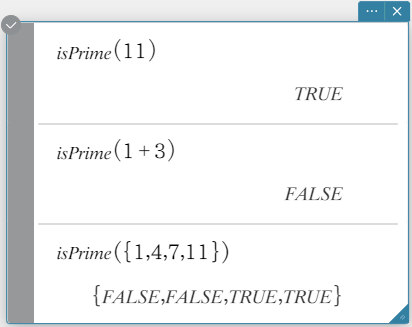
with Operator ( | )
The “with” ( | ) operator temporarily assigns a value to a variable. You can use the “with” operator in the following cases.
- To assign the value specified on the right side of | to the variable on the left side of |
- To limit or restrict the range of a variable on the left side of | in accordance with conditions provided on the right side of |
Syntax: Exp/Eq/Ineq/List/Mat | Eq/Ineq/List/( “and” operator)
You can put plural conditions in a list or connected with the “and” operator on the right side. “\(\small{\neq}\)” can be used on the left side or the right side of |.
MEMO
Use the [Math] keyboard to enter |.
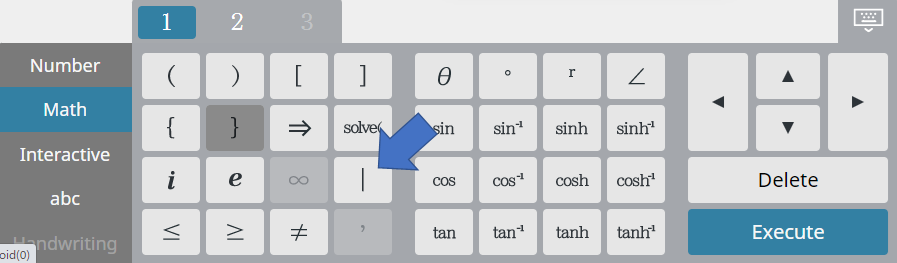
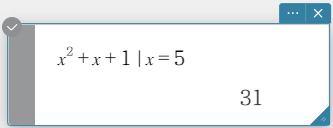
delta 
“delta” is the Dirac Delta function. The delta function evaluates numerically as shown below.
\( \delta(x) = \begin{cases} 0,~ x \neq 0 \cr \delta(x),~ x=0 \end{cases} \)
\(x\): variable or number
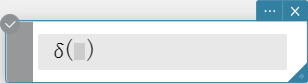
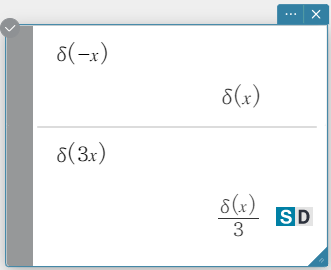
\(n\)th-delta 
The \(n\)th-delta function is the \(n\)th differential of the delta function.
Syntax: \( δ^{(n)} (x) \)
\(x\) : variable or number
\(n\) : number of differentials
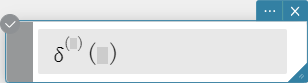
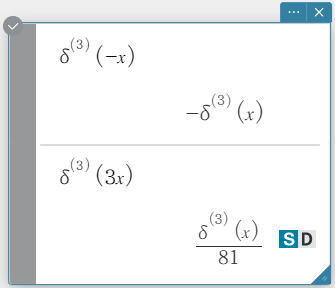
heaviside
“heaviside” is the command for the Heaviside function, which evaluates only to numeric expressions as shown below.
\(H(x) = \begin{cases} 0,~ x \lt 0 \cr \frac 12,~ x = 0 \cr 1,~ x \gt 0 \end{cases}\)
\(x\): variable or number
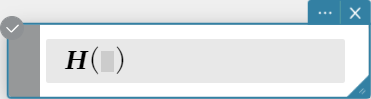
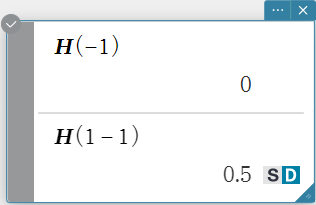
gamma 
“gamma” is the command for the Gamma function.
Syntax: \(\displaystyle \Gamma (x) = \int_0^{+\infty} t^{x-1} e^{-t} dt\)
\(x\): variable or number
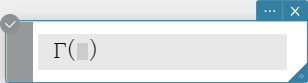
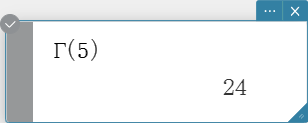
strToExp
Converts a string to an expression, and executes the expression.
Syntax: strToExp (“<string>”)