table of contents
Removing Teachers from Regular/Joint Lessons
Removing Teachers/Students from an Elective
Removing Teachers from Regular/Joint Lessons
- Select [
 Lesson mgmt].
Lesson mgmt].
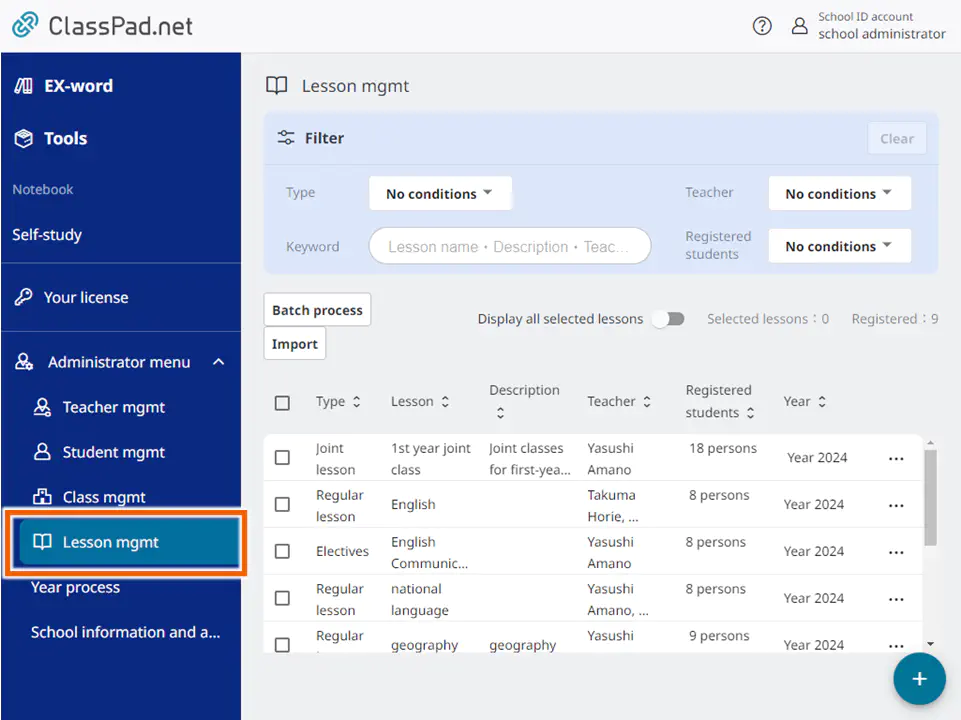
- Open the options menu and select [Registration list].
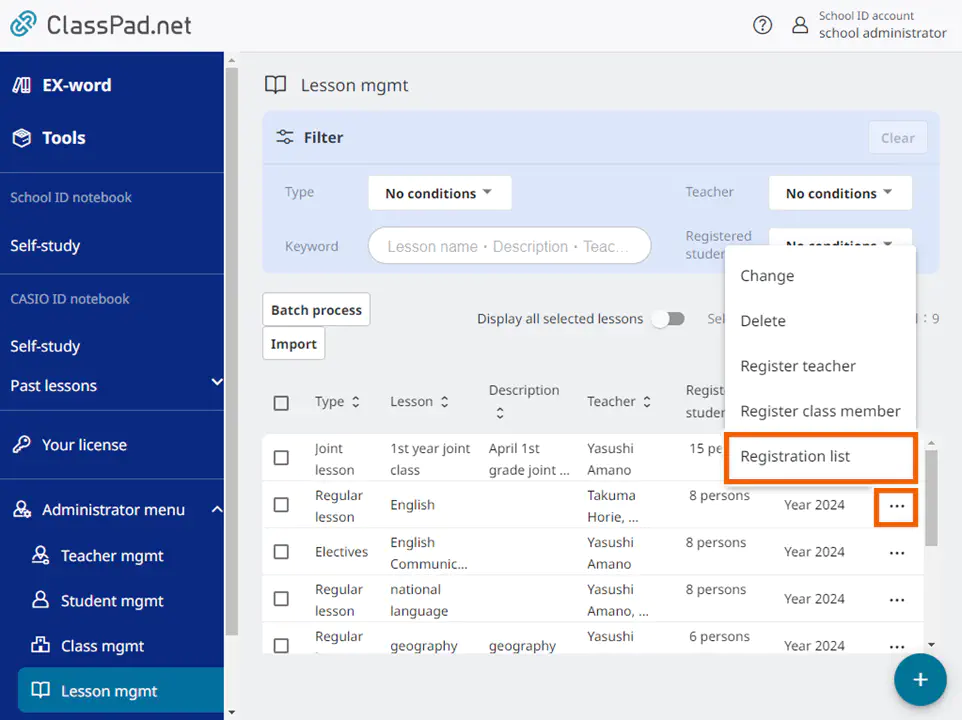
- Select the teacher or student you want to remove from the lesson information and then select [Delete].
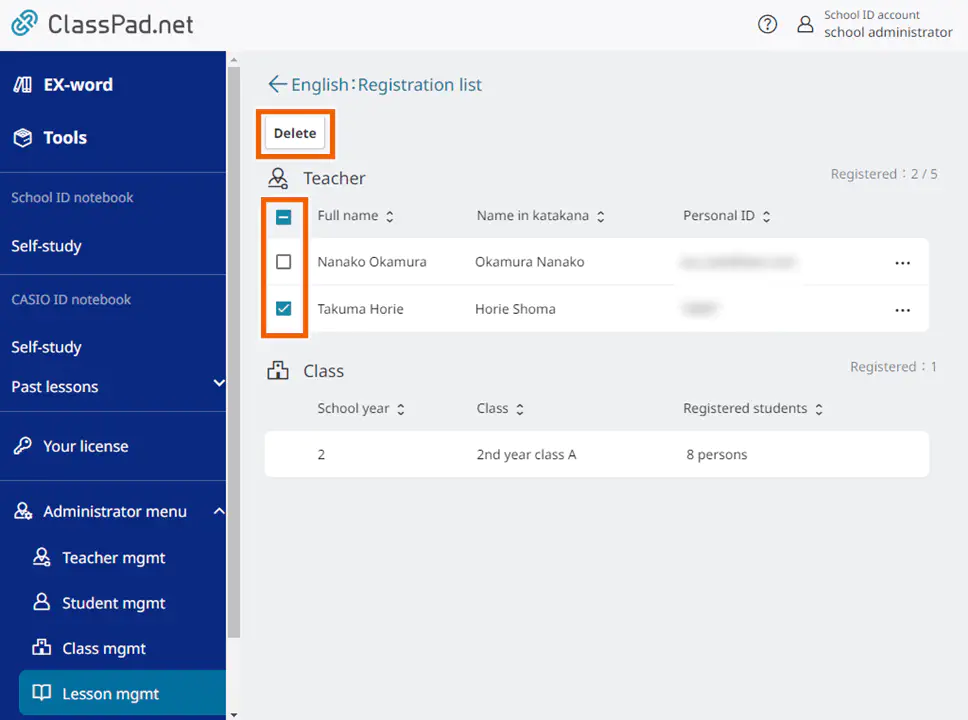
Important
You cannot remove class members registered in a regular lesson or joint lesson.
In step 3 of “Editing Lesson Information”, change the class member in the “Class” registration field. - Select [Delete].
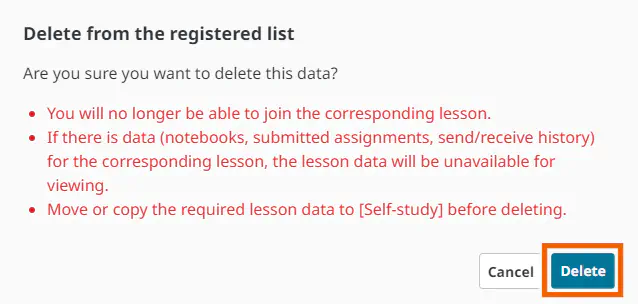
The selected teacher is removed from the lesson information.
Removing Teachers/Students from an Elective
- Select [
 Lesson mgmt].
Lesson mgmt].
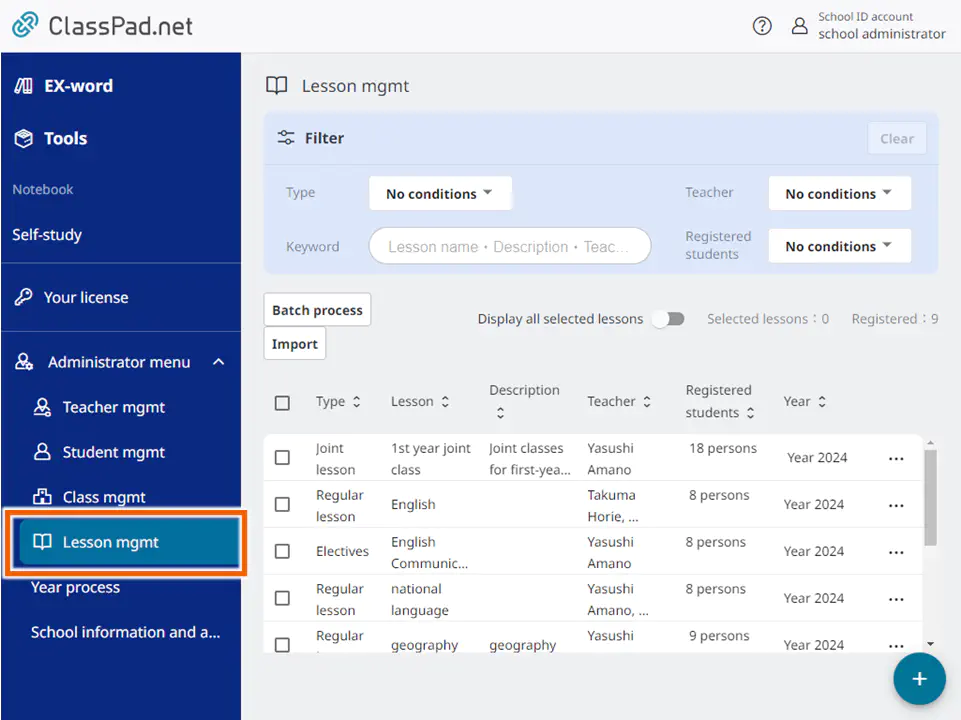
- Open the individual operations menu and select [Registration list].
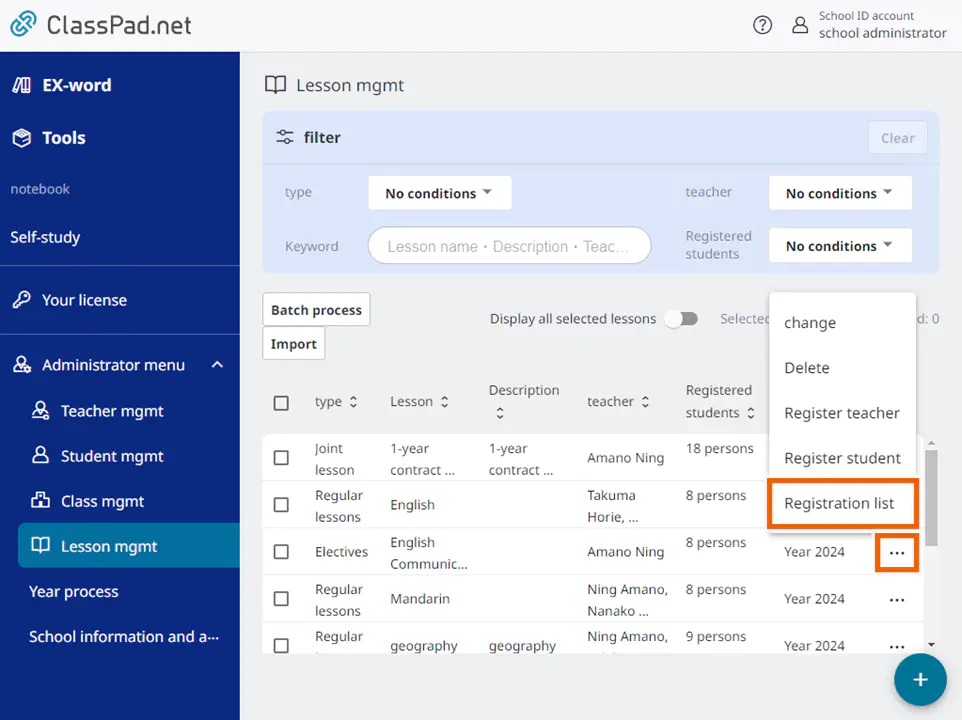
- Select the teacher or student you want to delete from the lesson information and then select [Delete].
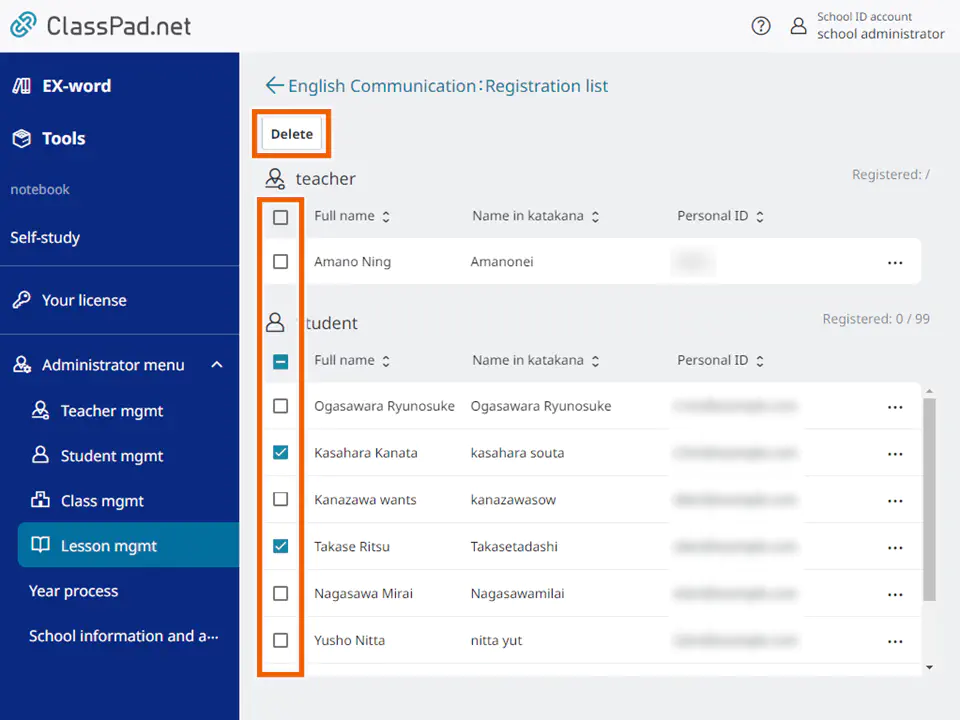
- Select [Delete].
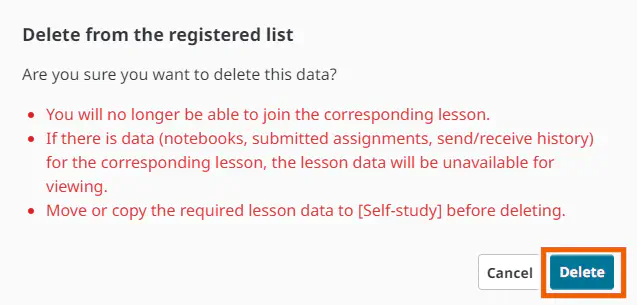
The selected teacher or student is deleted from the lesson information.
MEMO
You can also delete teacher or student information registered for a lesson by selecting [Delete] individually from the Registration list screen.