With Tools, you can use tools useful for learning.
ClassPad Math
ClassPad Math is a tool that is useful in math lessons.
You can create formulas, graphs, etc. and save them as sticky notes.
For information about how to use ClassPad Math, see “Using ClassPad Math“.
Prontest Series
Prontest Series is a product of Prontest Co., Ltd.
enHack
enHack is a product of Topicmaker Co., Ltd.
- Select [Tools] on the notebook.
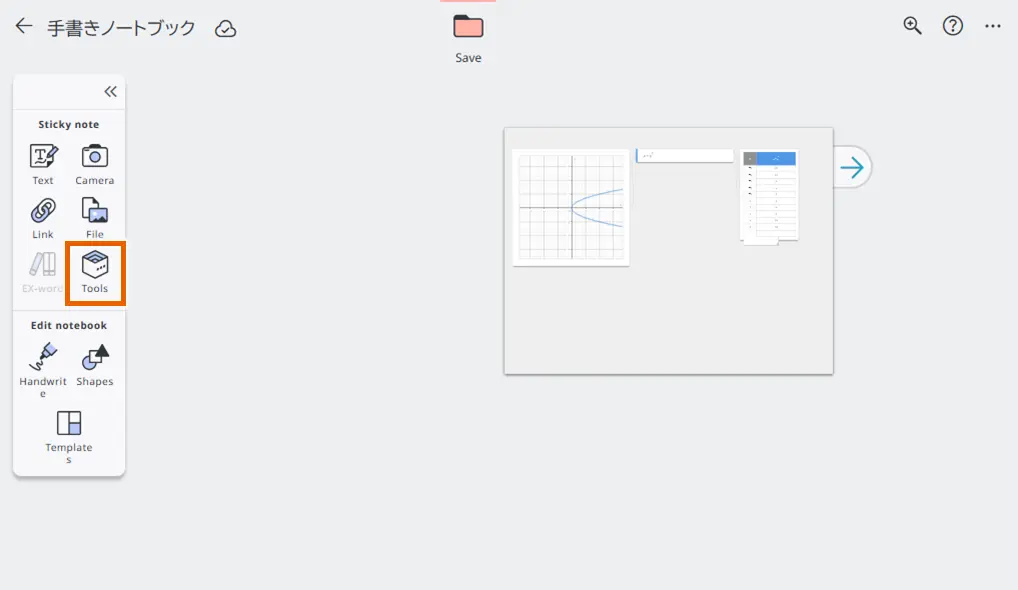
- Select [enHack].
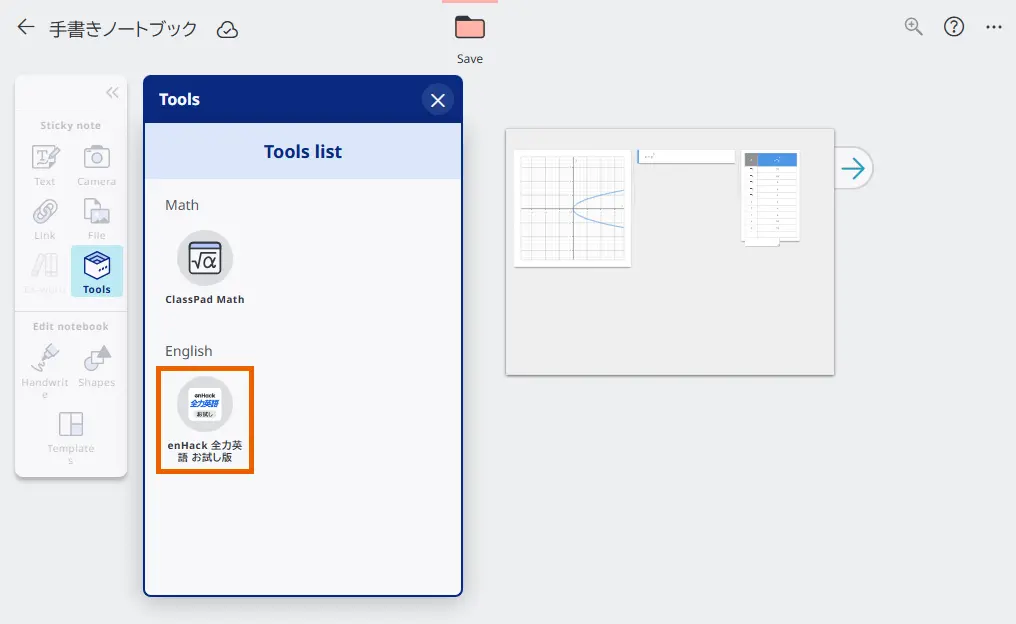
This displays the confirmation screen for the use of Tools. - Select [Enable].
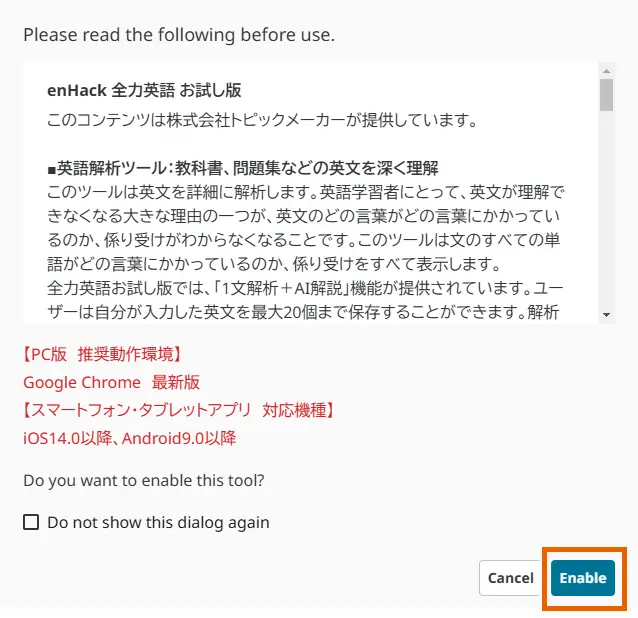
MEMO
If you mark the “Do not show this dialog again” checkbox and select [Enable], the “Please read the following before use.” dialog will not appear again when opening Tool.
This displays the sticky note editing screen.
When [Activate] switch is ON, you can operate this content.

When [Activate] switch is OFF, you can use the pointer tool (see “Using the Pointer Tool“) and add an audio file (see “Adding Audio to a Sticky Note“).

1. Select 【 】.
】.

This saves the sticky note.
MEMO
On enHack activated by selecting [Tools] on the left pane menu, you cannot create sticky notes.
If the content’s license has expired, its sticky note thumbnails will disappear and the content will become unavailable.
If you don’t have the content’s license, you cannot save/download Tools sticky notes to/from “Save” folder, “Send/receive” folder or the assignment management screen.