Submitted sticky notes appear in the assignment management screen.
Black thumbnails show that the assignments have not been submitted yet.
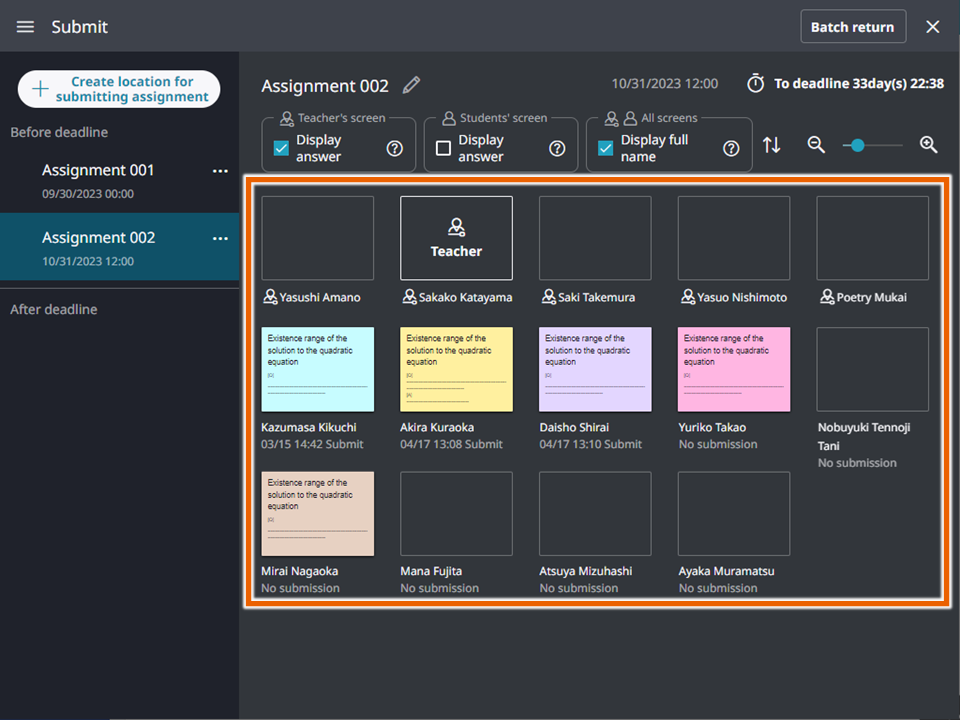
Select a submitted sticky note to enlarge it.
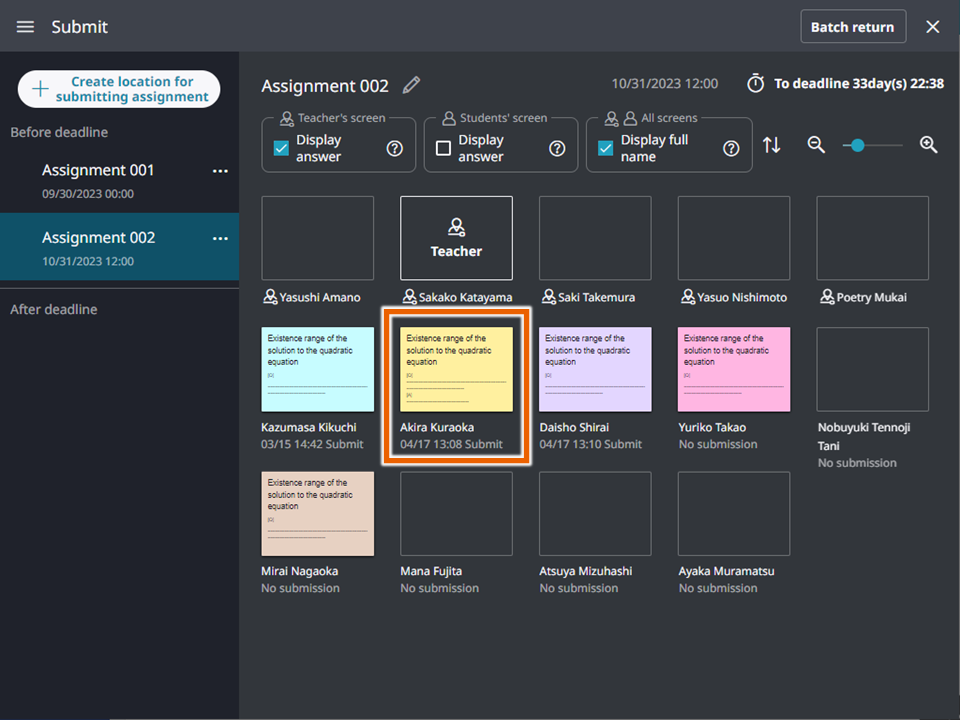
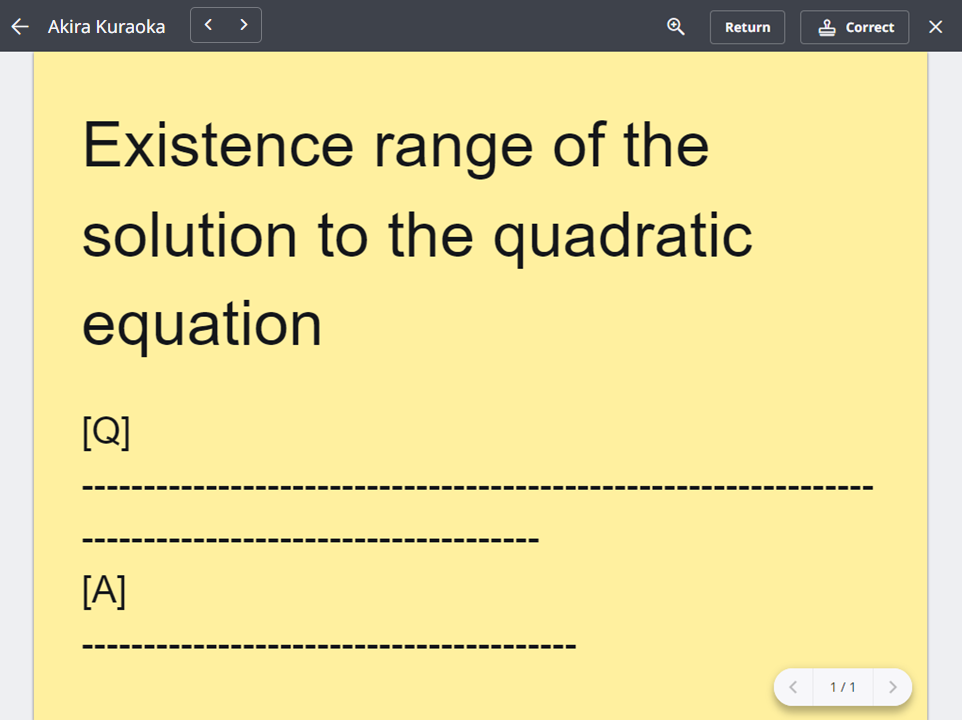
MEMO
Selecting  switches between the display with the location list and the one without. Selecting
switches between the display with the location list and the one without. Selecting  while in full screen view will display the Issue Item column and remove the full screen view of the list of submitted fusens.
while in full screen view will display the Issue Item column and remove the full screen view of the list of submitted fusens.
Selecting  changes the order of the sticky notes as follows (the teacher’s is always on the top):
changes the order of the sticky notes as follows (the teacher’s is always on the top):
Name in katakana: Ascending (Only when the reading is registered)
Name in katakana: Descending (Only when the reading is registered)
Submission date: Ascending
Submission date: Descending
Full name: Ascending
Full name: Descending
Select  or
or  to zoom in/out on the thumbnails in the list of the submitted sticky notes in 5 steps.
to zoom in/out on the thumbnails in the list of the submitted sticky notes in 5 steps.