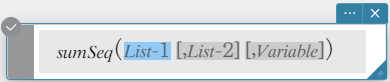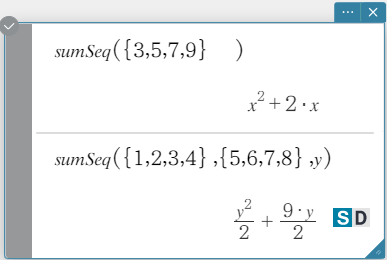table of contents
seq
augment
fill
subList
shift
rotate
sortA
sortD
listToMat
matToList
min
max
mean
median
mode
\(Q_1\)
\(Q_3\)
percentile
stdDev
variance
dim
sum
prod
cuml
⊿list
percent
polyEval
sequence
sumSeq
seq
Generates a list in accordance with a numeric sequence expression.
Syntax: seq (Exp, Variable, start value, end value [, step size] [ ) ]
- “1” is the default when you omit “[, step size]”.
- The step size must be a factor of the difference between the start value and the end value.
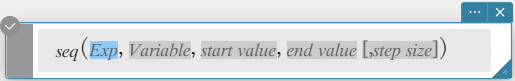
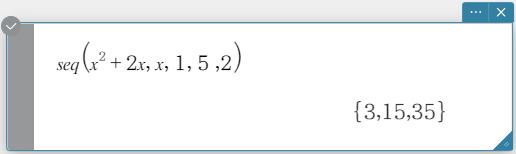
augment
Creates a new list by appending one list to another.
Syntax: augment (List-1, List-2 [ ) ]
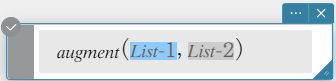
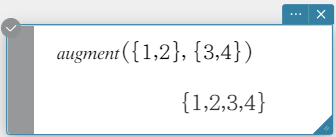
fill
Replaces list elements with a specified value or expression (syntax 1).
You can also use fill to create a list in which a specified number of elements are all replaced by the same value or expression (syntax 2), or to create a list in which each of the elements in the first list are repeated for the number of times specified by corresponding elements in a second list (syntax 3).
Syntax 1: fill (Exp/Eq/Ineq, List [ ) ]
Syntax 2: fill (Exp/Eq/Ineq, number of elements [ ) ]
Syntax 3: fill (List, List [ ) ]
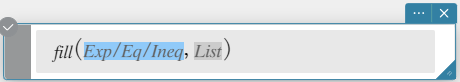
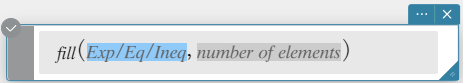
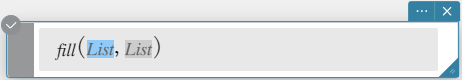
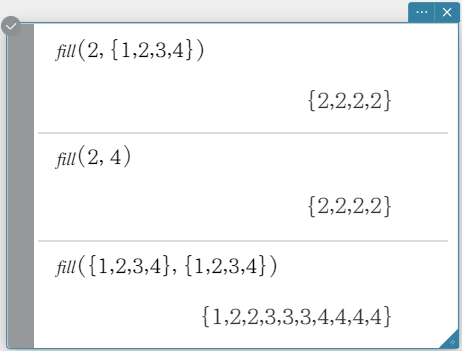
subList
Extracts a specific section of a list into a new list.
Syntax: subList (List [, start number] [, end number] [ ) ]
- The leftmost element is the default when you omit “[, start number]”, and the rightmost element is the default when you omit “[, end number]”.
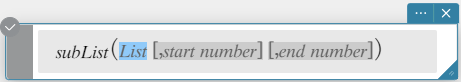
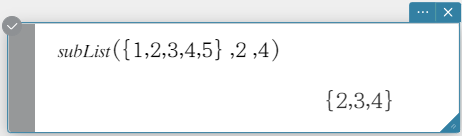
shift
Returns a list in which elements have been shifted to the right or left by a specific amount.
Syntax: shift (List [, number of shifts] [ ) ]
- Specifying a negative value for “[, number of shifts]” shifts to the right, while a positive value shifts to the left.
- Right shift by one (–1) is the default when you omit “[, number of shifts]”.
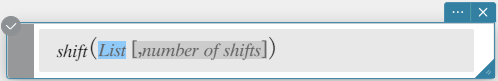
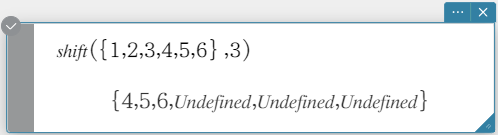
rotate
Returns a list in which the elements have been rotated to the right or to the left by a specific amount.
Syntax: rotate (List [, number of rotations] [ ) ]
- Specifying a negative value for “[, number of rotations]” rotates to the right, while a positive value rotates to the left.
- Right rotation by one (–1) is the default when you omit “[, number of rotations]”.
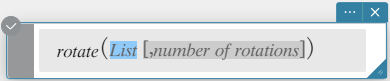
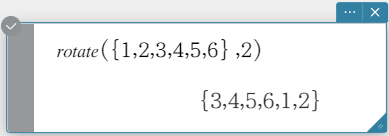
sortA
Sorts the elements of the list into ascending order.
Syntax: sortA (List [ ) ]
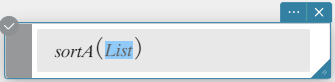
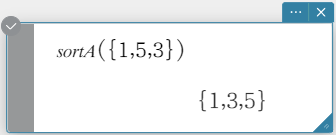
sortD
Sorts the elements of the list into descending order.
Syntax: sortD (List [ ) ]
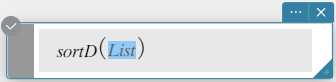
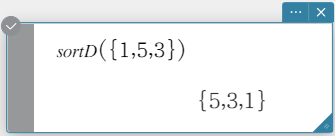
listToMat
Transforms lists into a matrix.
Syntax: listToMat (List-1 [, List-2, …, List-N] [ ) ]
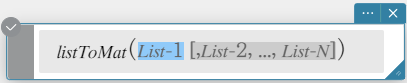
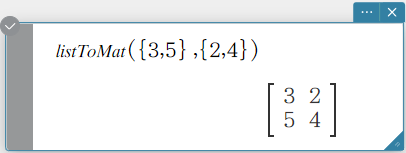
matToList
Transforms a specific column of a matrix into a list.
Syntax: matToList (Mat, column number [ ) ]
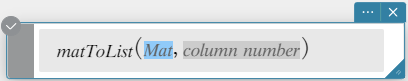
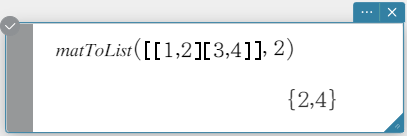
min
Returns the minimum value of an expression or the elements in a list.
Syntax: min (Exp/List-1[, Exp/List-2] [ ) ]
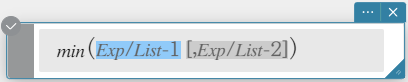
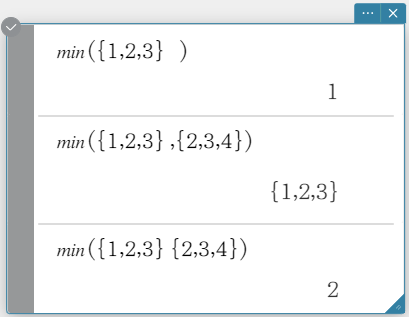
max
Returns the maximum value of an expression or the elements in a list.
Syntax: max (Exp/List-1[, Exp/List-2] [ ) ]
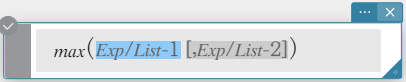
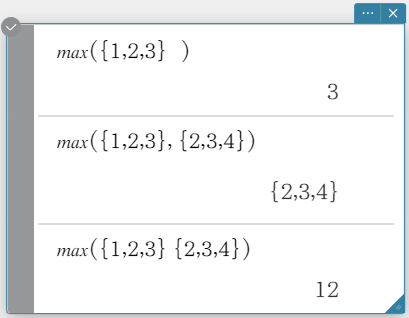
mean
Returns the mean of the elements in a list.
Syntax: mean (List-1[, List-2] [ ) ] (List-1: Data, List-2: Freq)
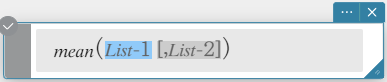
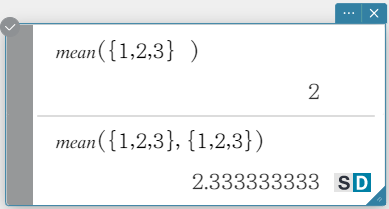
median
Returns the median of the elements in a list.
Syntax: median (List-1[, List-2] [ ) ] (List-1: Data, List-2: Freq)
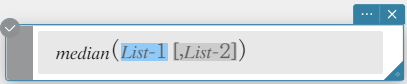
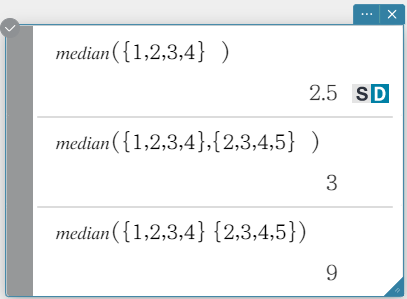
mode
Returns the mode of the elements in a list. If there are multiple modes, they are returned in a list.
Syntax: mode (List-1[, List-2] [ ) ] (List-1: Data, List-2: Freq)
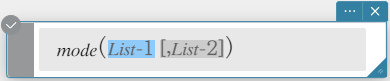
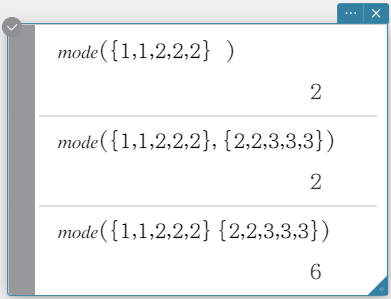
\(Q_1\)
Returns the first quartile of the elements in a list.
Syntax: \(Q_1\) (List-1[, List-2] [ ) ] (List-1: Data, List-2: Freq)
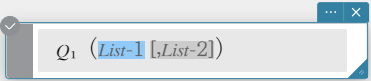
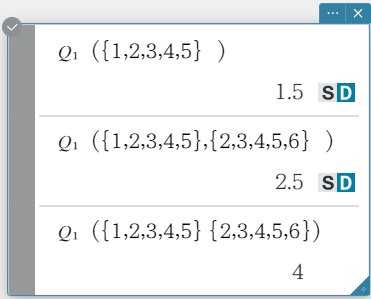
\(Q_3\)
Returns the third quartile of the elements in a list.
Syntax: \(Q_3\) (List-1[, List-2] [ ) ] (List-1: Data, List-2: Freq)
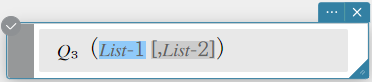
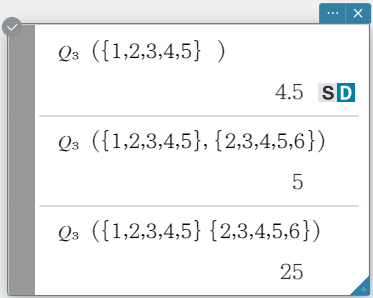
percentile
Finds the \(n\) th percentile point in a list.
Syntax: percentile (List, number)
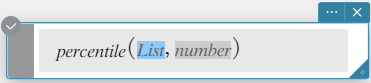
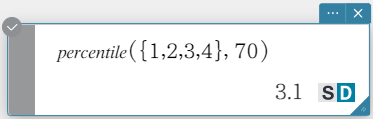
stdDev
Returns the sample standard deviation of the elements in a list.
Syntax: stdDev (List [ ) ]
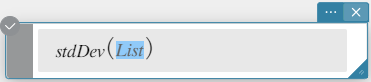
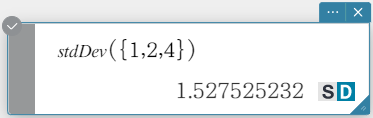
variance
Returns the sample variance of the elements in a list.
Syntax: variance (List [ ) ]
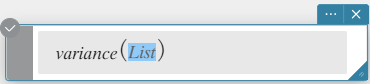
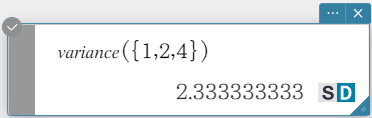
dim
Returns the dimension of a list.
Syntax: dim (List [ ) ]
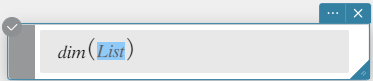
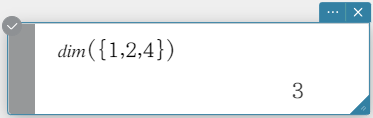
sum
Returns the sum of the elements in a list.
Syntax: sum (List-1[, List-2] [ ) ] (List-1: Data, List-2: Freq)
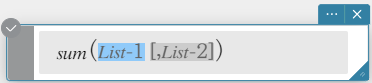
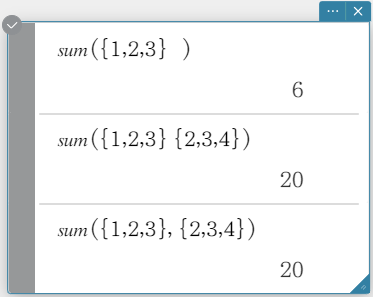
prod
Returns the product of the elements in a list.
Syntax: prod (List-1[, List-2] [ ) ] (List-1: Data, List-2: Freq)
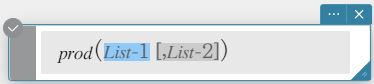
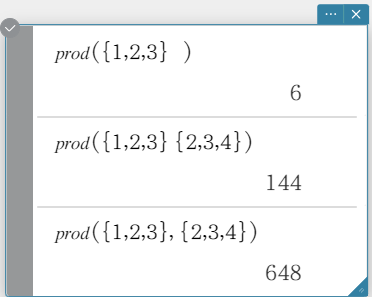
cuml
Returns the cumulative sums of the elements in a list.
Syntax: cuml (List [ ) ]
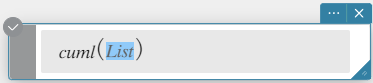
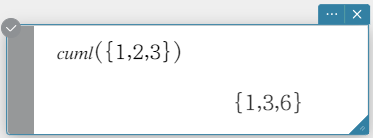
⊿list
Returns a list whose elements are the differences between two adencent elements in another list.
Syntax: ⊿list (List [ ) ]
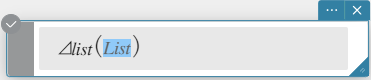
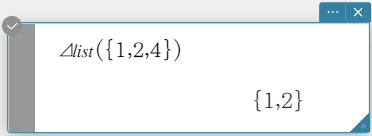
percent
Returns the percentage of each element in a list, the sum of which is assumed to be 100.
Syntax: percent (List [ ) ]
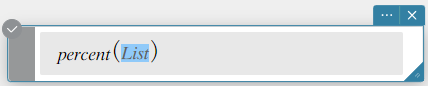
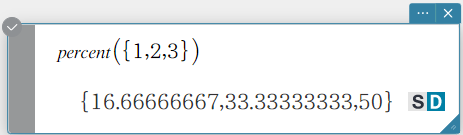
polyEval
Returns a polynomial arranged in the descending order of powers, so coefficients correspond sequentially to each element in the input list.
Syntax: polyEval (List [, Exp/List] [ ) ]
- “\(x\)” is the default when you omit “[, Exp/List]”.
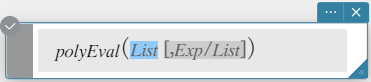
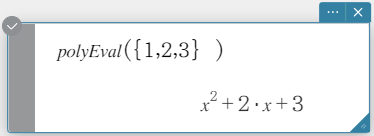
sequence 
Returns the lowest-degree polynomial that represents the sequence expressed by the input list. When there are two lists, this command returns a polynomial that maps each element in the first list to its corresponding element in the second list.
Syntax: sequence (List-1[, List-2] [, Variable] [ ) ]
- “\(x\)” is the default when you omit “[, Variable]”.
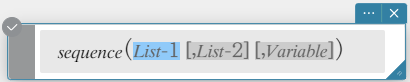
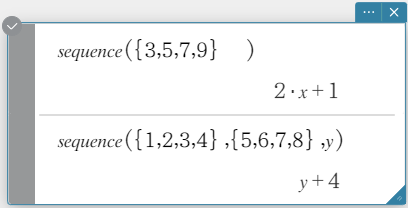
sumSeq 
Finds the lowest-degree polynomial that represents the sequence expressed by the input list and returns the sum of the polynomial. When there are two lists, this command returns a polynomial that maps each element in the first list to its corresponding element in the second list, and returns the sum of the polynomial.
Syntax: sumSeq (List-1[, List-2] [, Variable] [ ) ]
- “\(x\)” is the default when you omit “[, Variable]”.