If  is displayed on the EX-word description screen, related images are available to view. Images on the word description screen can be zoomed in on.
is displayed on the EX-word description screen, related images are available to view. Images on the word description screen can be zoomed in on.
table of contents
Selecting the chart icon to display images
Zooming in images
Selecting the chart icon to display images
- Select
 .
.
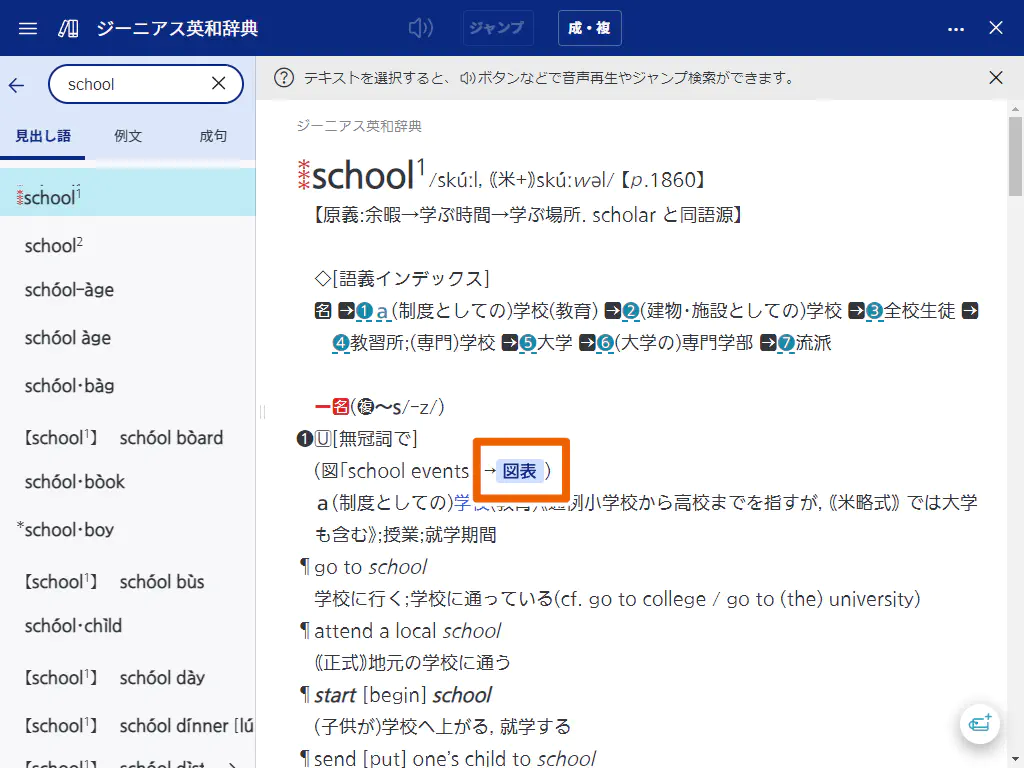
This displays the images related to the searched word.
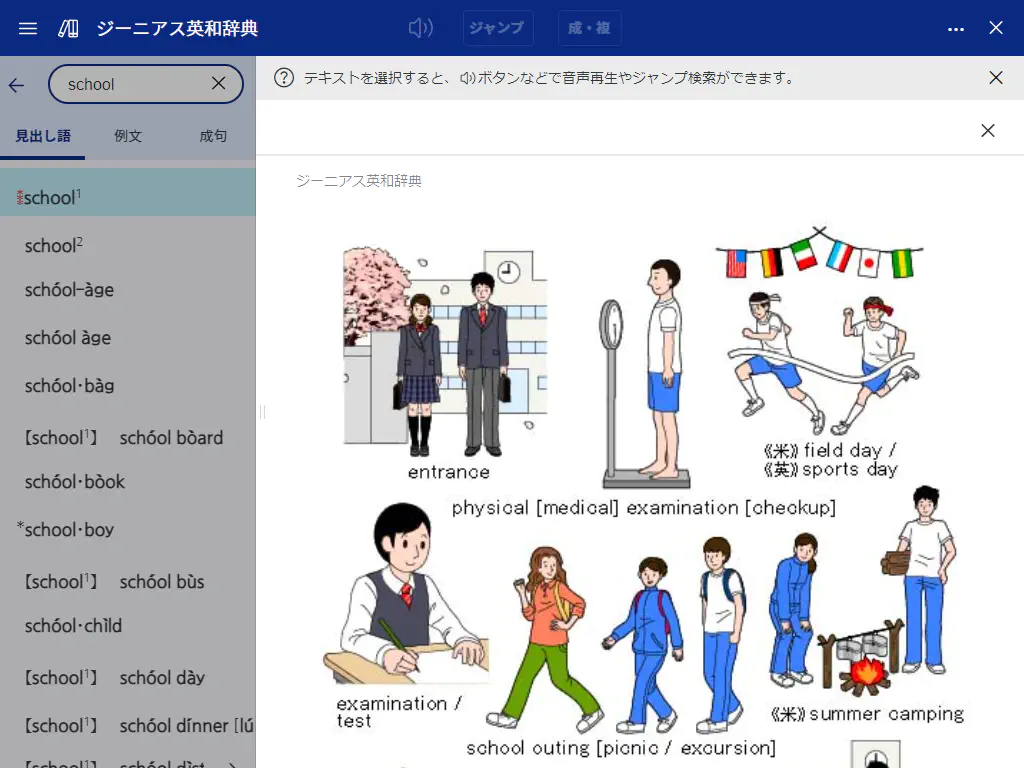
- Select [
 ] on the upper right of the image screen.
] on the upper right of the image screen.
Returns to the original screen.
Zooming in images
- Select an image.
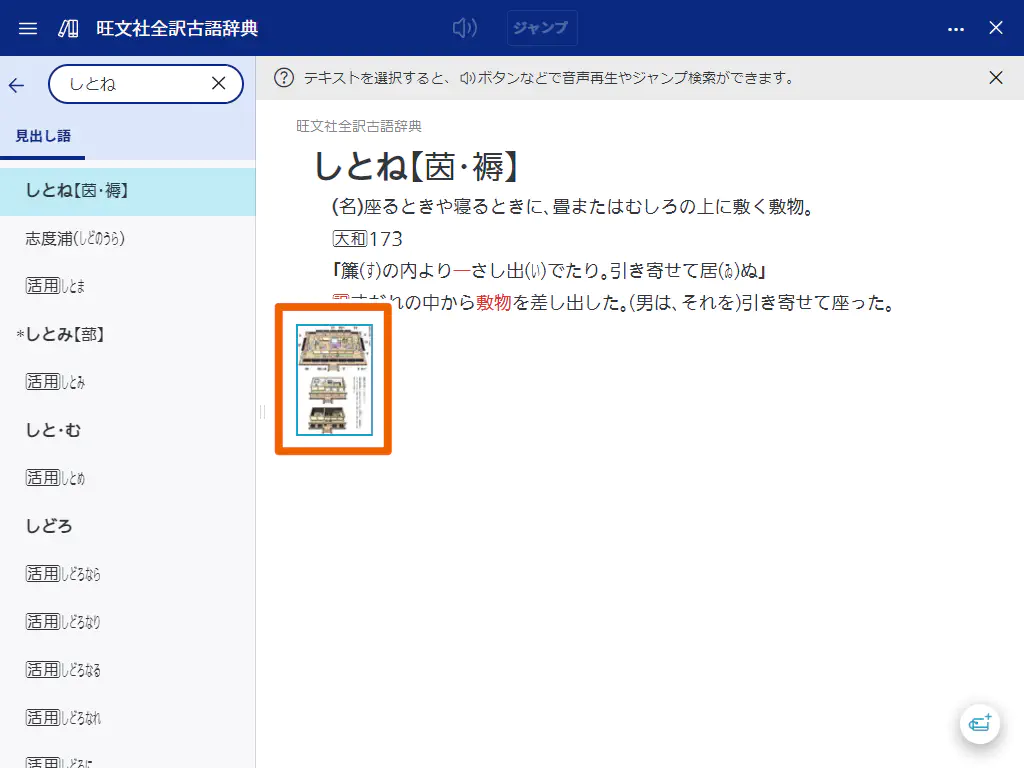
The selected image is zoomed in on.

- Select [
 ] on the upper right of the image screen.
] on the upper right of the image screen.
Returns to the original screen.