You can confirm/download assignments (sticky notes) for the past lessons you took in the previous year and earlier.
Confirming Assignments in Past Lessons
- From [Past lessons], select a lesson you want to confirm assignments for.
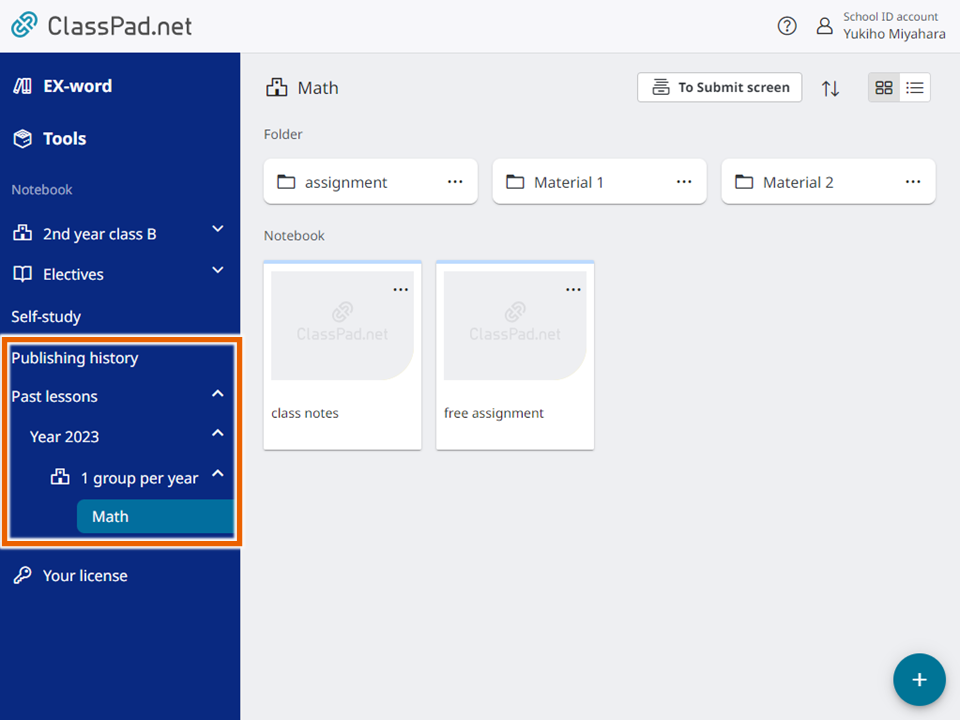
- Select [To Submit screen] in the lesson screen.
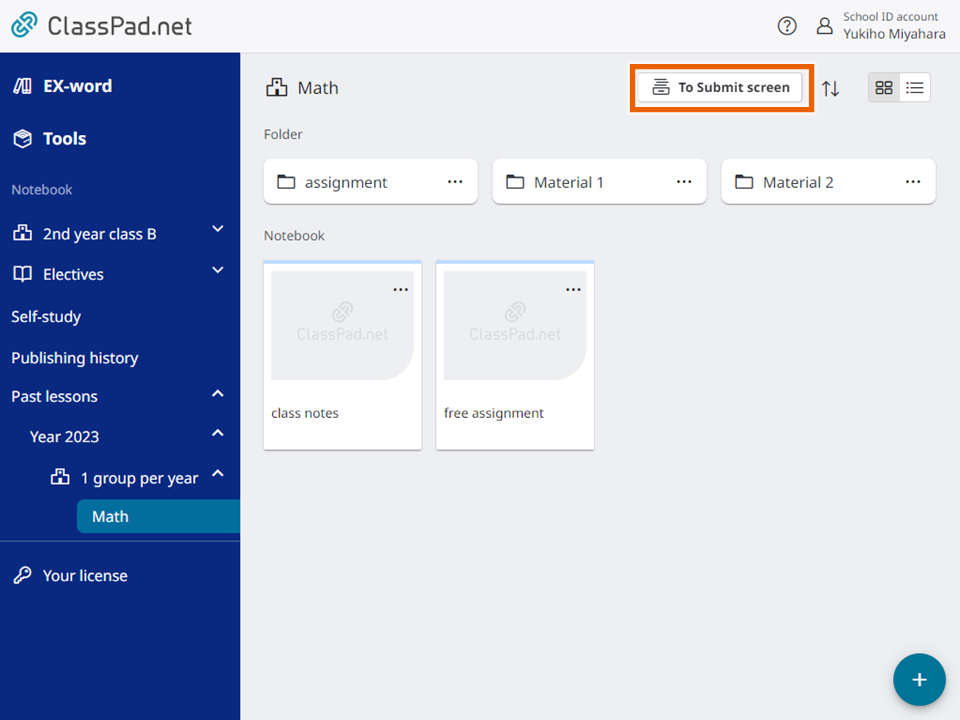
The assignment management screen is displayed.
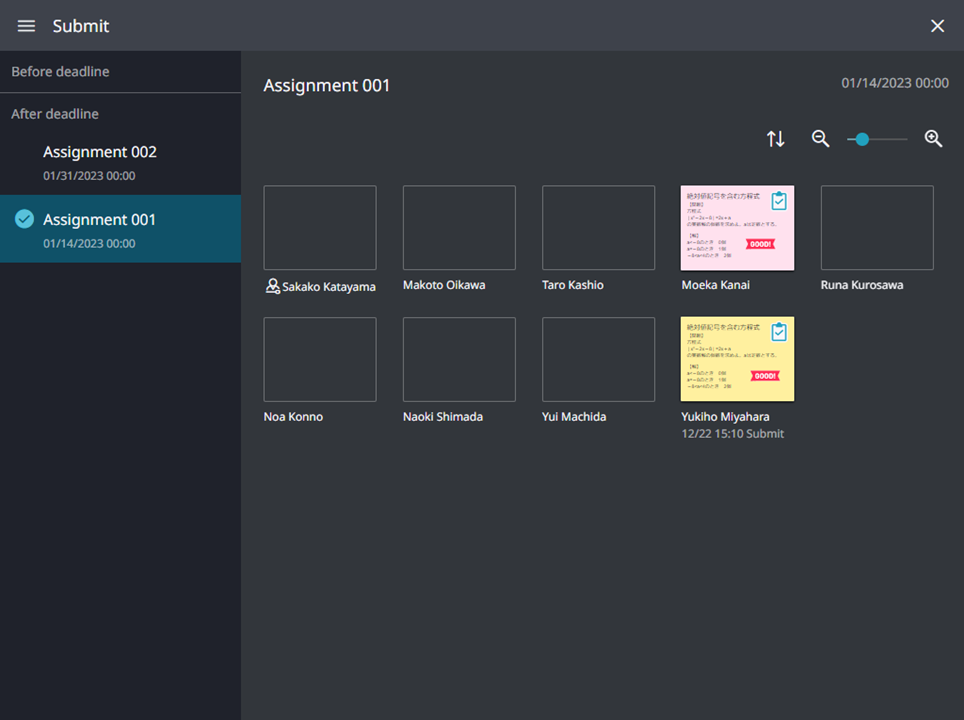
You can also select [ ] (Submit) in the Notebook screen to display the assignment management screen.
] (Submit) in the Notebook screen to display the assignment management screen.
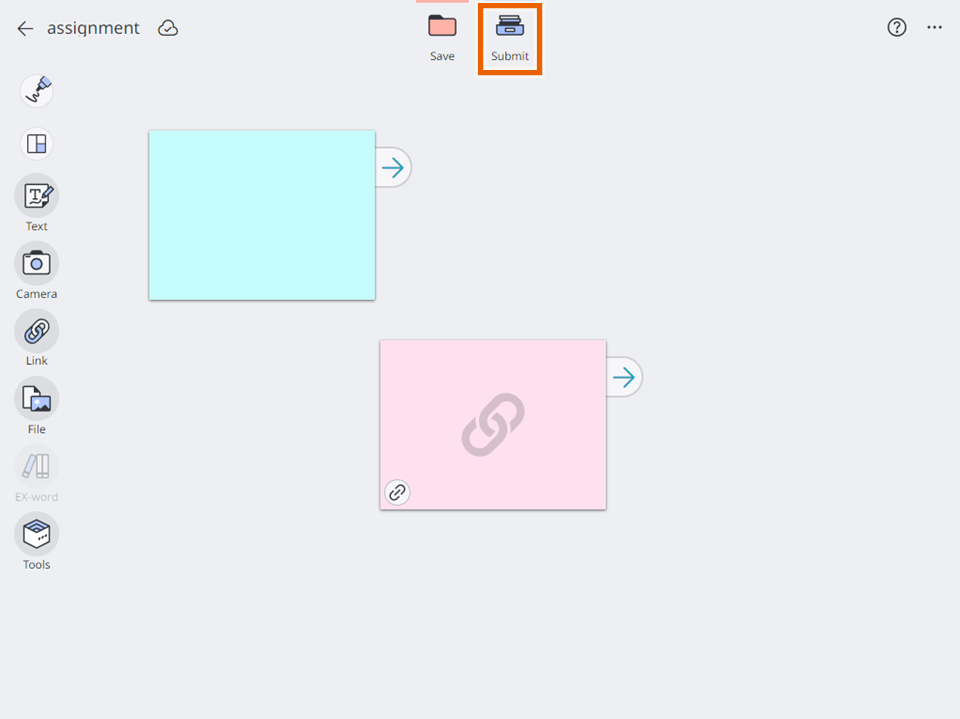
MEMO
You cannot submit assignments from past lessons.
If you have graduated or moved out, past lessons are not available.
You can confirm them by linking to your CASIO ID account and performing data migration.
For how to perform data migration, see the following.
-You graduated
-You moved out
Downloading Assignments from Past Lessons
- Select [
 ] (Submit) in the Notebook screen.
] (Submit) in the Notebook screen.
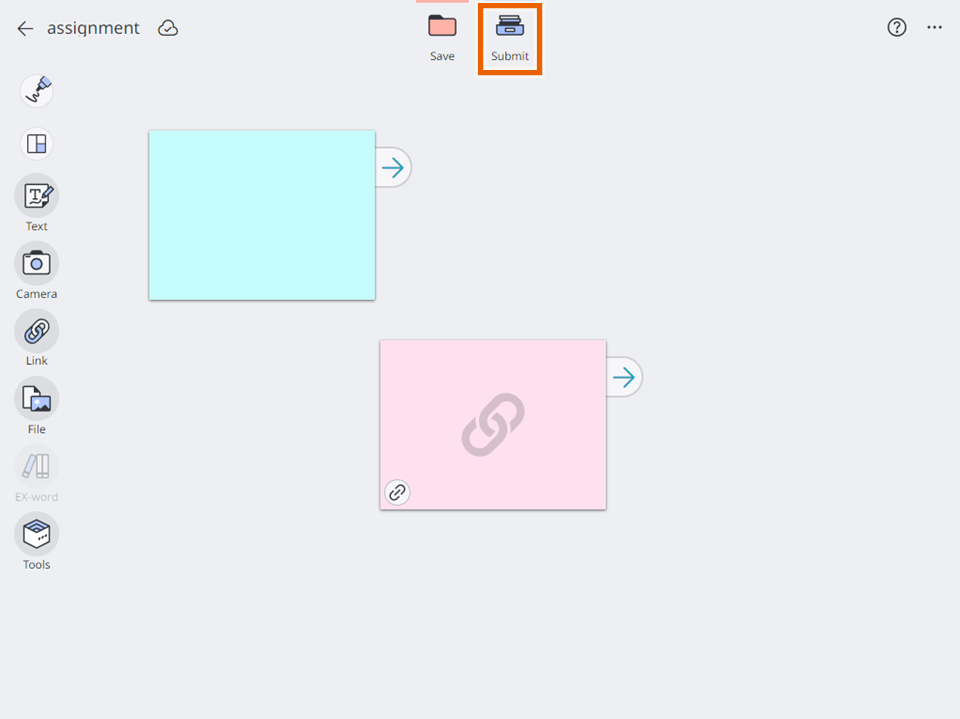
The assignment management screen is displayed. - Select an assignment (sticky note) you want to download.
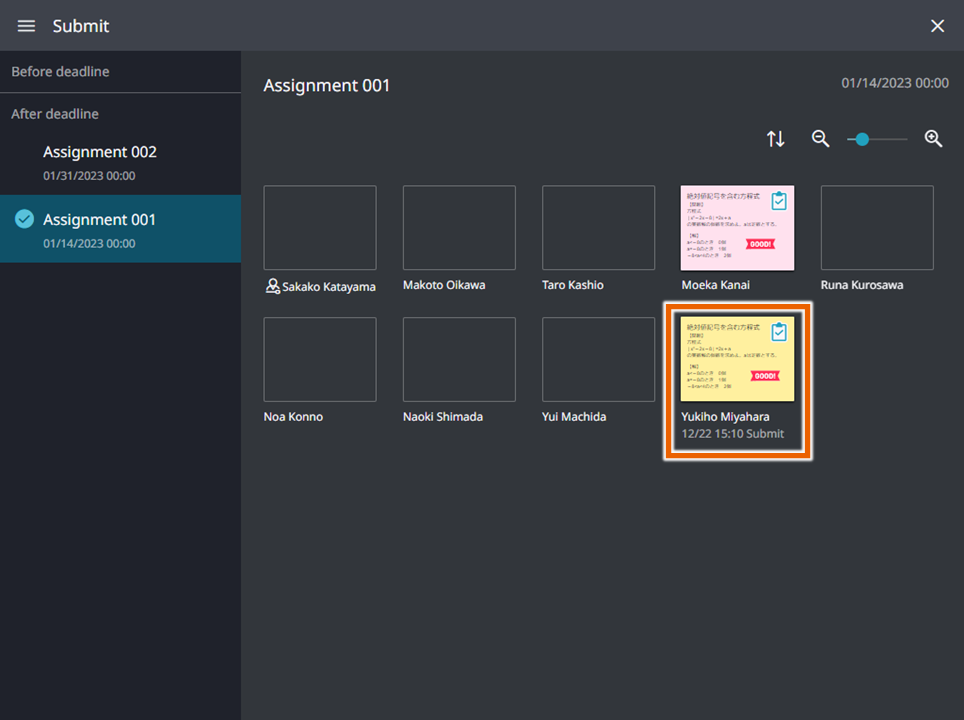
The sticky note is displayed in full-screen mode. - Select [Obtain].
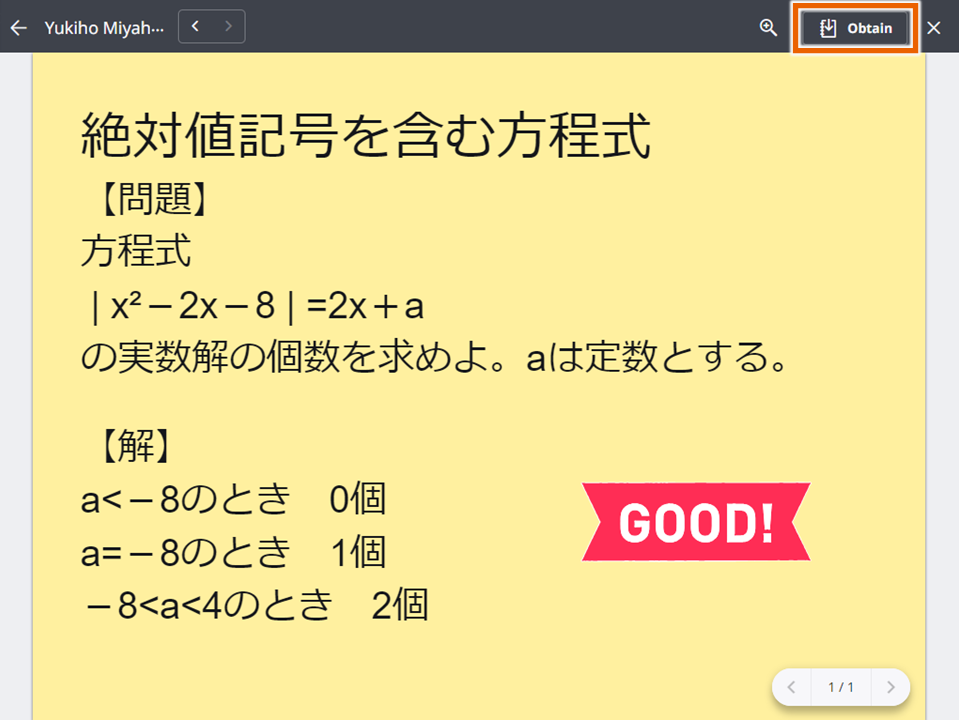
The displayed sticky note is downloaded to the notebook.
MEMO
[Obtain] is not displayed if you switch to the assignment management screen by selecting [To Submit screen] in the Lesson screen.