table of contents
Register lesson information for the new year
Registering teachers/students in lesson information for the new year
Register lesson information for the new year
- Select [Edit lesson management data] in step 3 of “Starting year processing” to display the lesson management screen in the year processing in progress.
The “Year process in progress” screen appears.
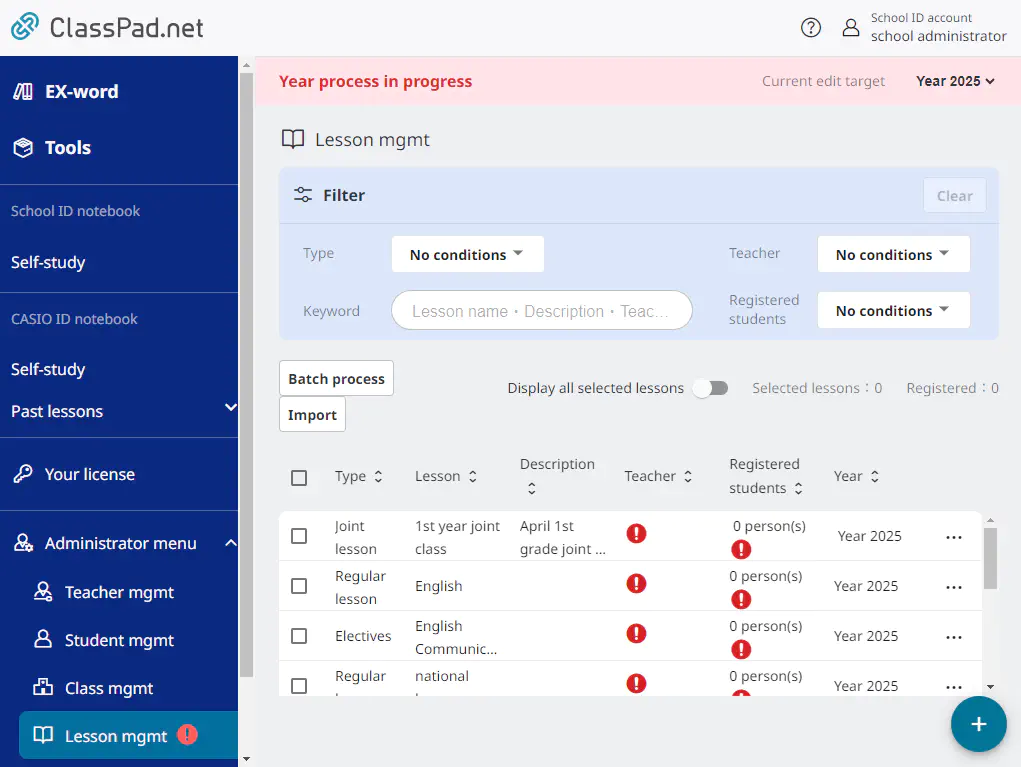
- See “Registering lesson information” to begin registering lesson information .
Registering teachers/students in lesson information for the new year
- Select [Edit lesson management data] in step 3 of “Starting year processing” to display the lesson management screen in the year processing in progress.
The “Year process in progress” screen appears.
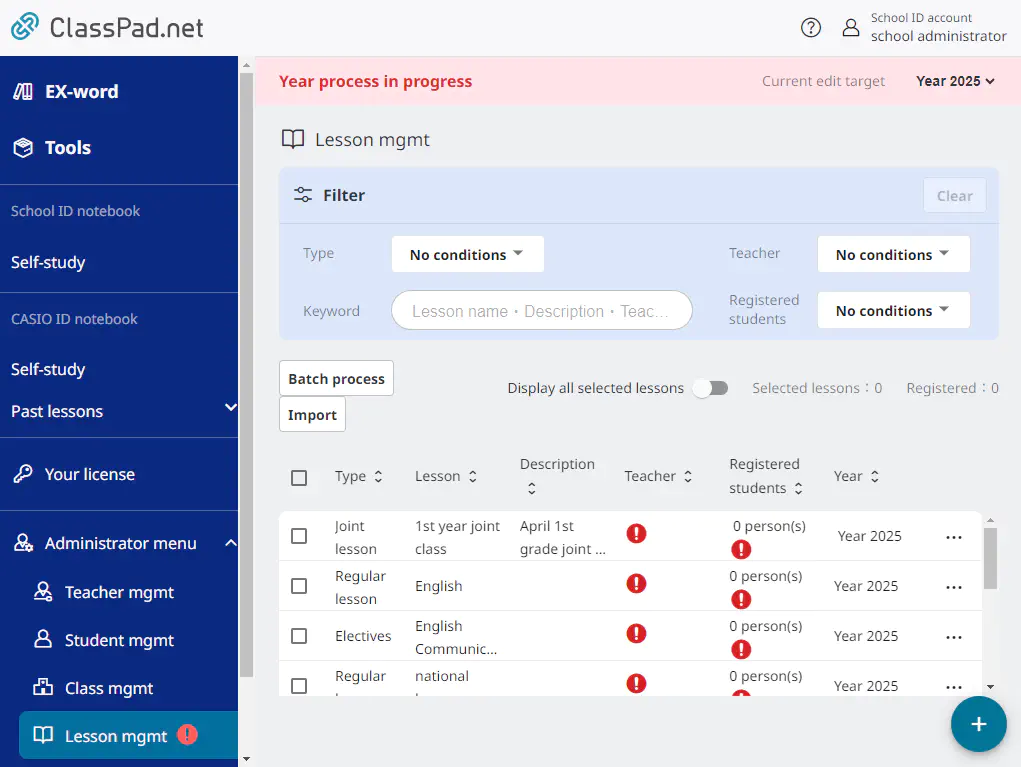
- Begin registering teachers/students in the lesson information for the new year.
Refer to the table below when you start editing.
| Editing details | Reference |
|---|---|
| Registering teachers in lesson information for the new year | Registering teachers |
| Batch registering teachers in lesson information for the new year | Batch registering teachers |
| Registering students in regular/joint lessons for the new year | Registering students in regular/joint lessons (registering class members) |
| Registering students in electives for the new year | Registering students in electives |
| Removing teachers/students from lesson information for the new year | Removing Teachers/Students from Lesson Information |
Important
All the classes registered to the regular and joint lessons in the new year are removed.
Before finalizing year processing, register the class members (students) in the regular/joint lessons.
If the class members are not registered, an error occurs and year processing cannot be finalized.
MEMO
If you make a mistake while editing and do not know how to go back, or if you want to redo the editing from the beginning, see “Undoing year processing” to cancel the year process.