If you make a mistake while editing the year process and do not know how to go back, or if you want to redo the editing from the beginning, you can cancel year processing.
Important
Note that undoing year processing deletes all the data being edited.
- Select [Year process] to display the “Edit new year data (2/2)” screen.
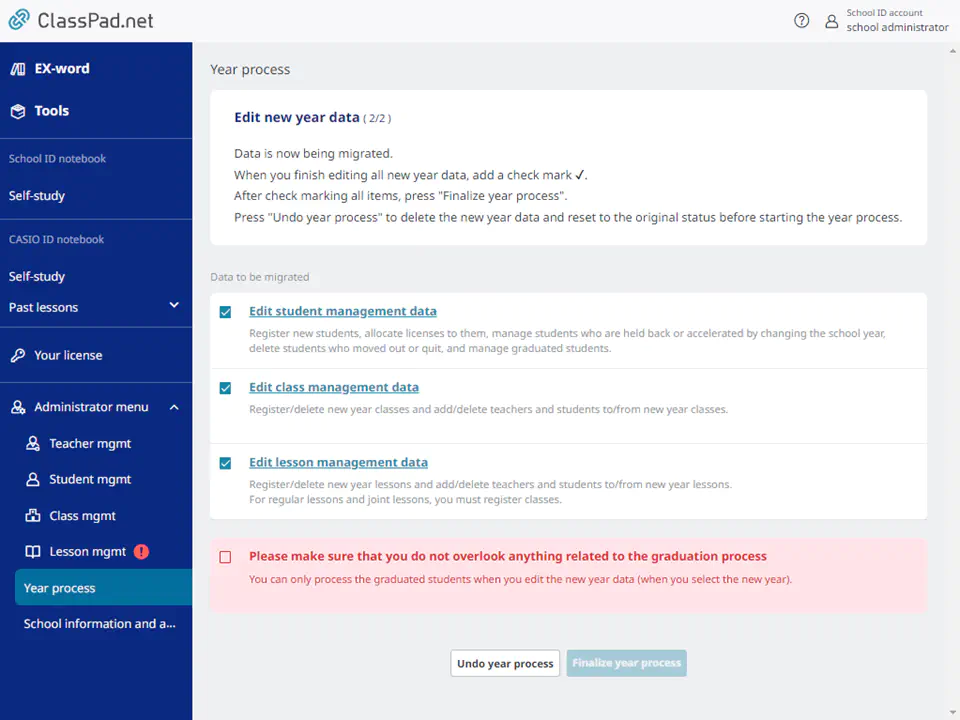
- Select [Undo year process].
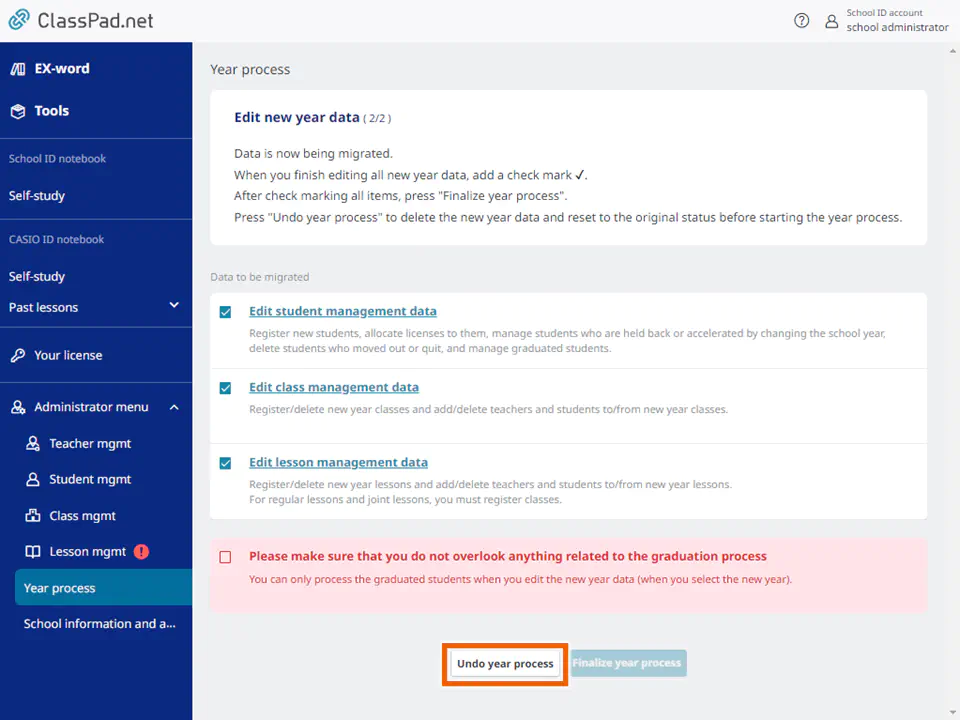
- Select [Execute].
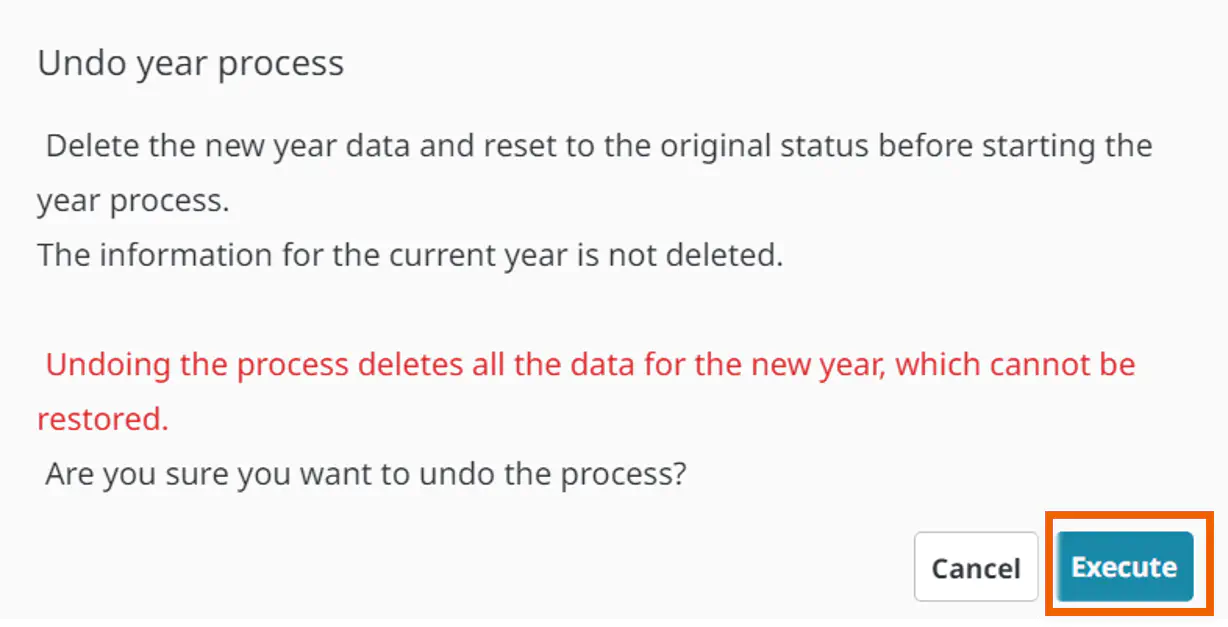
Year processing is canceled and the data reverts to its status before you began year processing.