You can easily find a word that you have looked up before.
table of contents
Finding from history by dictionary
Finding from history for all dictionaries
Deleting history
Finding from history by dictionary
- Select the dictionary whose history you want to view.
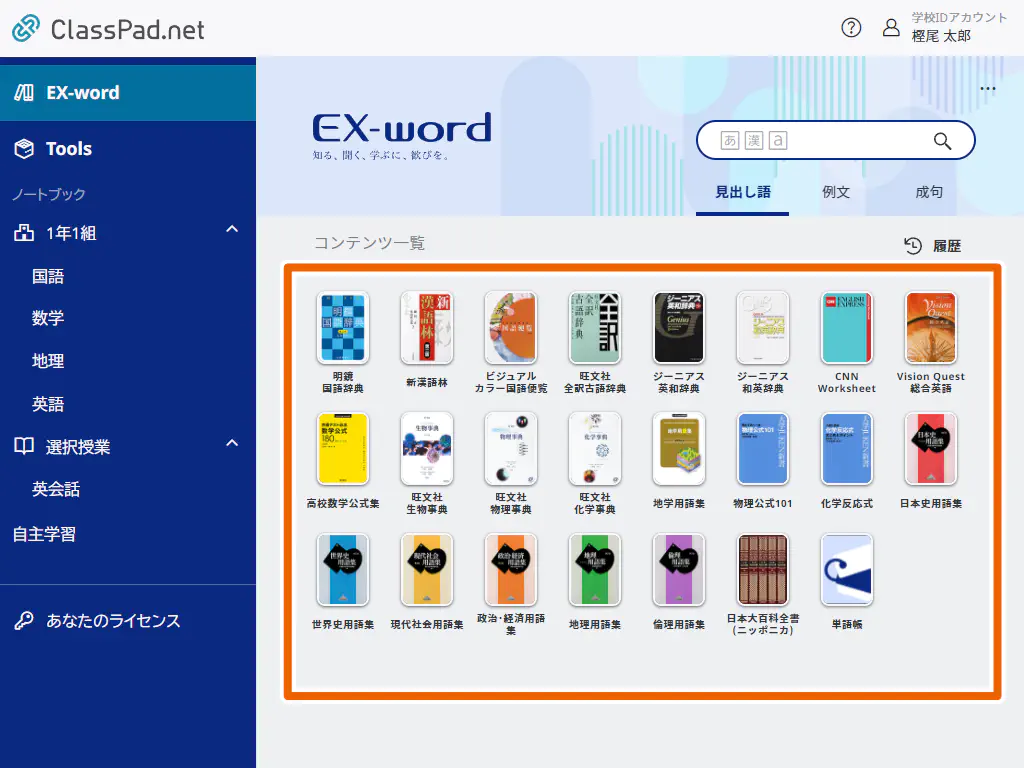
- Select [履歴] (History).
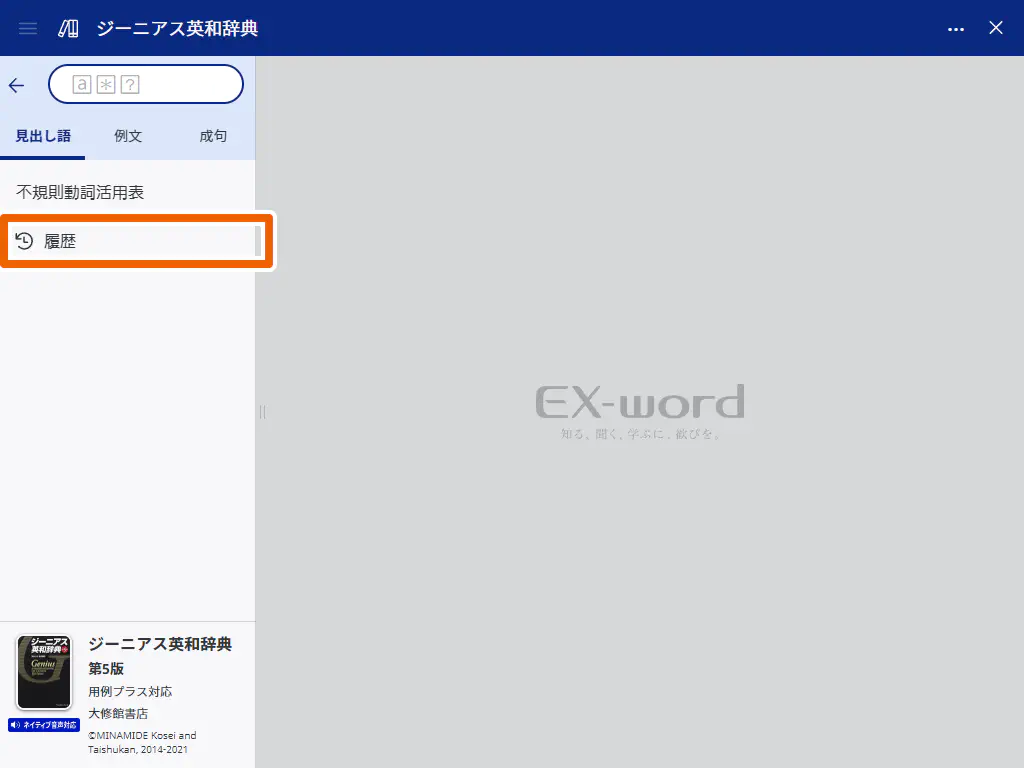
This displays the history for the words you have looked up in this dictionary.
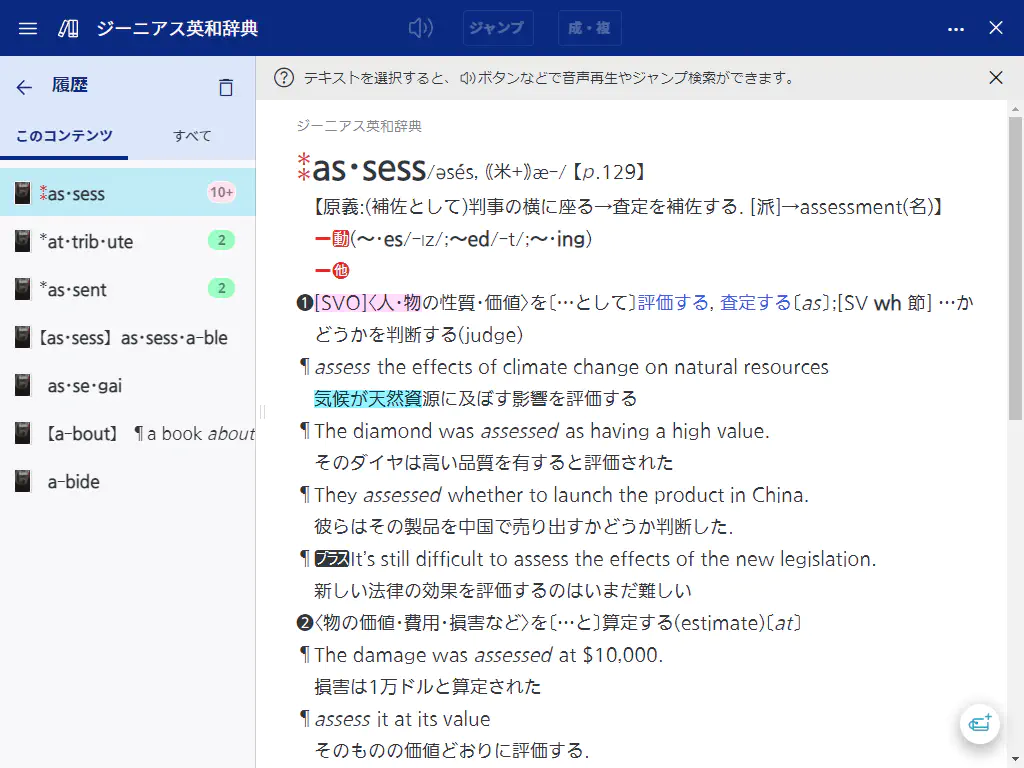
MEMO
Select [すべて] (All) on the history screen to display the history for all dictionaries.
The history screen also displays the search count.
Finding from history for all dictionaries
- Select [履歴] (History) on the [EX-word] screen.
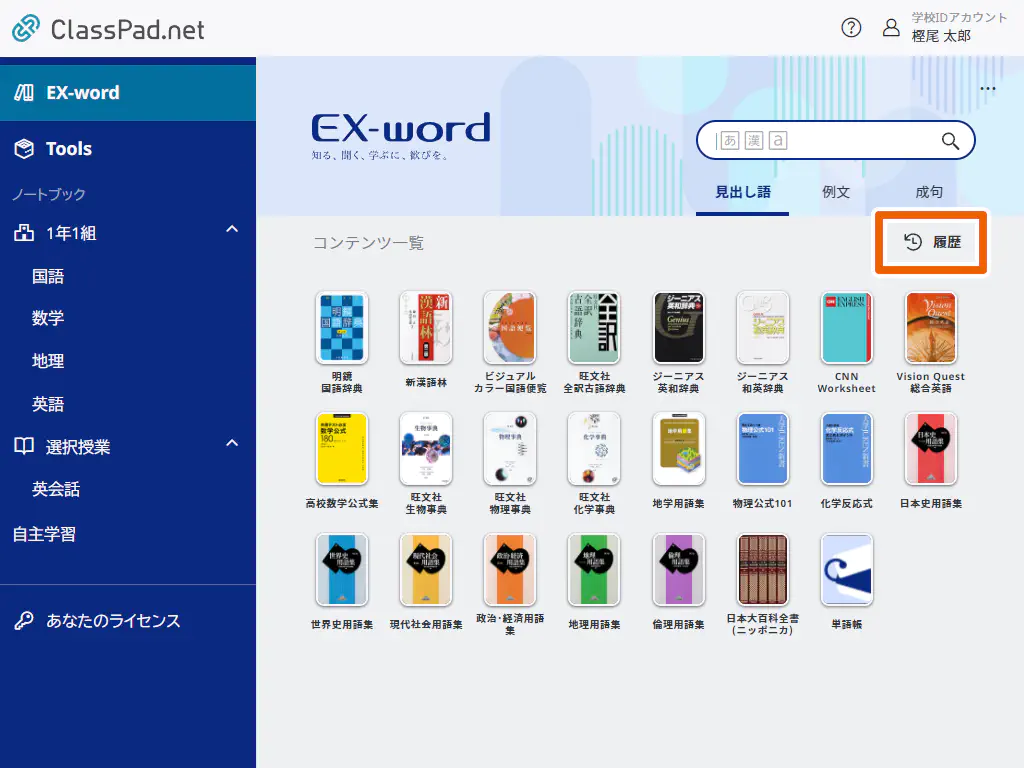
This displays the history for the words you have looked up in all dictionaries.
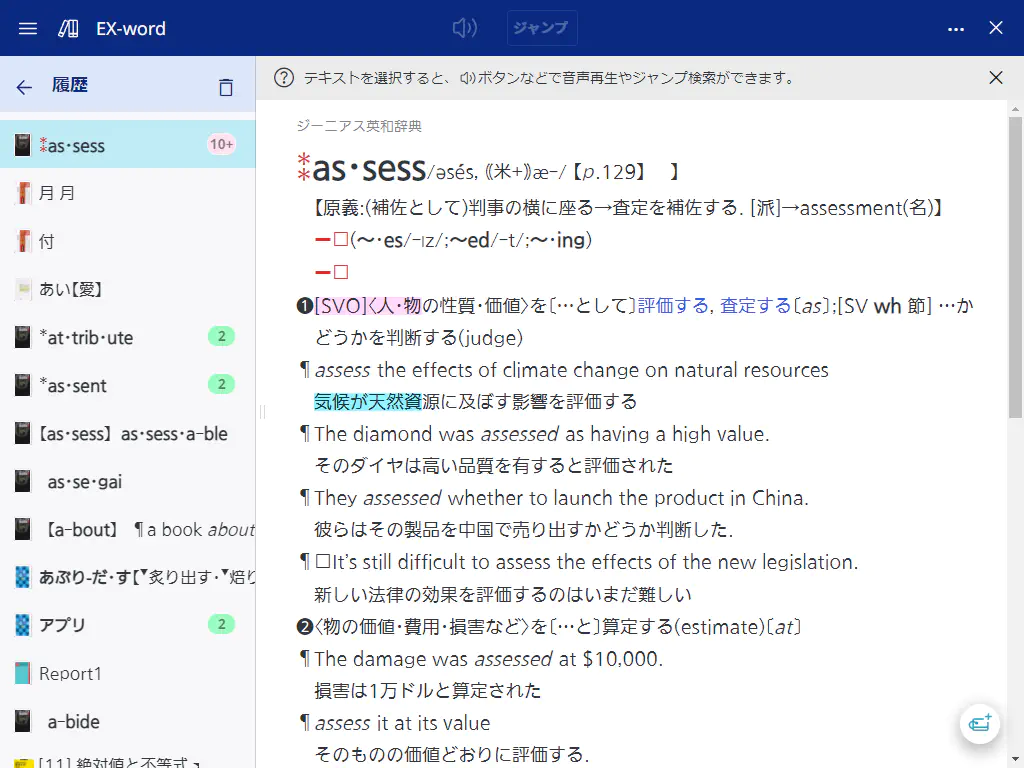
MEMO
You can also select [すべて] (All) on the individual history screen to display the history for all dictionaries.
Deleting history
- Select [
 ] on the history screen.
] on the history screen.
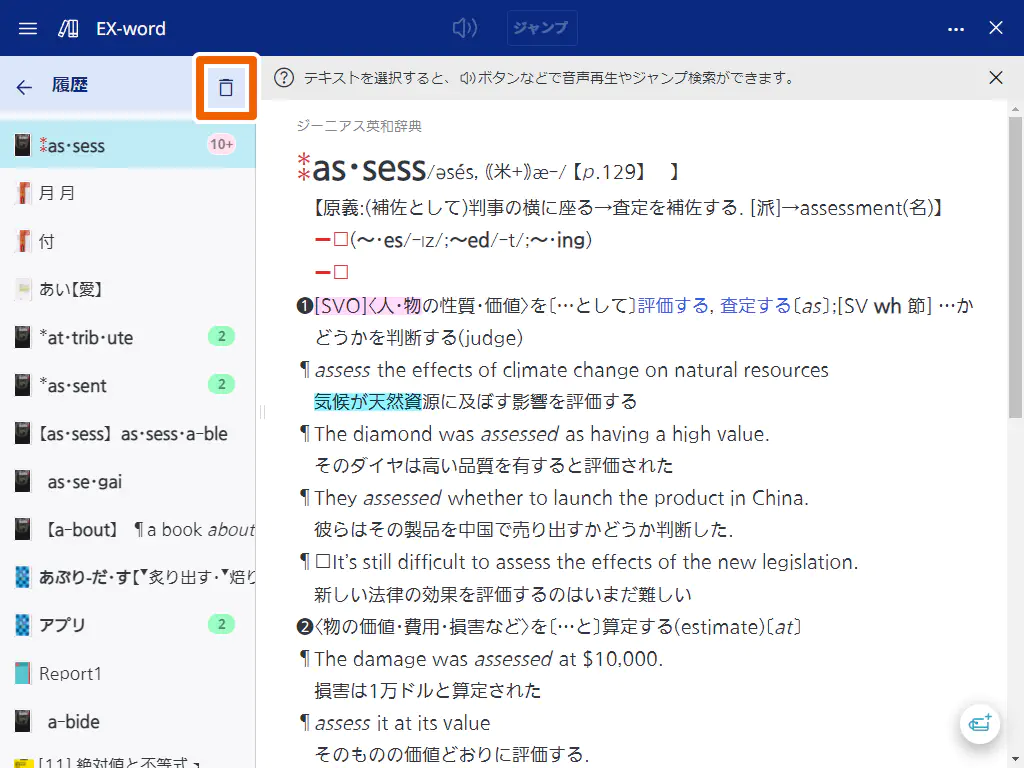
- Select what history to delete and delete the relevant history.
MEMO
For history for an individual dictionary (このコンテンツ), select [選択中の履歴を削除(1件)](Delete selected history (one record)) or [コンテンツ内の履歴を削除](Delete history in this content).
For history for all dictionaries (すべて), select [選択中の履歴を削除(1件)](Delete selected history (one record)) or [全ての履歴を削除](Delete all history).
On a smartphone, [選択中の履歴を削除(1件)](Delete selected history (one record)) is not available.