- To display it from Tools
- Select [Tools].
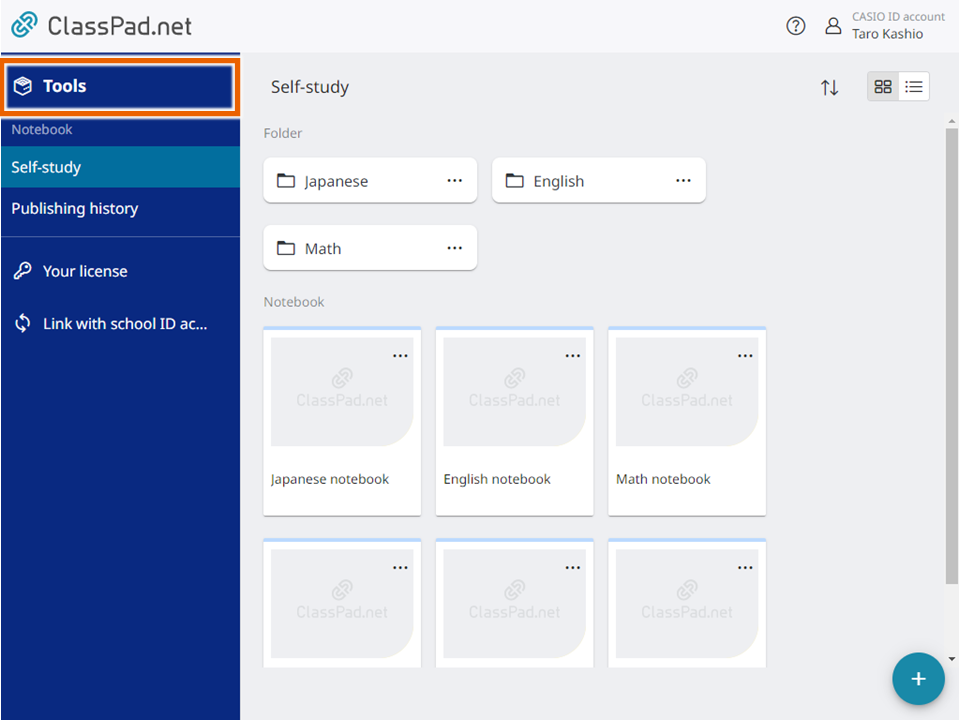
The Tools screen appears. - Select ClassPad Math.
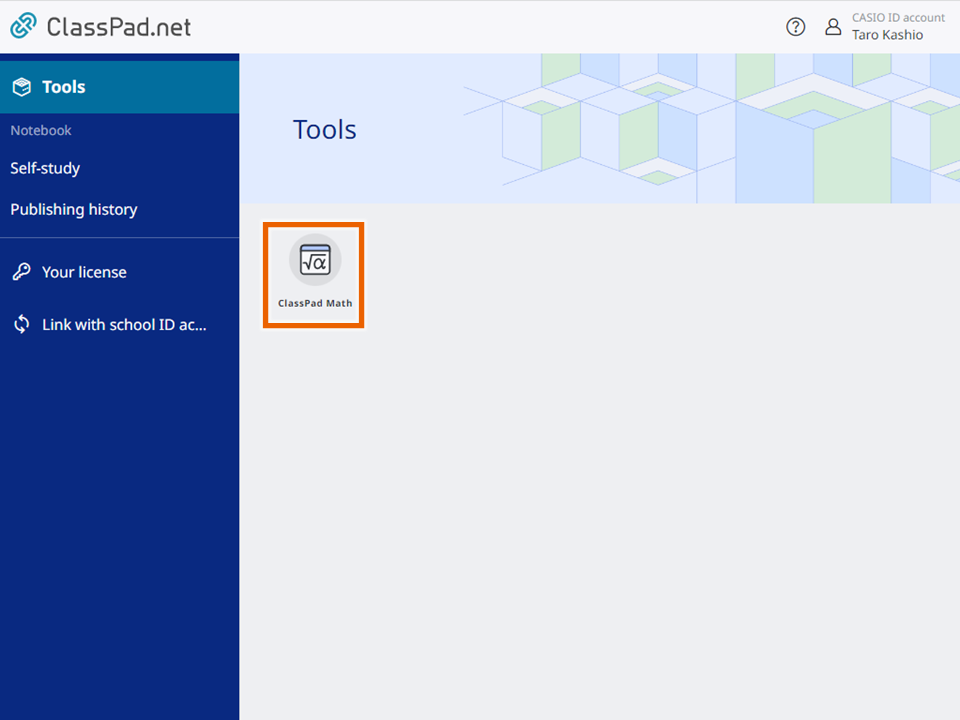
The ClassPad Math Paper appears.
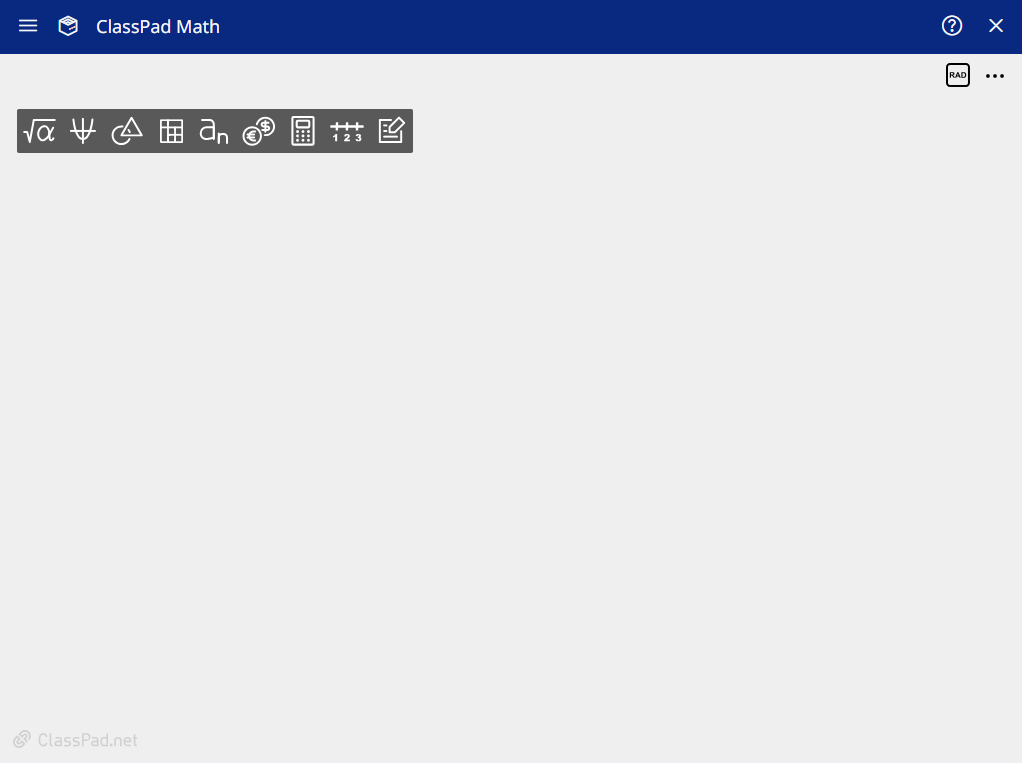
- To display it from a notebook
- Select [Tools] in the notebook.
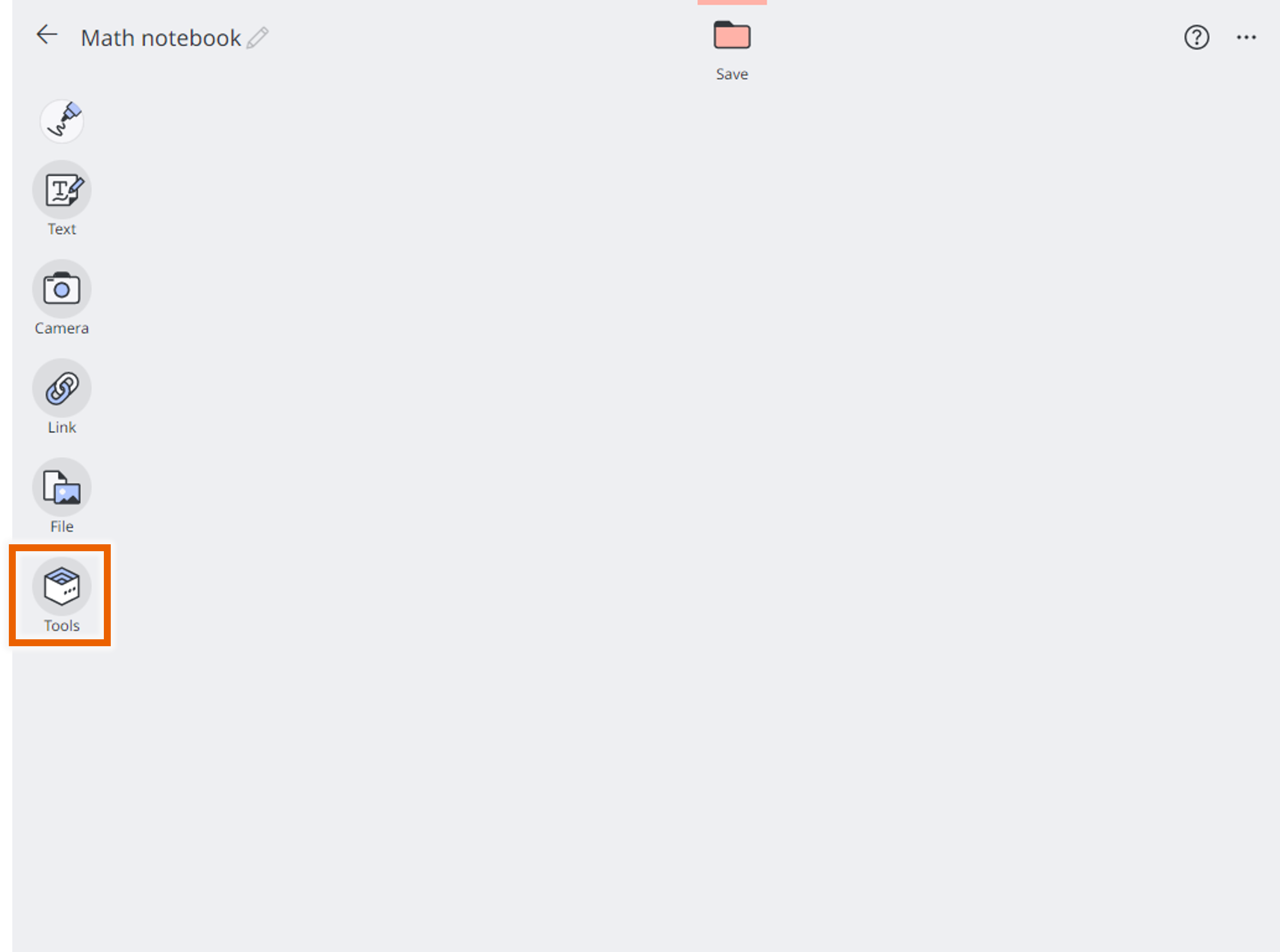
The Tools sticky note window appears. - Select ClassPad Math in the Tools sticky note window.
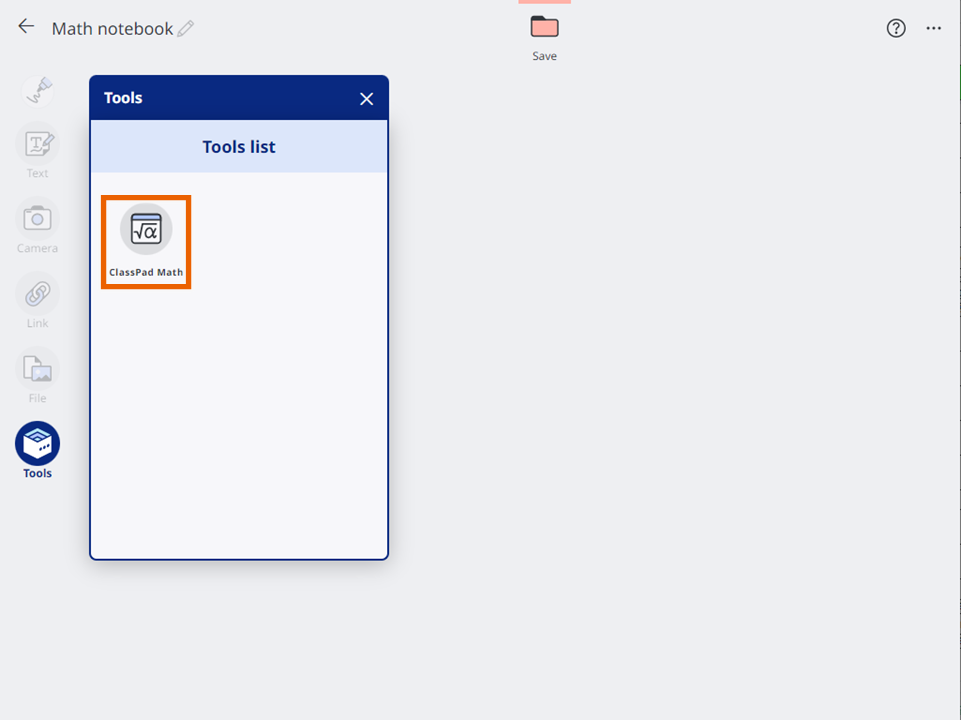
The ClassPad Math Paper appears.
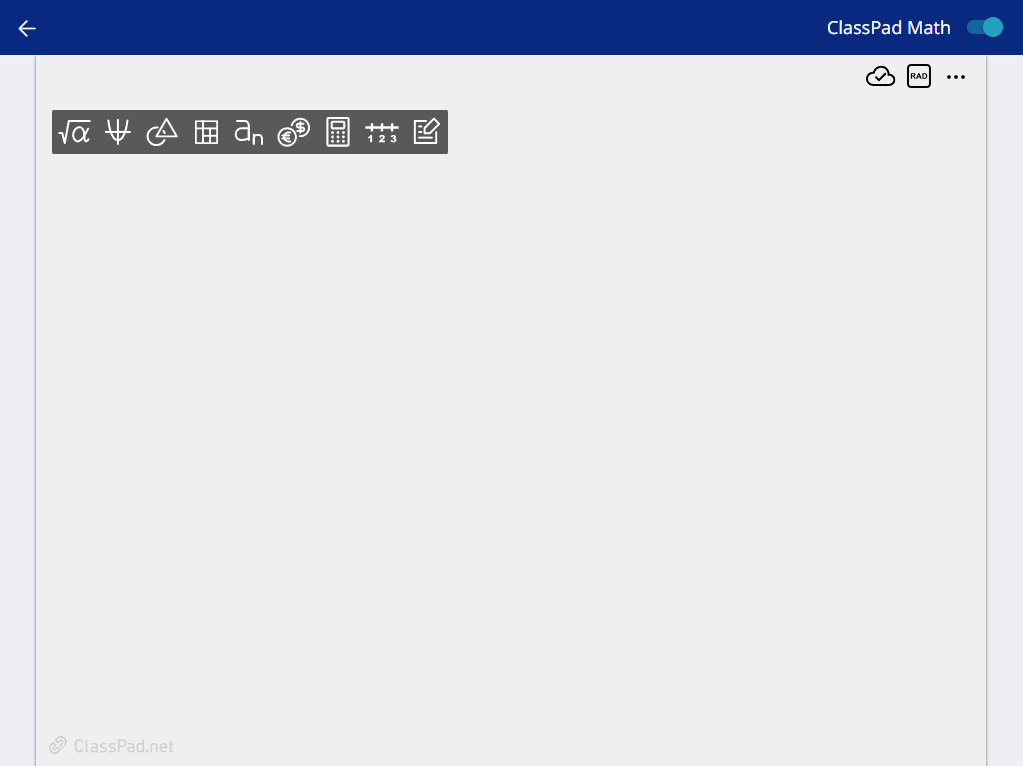
MEMO
The procedure for saving data differs depending on whether you displayed the ClassPad Math Paper from Tools or from a notebook. For details, see “Saving Paper Content”.