作成したふせんをフォルダに保存します。
- ふせんを【
 】(保管)にドラッグ&ドロップする。
】(保管)にドラッグ&ドロップする。
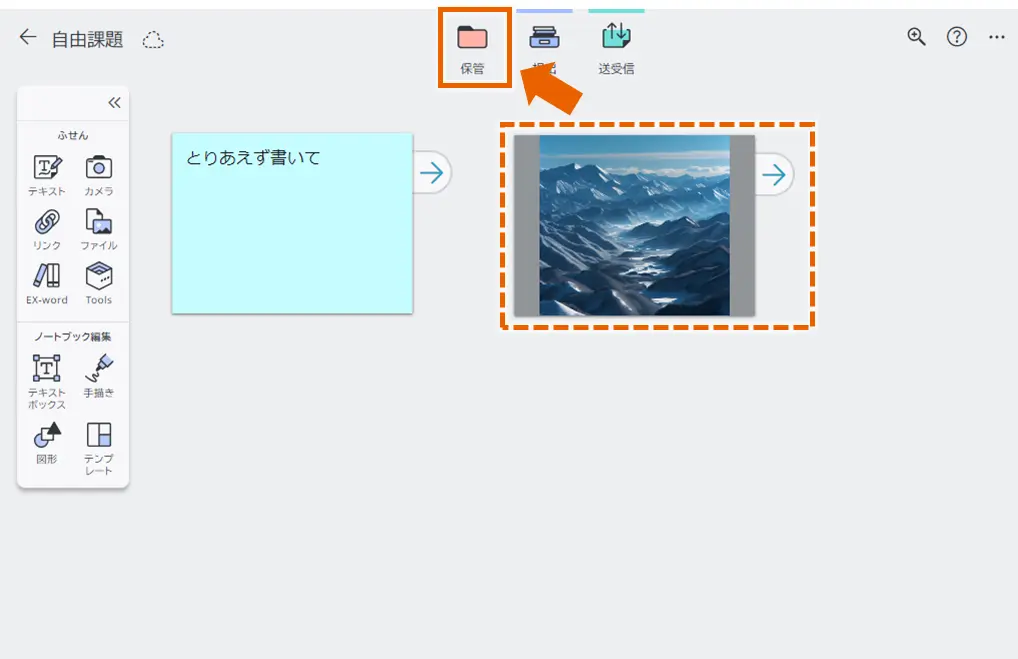
保存先フォルダ選択画面が表示されます。
ふせん選択メニューのオプションから【保管する】を選択しても、保存先フォルダ選択画面を表示できます。
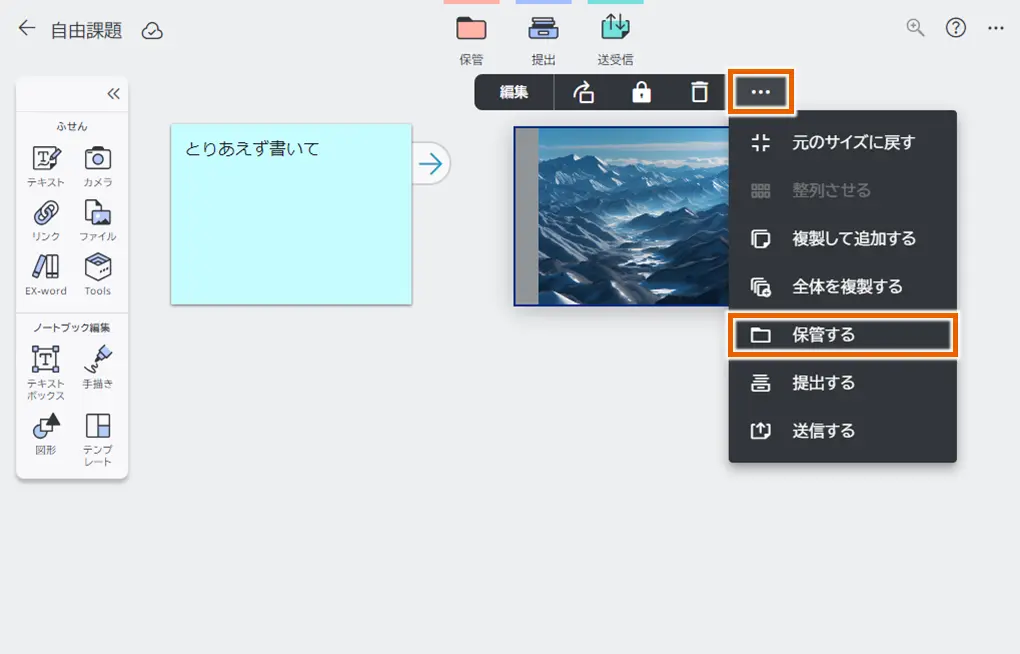
- 保存先のフォルダを選択して、【保存する】を選択する。
次のいずれかを選択できます。- マイフォルダ
- 学校共有フォルダ(先生のみ)
- 先生共有フォルダ(先生のみ)
- グループフォルダ

選択したフォルダにふせんが保存されます。
MEMO
生徒の場合は、【先生共有フォルダ】は表示されません。
【グループフォルダ】は、管理者が授業を登録すると自動作成されます。
各フォルダ内に、新規にフォルダを作成できます。フォルダの作成方法については、「フォルダを作成する」をご覧ください。
コンテンツのライセンスの有効期限が過ぎた場合は、EX-wordのふせんを保存できません。
【グループフォルダ】以下の各授業フォルダに最大999個までのふせんを保存することができます。
その他の各フォルダに最大9999個までのふせんを保存することができます。
内部に作成したフォルダには最大50個までのふせんを保存することができます。