このページの目次
学校IDをお持ちの方
- 本サービス用のランディングページ(https://classpad.net/jp/)にアクセスする。
- 【ログイン/新規登録】を選択する。

- 【学校IDでログイン】を選択する。
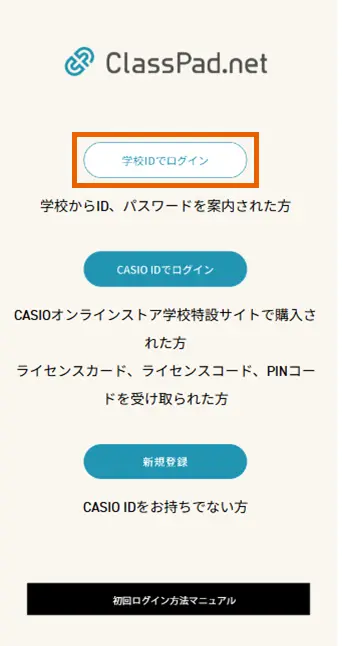
- 【学校ID】、【個人ID】、【パスワード】を入力し、【ログイン】を選択する。 学校ID、個人ID、パスワードが不明な場合は、学校の管理者までお問い合わせください。

重要
はじめてログインする時は【個人ID】と【パスワード】は同じです。
学校の管理者が、外部サービスアカウントのメールアドレスを個人IDとして登録している場合は、以下を選択してログインすることもできます(SSOログイン)。

使用できる外部サービスアカウントが不明な場合は、学校の管理者までお問い合わせください。
はじめてSSOログインを利用する場合ははじめてSSOログインする場合の手順を参照してください。 - 初回ログイン時のみ、利用規約とプライバシーポリシーを最後まで確認して【同意して開始する】を選択する。
パスワードの変更画面が表示されます。 - 新しいパスワード(2箇所)を入力してから【登録する】を選択する。
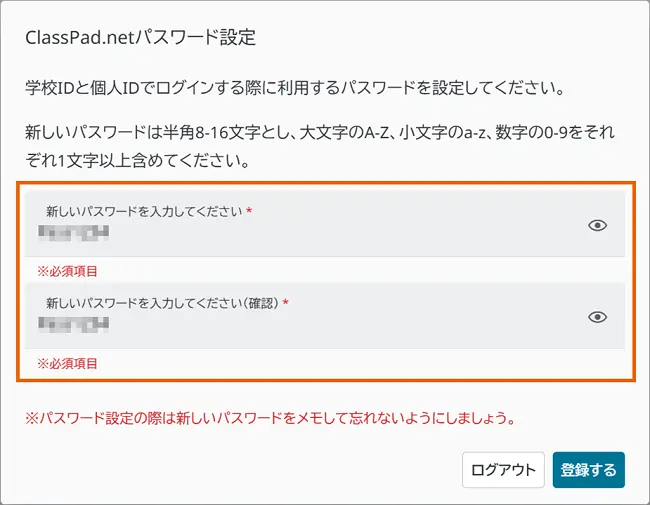
- 本サービスにログインして、最初の画面が表示されます。
MEMO
利用規約で【キャンセル】を選択した場合は、本サービスをご利用いただくことはできません。
初回ログイン時以外でも利用規約・プライバシーポリシーの変更により、再同意が必要になる場合があります。
 を選択すると入力した文字が表示されます。
を選択すると入力した文字が表示されます。 を選択すると非表示になります。
を選択すると非表示になります。
はじめてSSOログインする場合
- 本サービス用のランディングページ(https://classpad.net/jp/)にアクセスする。
- 【ログイン/新規登録】を選択する。

- 【学校IDでログイン】を選択する。
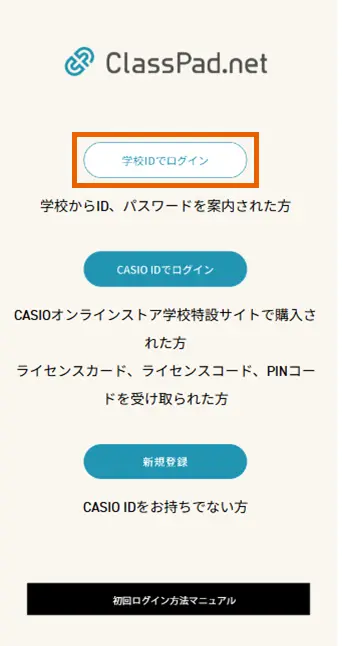
- 学校IDログイン画面から【Googleでログイン】または【Microsoftでログイン】を選択する。
どちらを使用するかは学校により異なります。
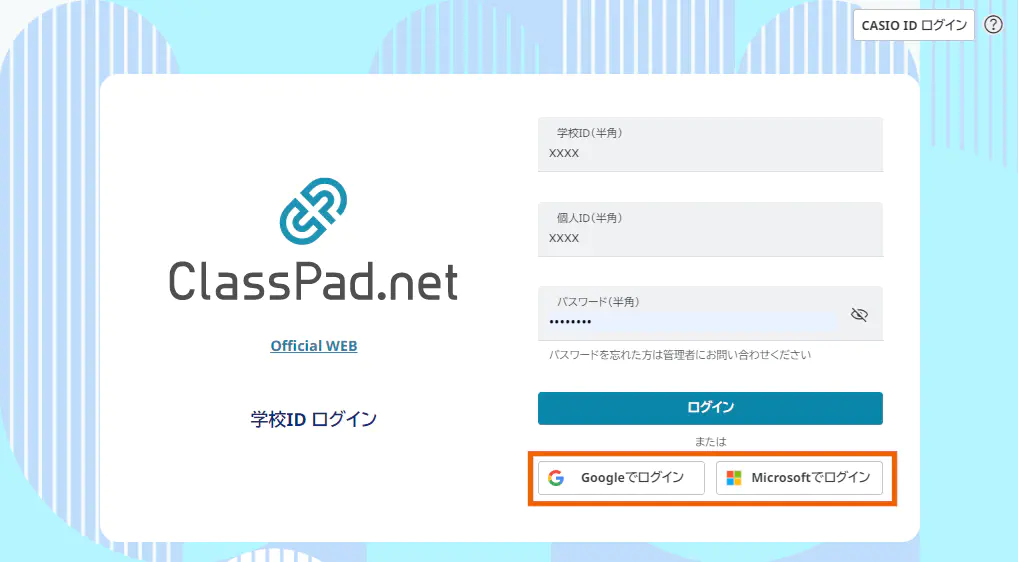
- ログインするアカウントを選択する。
- 【Googleでログイン】を選択した場合

- 【Microsoftでログイン】を選択した場合
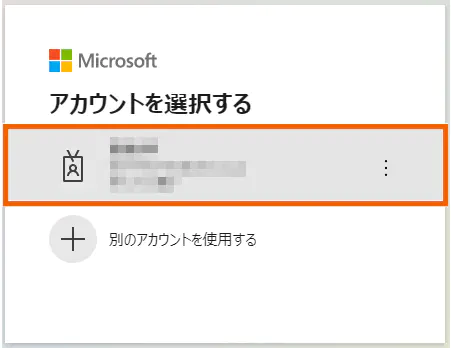
- 【Googleでログイン】を選択した場合
- 利用規約とプライバシーポリシーを最後まで確認して【同意して開始する】を選択する。
- 本サービスにログインして、最初の画面が表示されます。
重要
はじめてSSOでログインすると、学校IDでログインできなくなります。
SSOログインご利用後に学校IDでログインする場合は、「アカウント設定画面」で学校ID用パスワードを設定してください。
MEMO
利用規約で【キャンセル】を選択した場合は、本サービスをご利用いただくことはできません。
 を選択すると入力した文字が表示されます。
を選択すると入力した文字が表示されます。 を選択すると非表示になります。
を選択すると非表示になります。
個人でご利用の方
- 本サービス用のランディングページ(https://classpad.net/jp/)にアクセスする。
- 【ログイン/新規登録】を選択する。

- 【CASIO IDでログイン】を選択する。
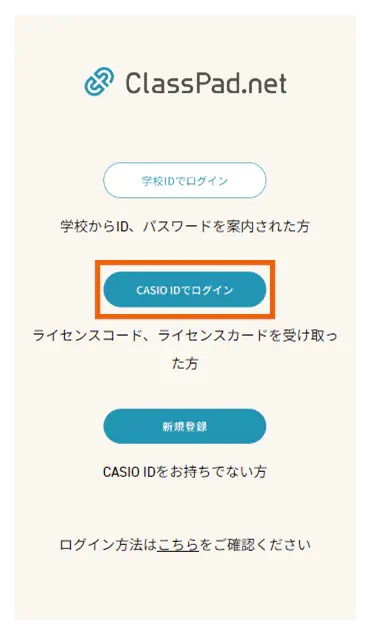
MEMO
CASIO ID未登録の方は【新規CASIO ID登録はこちら】よりCASIO IDを新規登録してください。登録が完了すると自動でログイン後画面に移動します。 - 【メールアドレス】と【パスワード】を入力し、【ログイン】を選択する。
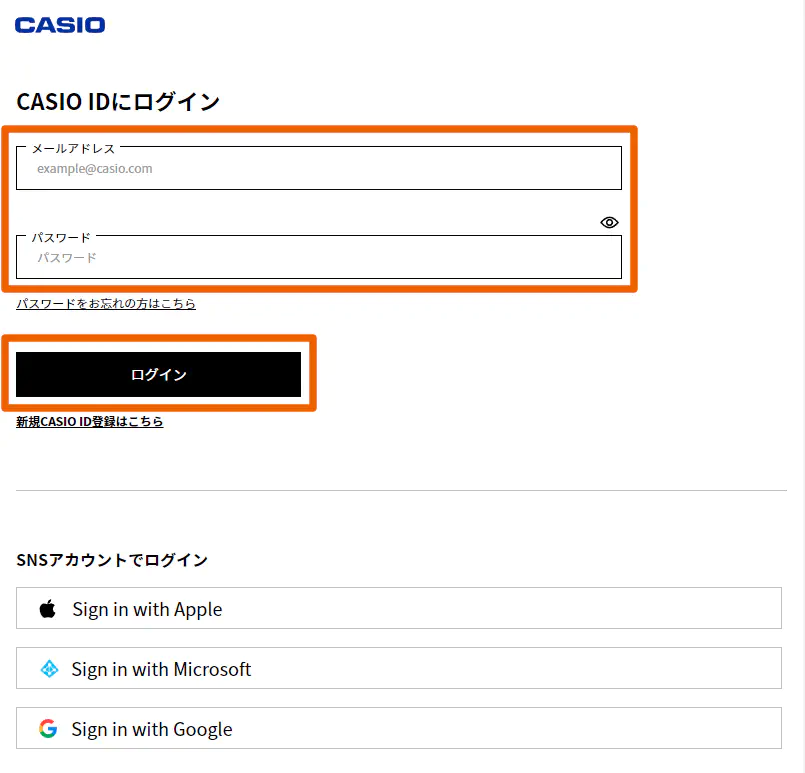
MEMO
普段お使いの外部サービスアカウントと連携してログインすることもできます。これらのアカウントでログインする場合は、使用する外部サービスアカウントを選択します。
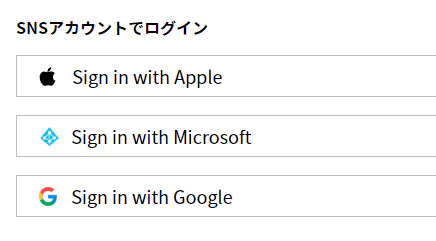
使用できる外部サービスアカウントは1つのみです。
- 初回ログイン時のみ、利用規約とプライバシーポリシーを最後まで確認して【同意して開始する】を選択する。
- 【あなたのライセンス】を選択して【ライセンスコードをお持ちの方はこちら】を選択する。
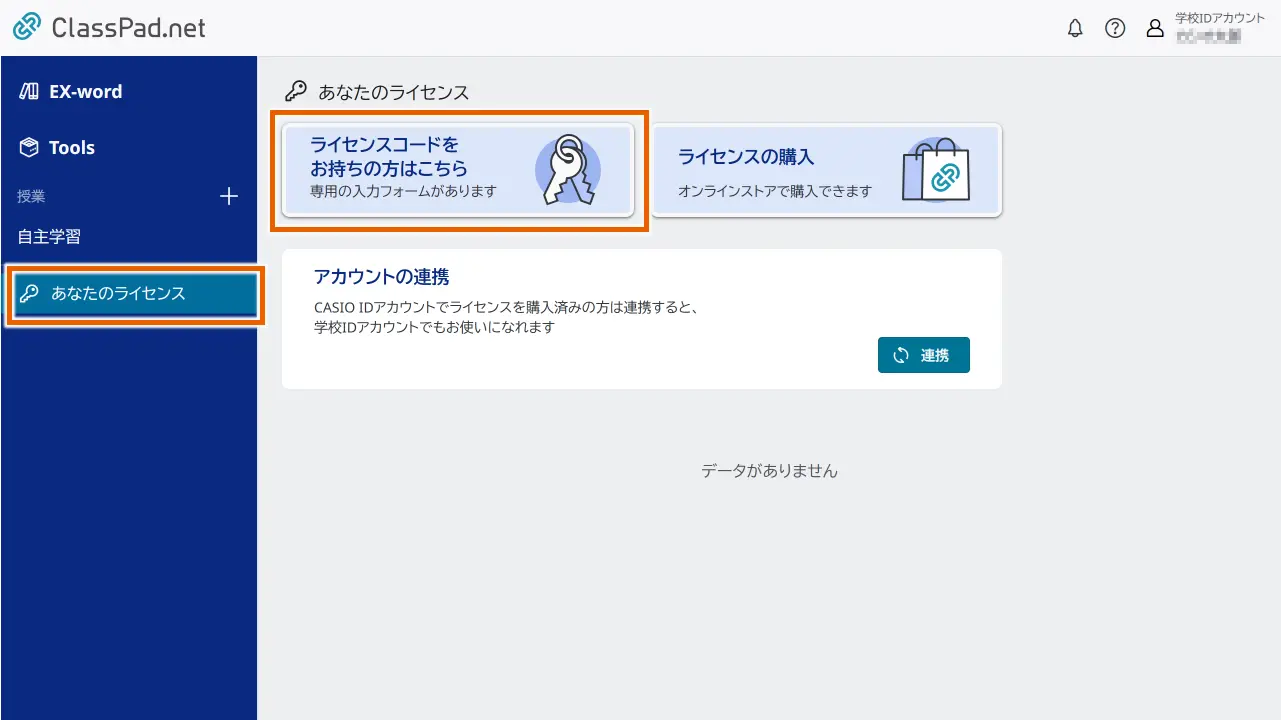
- プルダウンメニューで入力するライセンスコードの種類を選択する。
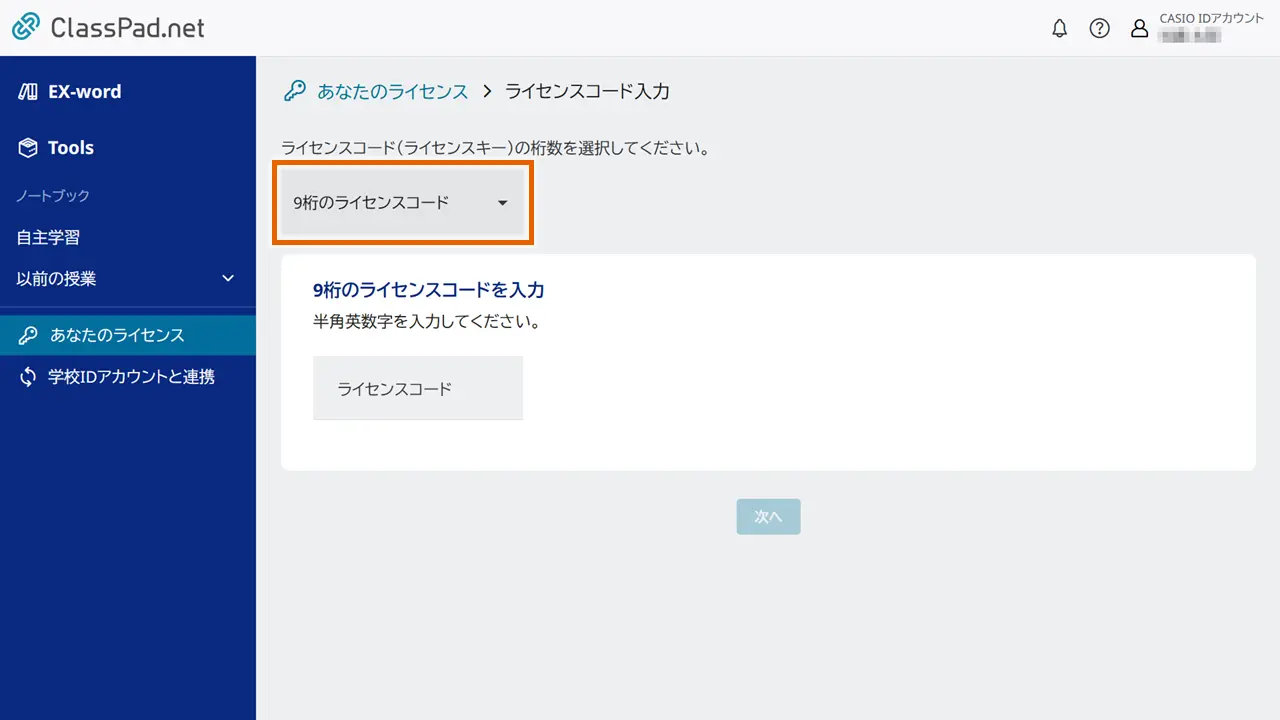
- 【ライセンスコード】を入力し、【次へ】を選択する。
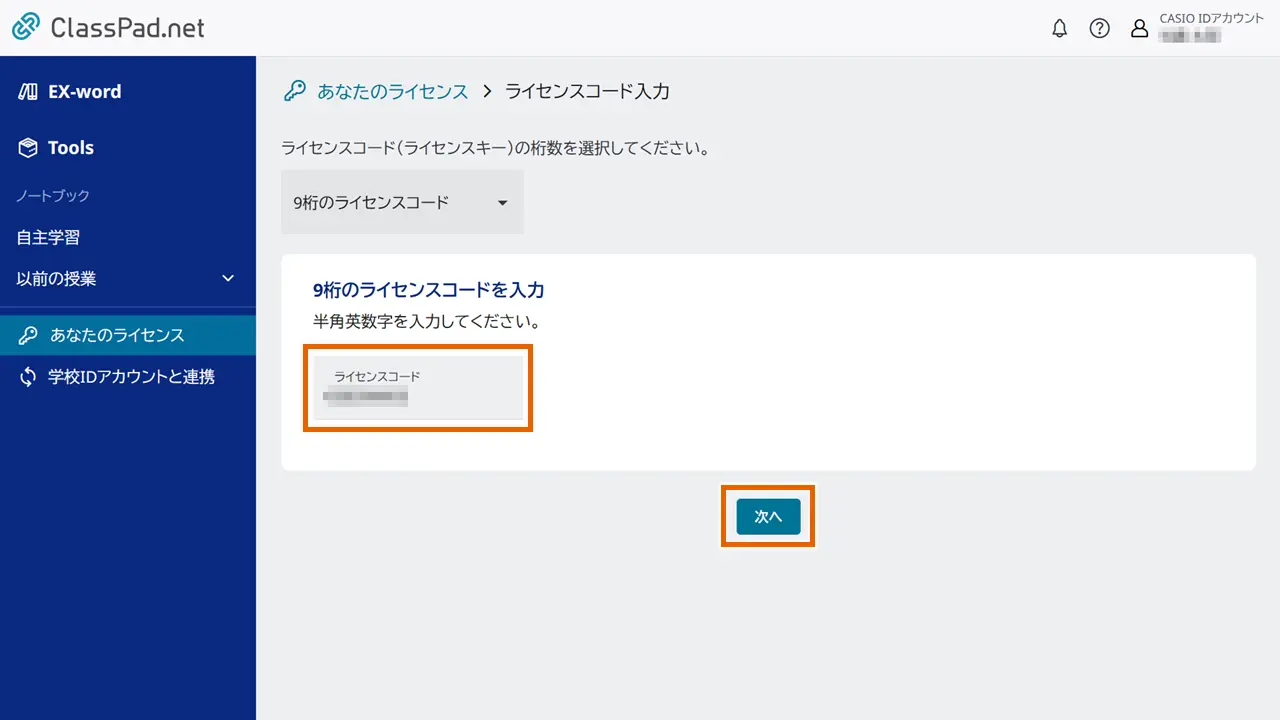
- コンテンツを確認して【有効化】を選択する。

MEMO
利用規約で【キャンセル】を選択した場合は、本サービスをご利用いただくことはできません。
初回ログイン時以外でも利用規約・プライバシーポリシーの変更により、再同意が必要になる場合があります。
EX-wordを使用するためには、ライセンス情報画面でコンテンツを有効にする必要があります。本サービスをお使いになる前に、ライセンスコードを入力してコンテンツを有効にしてください。
ライセンスの有効期限が90日になると、【あなたのライセンス】メニューの横にアラートが表示されます。