このページの目次
重要
登録画面には「状態」が「有効」のアカウントのみ表示されます。
授業に登録したいアカウントが表示されない場合は、アカウントの編集にて、アカウントの「状態」を確認してください。
授業に先生を登録する
- 【
 授業管理】を選択する。
授業管理】を選択する。
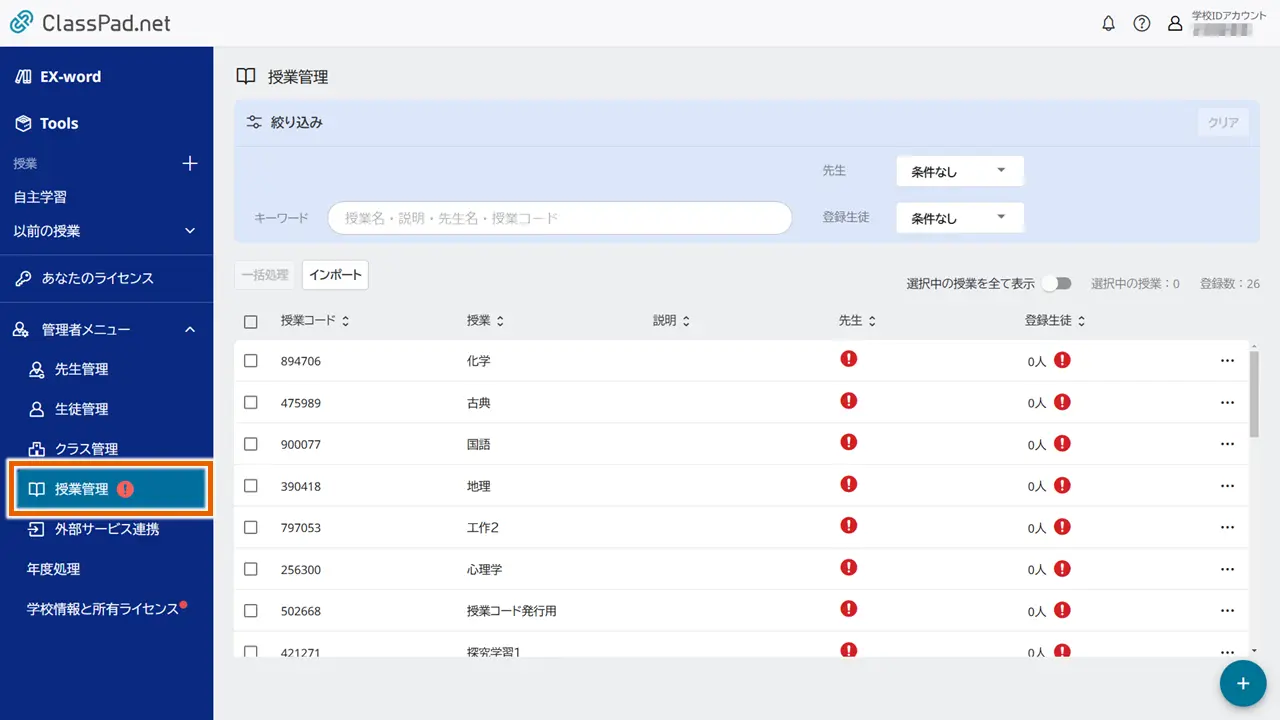
- 先生を登録したい授業のオプションメニューを開いて、【参加者】を選択する。
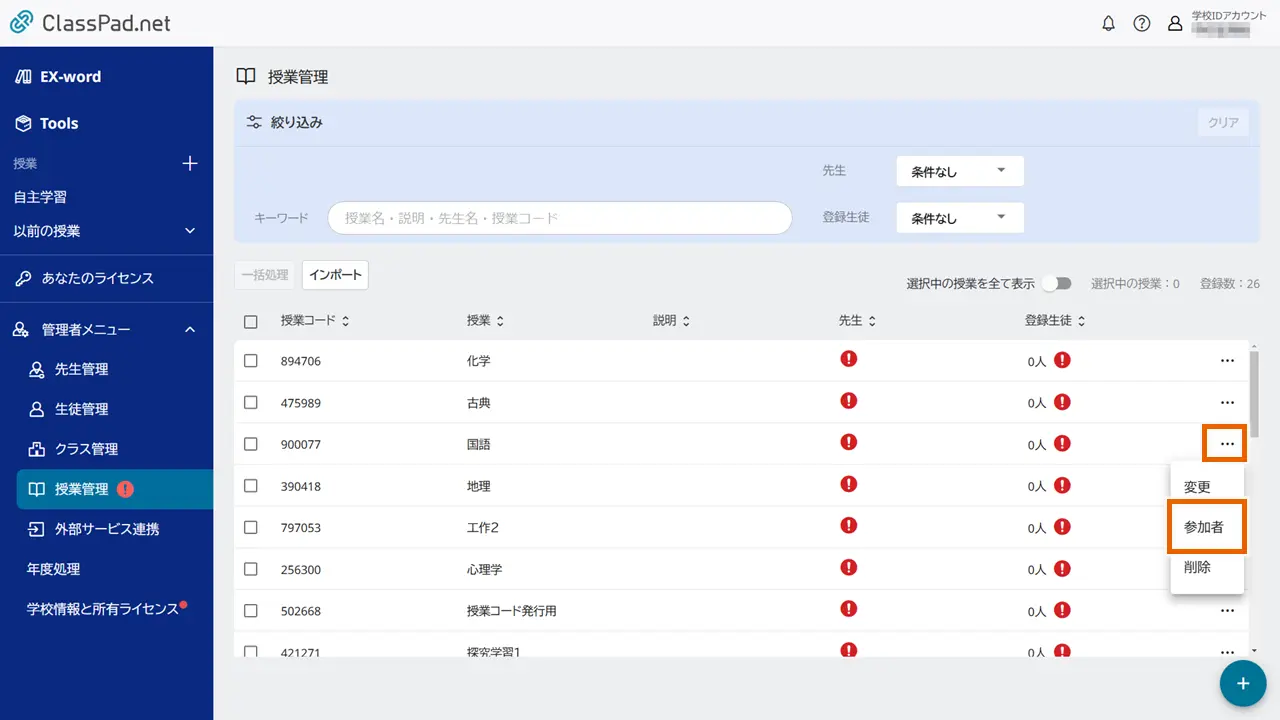
- 授業の参加者画面から、先生の右側に表示されている【登録】を選択する。

- 登録したい先生を選択して、【登録する】を選択する。
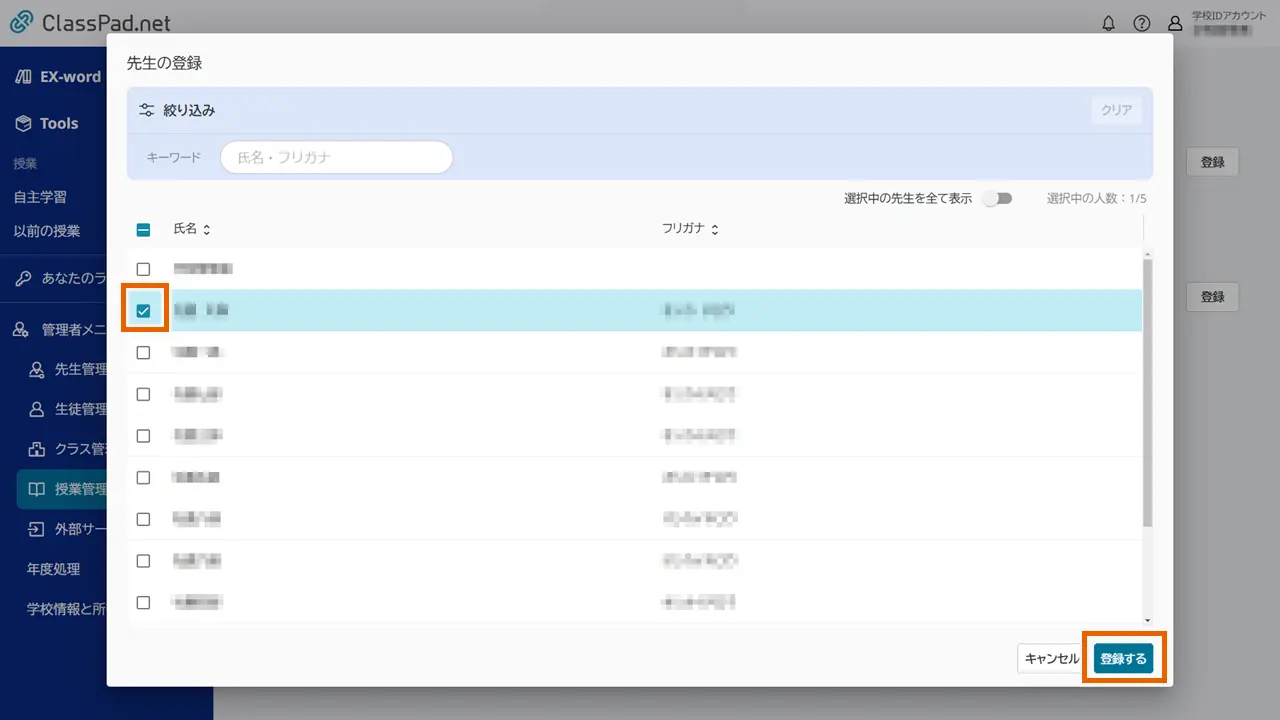
- 授業に先生が登録されます。
1つの授業に登録できる先生は、最大5人までです。

授業に先生を一括登録する
重要
先生が未登録の授業のみ、先生の一括登録ができます。
先生を登録済みの授業に、先生を登録したい場合は、先生を登録するの手順にて登録してください。
- 【
 授業管理】を選択する。
授業管理】を選択する。
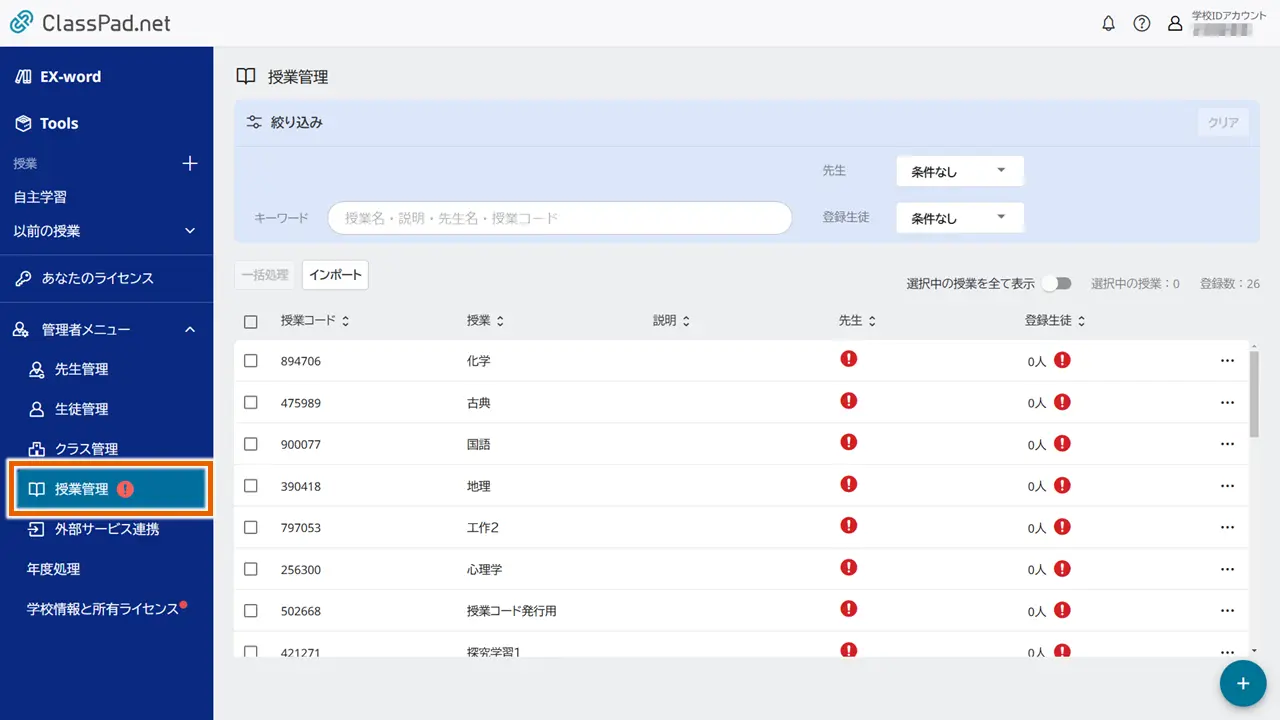
- 先生を登録したい授業を選択する。
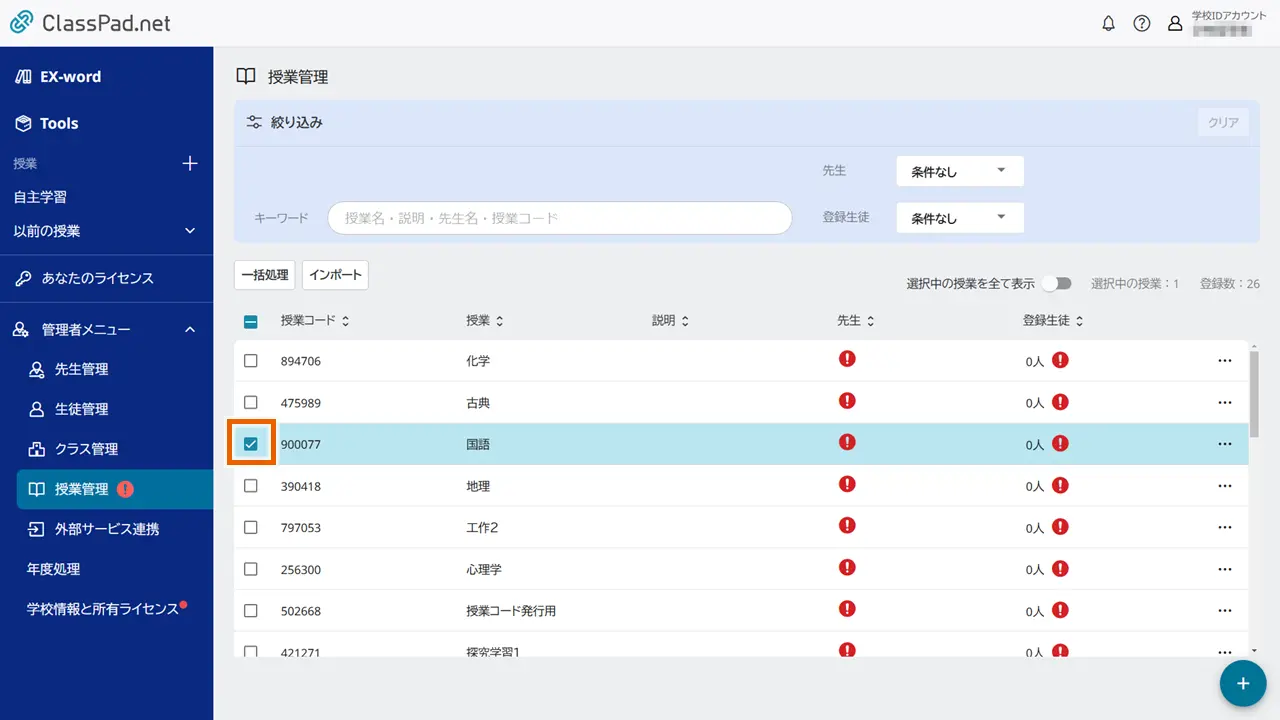
- 【一括処理】メニューから、【先生を一括登録】を選択する。
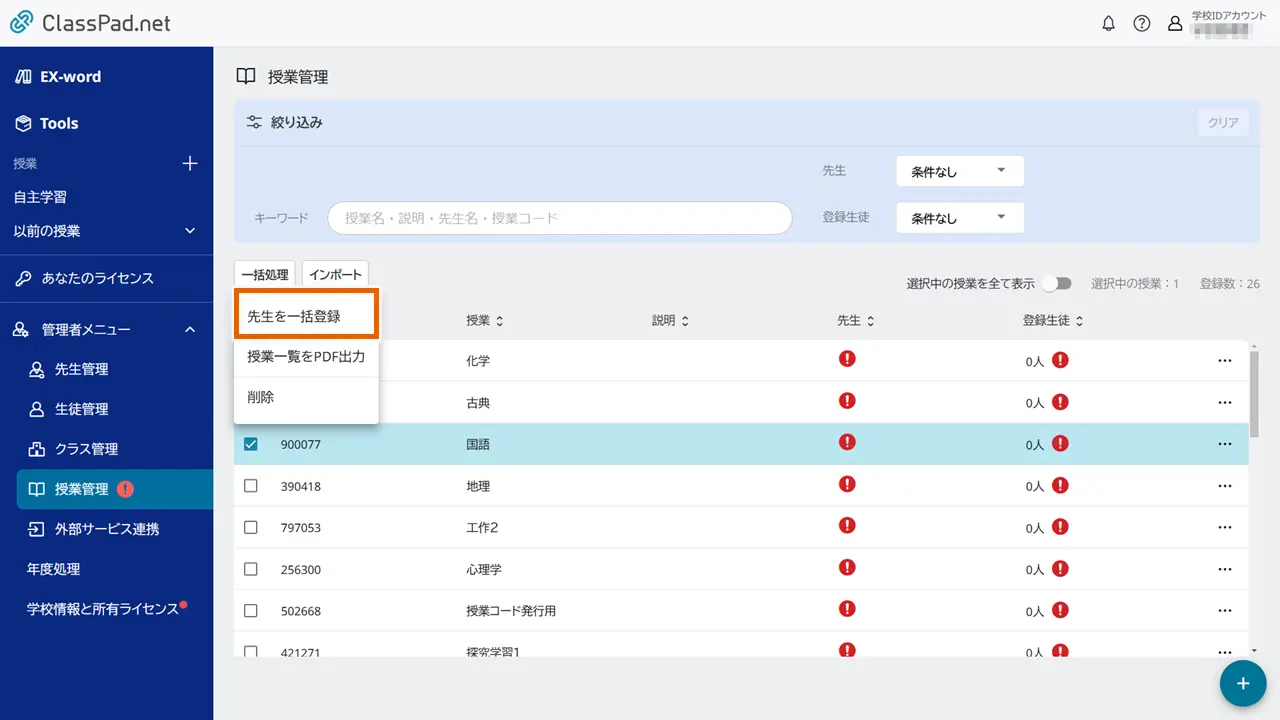
- 登録したい先生を選択して、【登録する】を選択する。
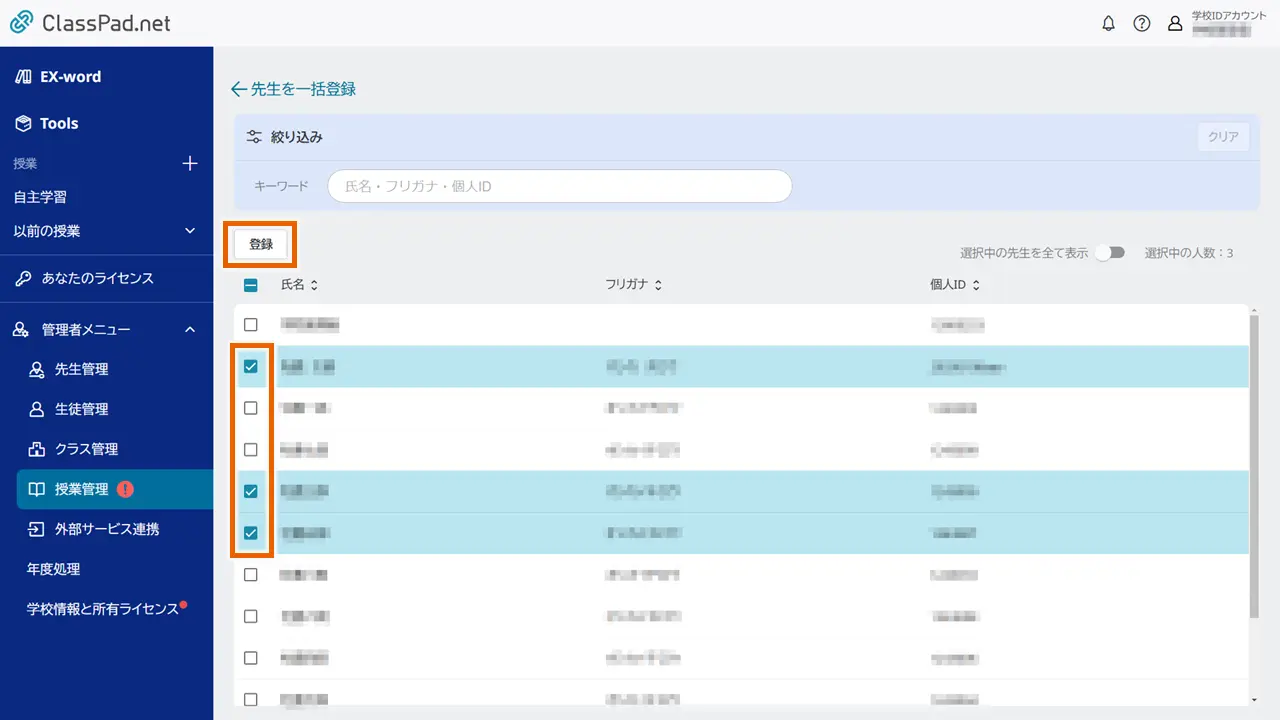
- 【登録する】を選択する。

- 複数の授業に、先生が一括登録されます。
1つの授業に登録できる先生は、最大5人までです。
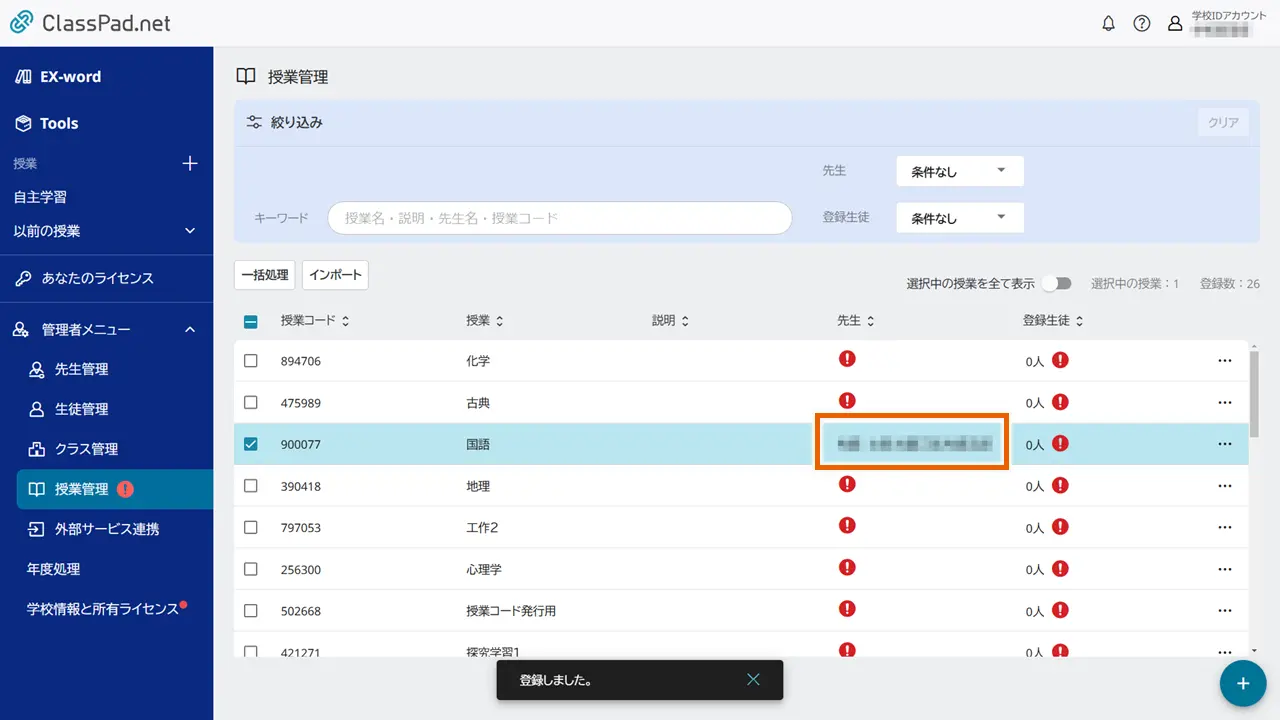
授業に生徒を登録する
- 【
 授業管理】を選択する。
授業管理】を選択する。
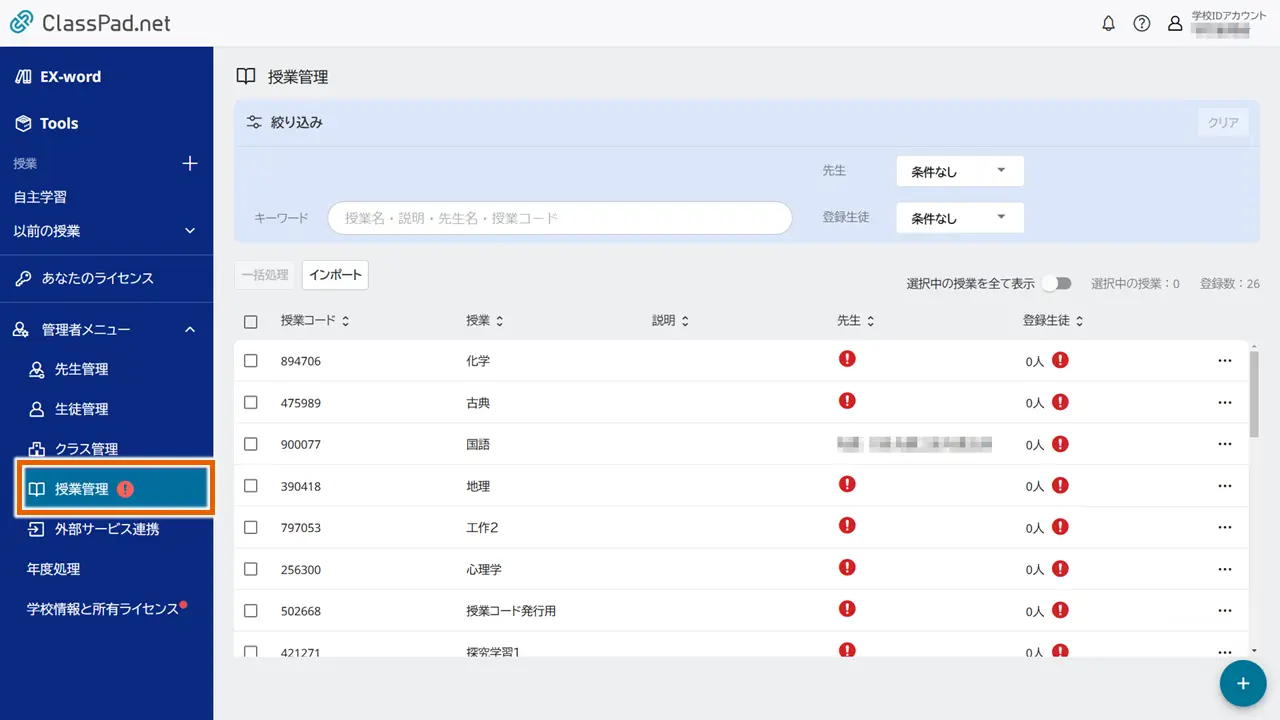
- 生徒を登録したい授業のオプションメニューを開いて、【参加者】を選択する。
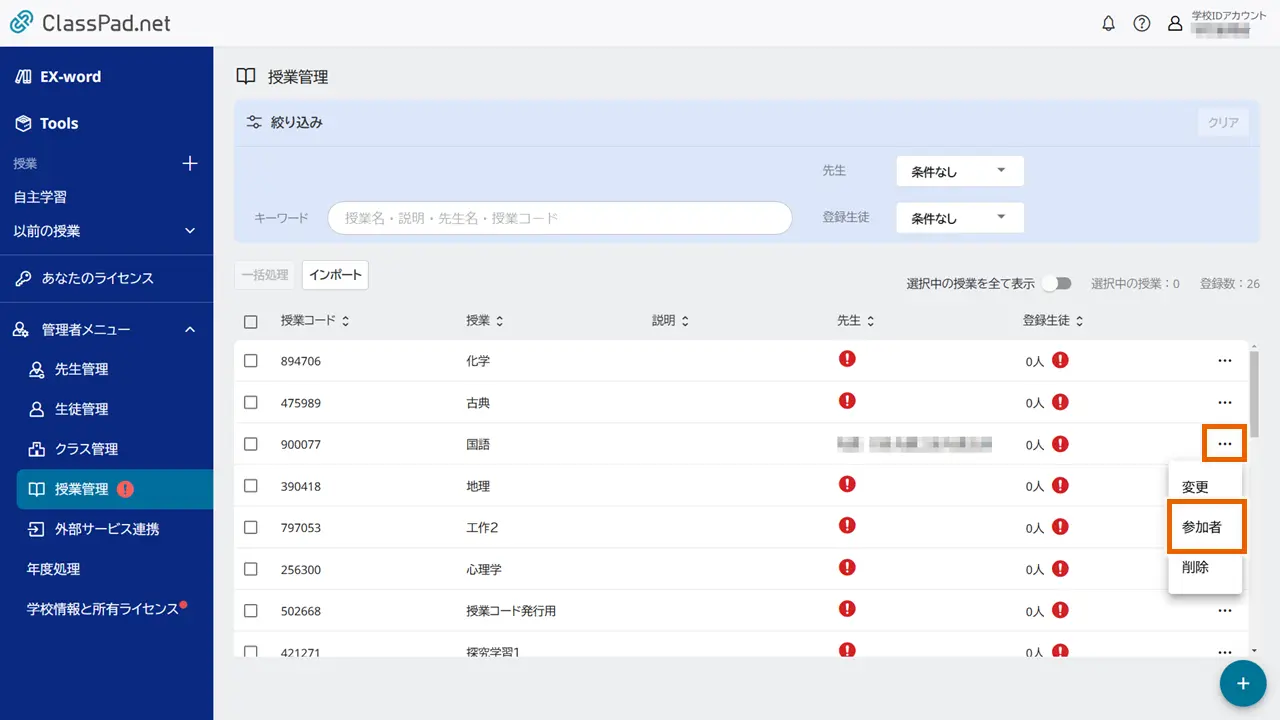
- 授業の参加者画面から、生徒の右側に表示されている【登録】を選択する。

- 登録したい生徒を選択して、【登録する】を選択する。

- 授業に生徒が登録されます。
1つの授業に登録できる生徒は、最大99人までです。
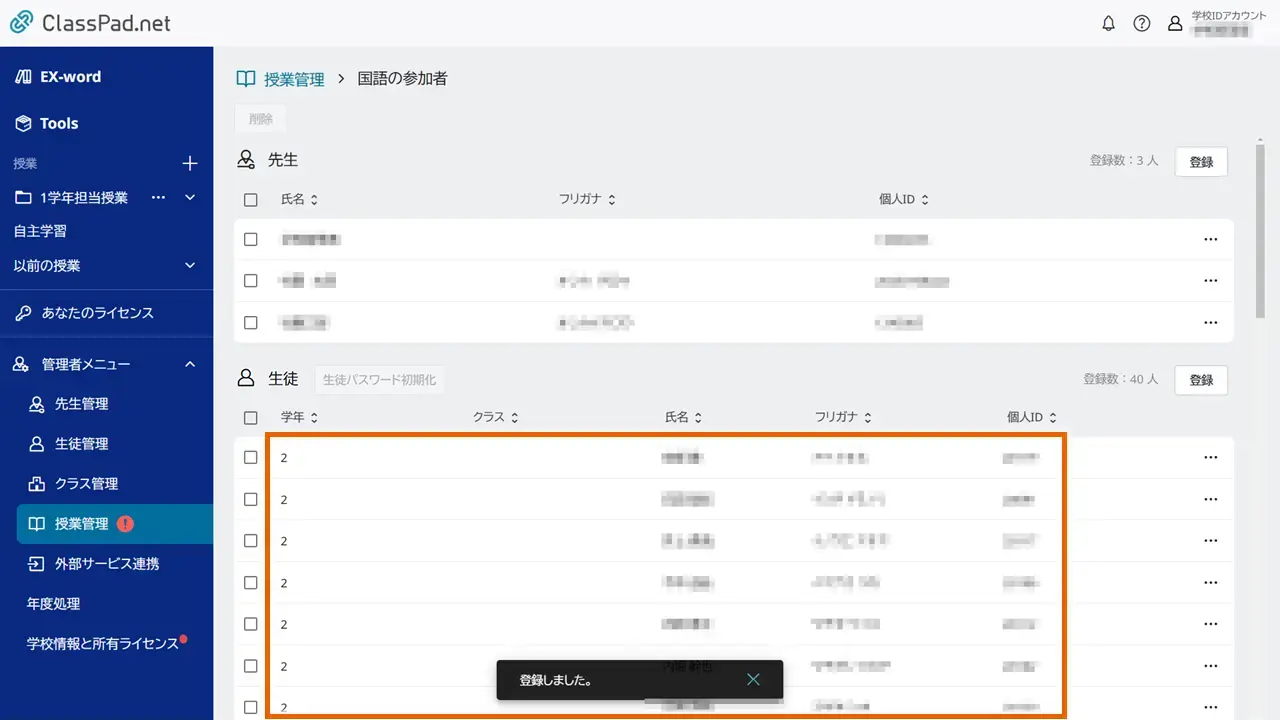
MEMO
以下の生徒アカウントはリストに表示されません。
- 状態が「無効」「転出」「卒業」の生徒