Use this procedure to initialize passwords for the account information for registered teachers or students.
The sample account management screens shown for this procedure are for teachers. The procedure is the same for student account management screens.
- Select [
 Teacher mgmt].
Teacher mgmt].
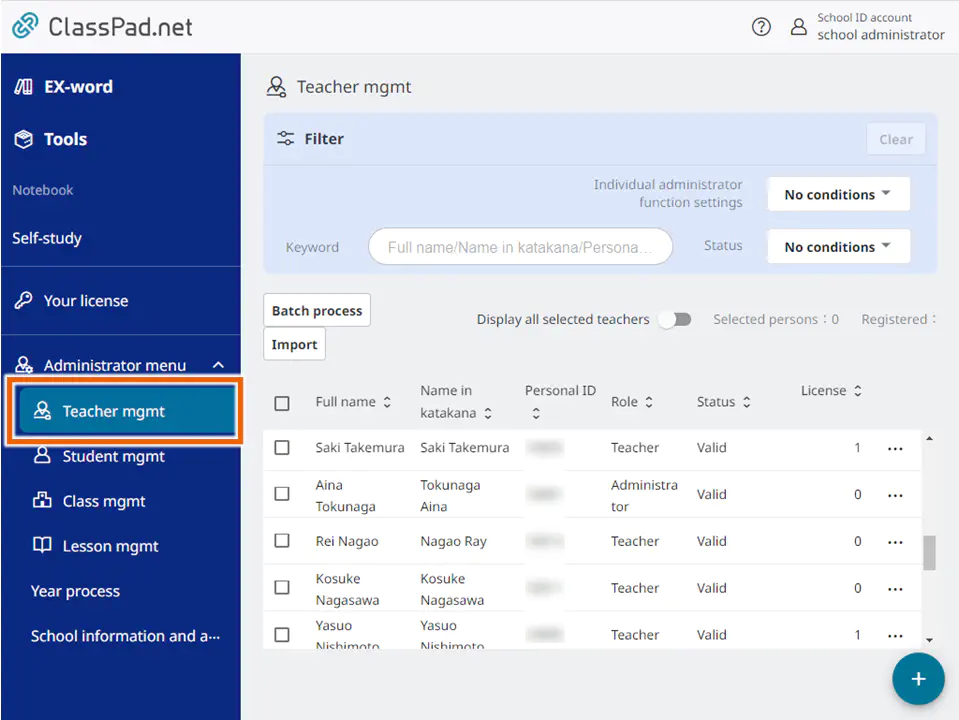
- Select the registration information for which you want to initialize the password.
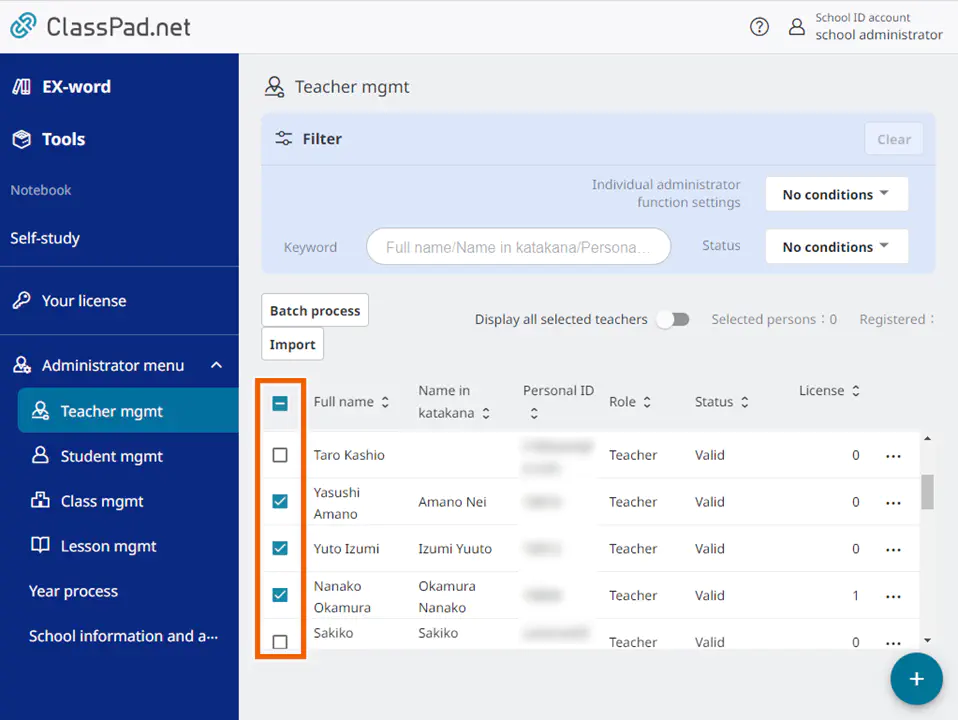
- In the [Batch process] menu, select [Initialize password].
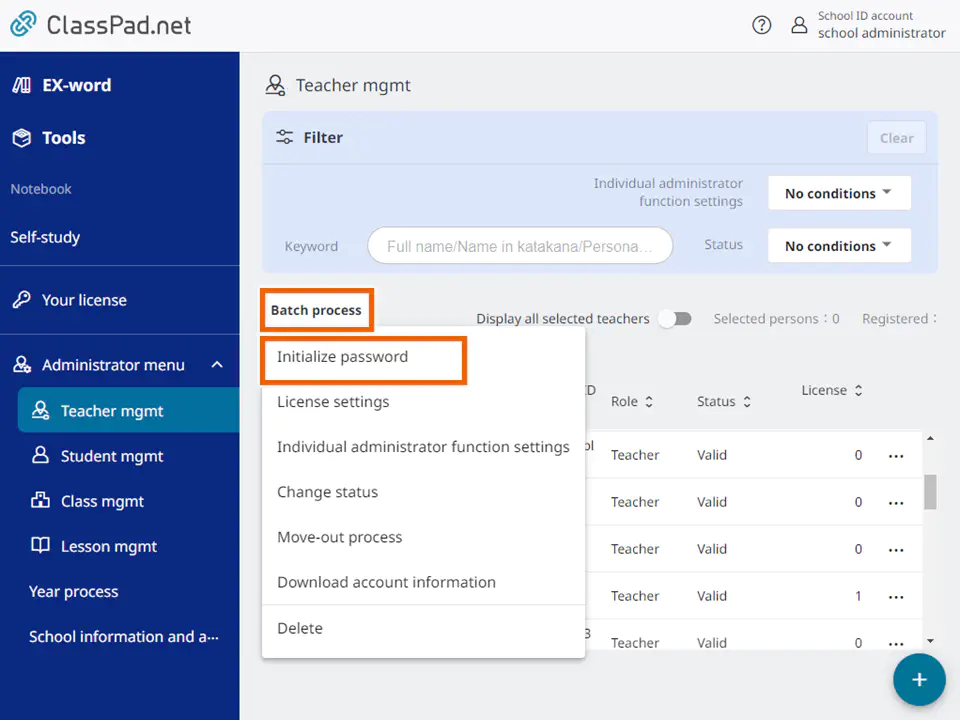
- Select [Initialize].
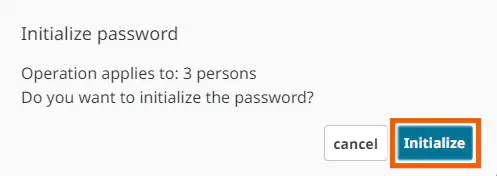
The password is initialized.
Important
After being initialized, the password is the same as the Personal ID/Email address.
As a guideline, initialize passwords in one operation for up to 40 users.
MEMO
You can also initialize the password by selecting [Initialize password] in the individual operations menu.
Passwords cannot be initialized for accounts with the [Invalid] status. (When you select an [Invalid] account, [Initialize password] in step 3 is no longer selectable.)